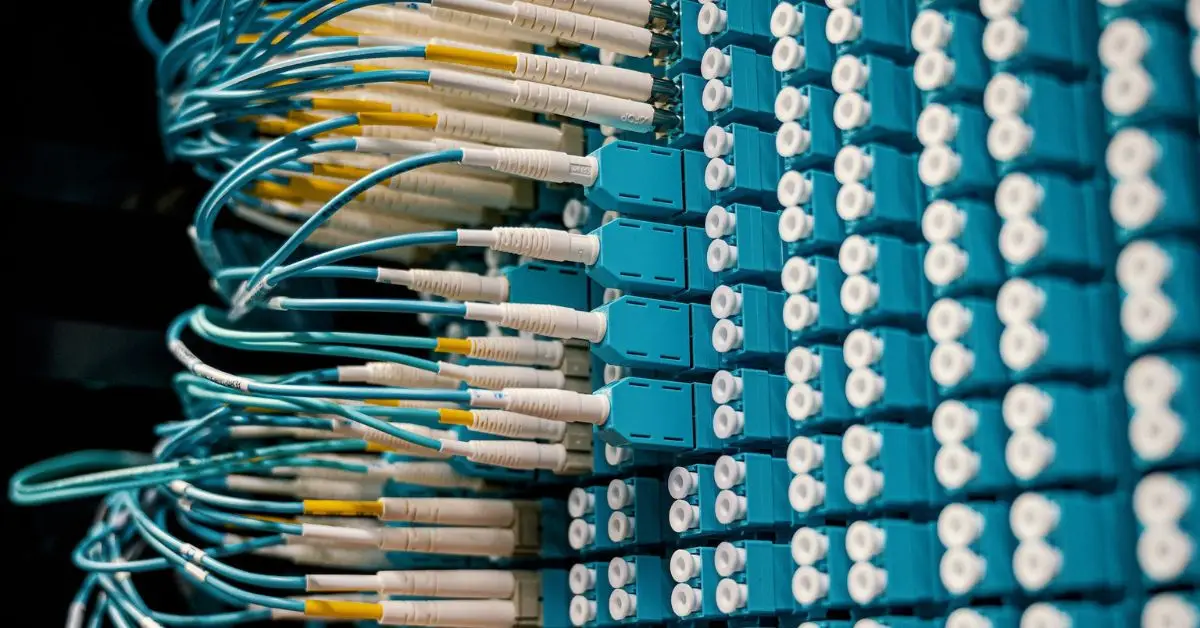Do you know what network patch panels look like?
In the world of computing and the use of servers, it is common to find this type of highly essential element for the operation of networks.
So if you want to know more about this particular device, continue reading this article.
What is a Network Patch Panel?
A connection panel (patch panel), also called a routing bay, is the element in charge of receiving all the cables of the structured cabling.
It can also be defined as panels where the ports of a network or ends (analog or digital) of a network are located, normally located in a rack or telecommunications rack.
Note: The patch panel described is for use on computer networks. There are also connection panels for use in the interconnection of audio equipment (usually in recording studios or radio stations).
The patch panel is one of the few components used in both copper and fiber cabling networks. Almost all enterprise network setups use patch panels for cabling installations.
So what is a patch panel used for? In the following sections, you will find the answers.
What is the Use of Patch Panel?
They are electronic panels used at some point in a computer network or communications system (analog or digital) where all the network cables end.
In short, it serves as an organizer of the network connections so that the related elements of the local area network (LAN) and connectivity equipment can be easily incorporated into the system, as well as the connection ports of the active network equipment (switch, router, etc.) are not damaged by the constant work of removing and inserting the connectors into their ports.
Firstly, it can give you more flexibility and avoid the need to reroute cables or move equipment if you need to change something or if something breaks.
For example, punching down the cable to patch panels will allow a mechanical relief for switch ports, which are comparatively more expensive.
If the cable from the wall or ceiling were connected directly to a port on the switch, that port would be exposed to pulling, jostling, or other accidents that could affect the connectivity of the RJ-45 plug with the interior of a switch or with the switch itself.
Some companies use structured cabling for telephones, on the other hand, there are also shared spaces between several companies. In these circumstances, a patch panel would allow several different pieces of equipment to be easily connected to any one outlet.
The cables on the back of the patch panels correspond to the permanent jack locations in the user space, so even network novices can easily and accurately install panel cabling.
In addition, the panel offers the ability to label individual cable runs so you can identify a signal flow in a more organized way and troubleshooting becomes easier.
What are the Two Types of Patch Panels?
In general, there are two types of patch panels in typical data center infrastructure: fiber optic patch panels and Ethernet patch panels.
Both are available in different designs, configurations, or port counts, and can be customized to accommodate various network cabling requirements.
a) Fiber Optic Panel Panel –
- Standard: This type of panel can be loaded with LC/SC/MTP adapters that are commonly used as an intermediate connection between the backbone and patch cables. FS Series FHD Fiber Patch Panels are available for single mode and multimode fiber with different adapter options and port counts.
- Breakout: These panels are specifically designed for 40G-10G and 100G-25G high-density breakout cabling. As an agile and scalable solution to mitigate cable clutter and improve airflow, breakout patch panels offer aesthetic appeal and make the data center a more welcoming place.
- Modular: Rack Mount Modular Fiber Enclosure Panels and Media Adapter Panels are the two most common types of modular panels. The former can accommodate a maximum of 4 MTP® FHD Series cassettes or fiber adapter panels and fits both front and rear mounting for horizontal cable management.
b) Ethernet Patch Panel –
- Cat5e/Cat6: Designed for shielded and unshielded copper cables, such as Cat5e, Cat6, and Cat6a Ethernet cables.
- Blank keystone: This panel accepts both keystone jacks and couplers to configure your Ethernet patch panel to suit a variety of schemes. Plus, you can mount it in any standard 19-inch relay rack, cabinet, or wall bracket to create a specialized rack-mount patch panel to suit your unique network needs.
Connection panels are also commonly classified by the number of ports they have, which adapt to the capacity and needs that a company may have according to what it is looking for, which is why there are panels of various capacities, the most common are from:
- 16 ports Patch panel.
- 24 ports Patch panel.
- 32 ports Patch panel.
- 48 ports Patch panel.
What is the Difference Between Patch Panel and Switch?
As we add more equipment this gets more complicated because more cables will be required to achieve that communication and the physical management of that structured cabling becomes more and more complex.
So we require additional equipment that allows all the equipment to communicate with each other and this would be a Switch.
On many occasions, the person who manages the network has to connect and disconnect these cables repeatedly, either for testing, maintenance, etc., and network cables due to their internal braiding characteristics do not support much movement and bending and they can quickly start to fail if handled too much.
This is where the reason for the Patch Panel comes in since it is intended to be a Consolidation Point for the Structured Cabling of the voice network, CCTV data, or Wi-Fi.
Instead of connecting all the cables to the switch, we concentrate all the cables in the Patch Panel, and instead of reaching them directly to the user we leave them in a “mini patch panel that we call “output”, “node”, and “access point”.
Conclusion of Network Patch Panels
By using a patch panel you can easily access all your cables and terminations. In the business environment, patch panels are often located in areas that house telecommunications equipment and play a critical role in network functionality.
These panels centralize cabling in one place, making it easier for administrators to move, add, or change complex network architectures. In a business environment, patch panels are the smartest way to quickly transfer communication lines from one office to another.