IT insecurities—vulnerabilities within a company’s information technology systems—pose significant risks to businesses of all sizes. From data breaches to cyber-attacks, these insecurities can lead to financial loss, reputational damage, and operational disruption. Recognizing common IT insecurities and implementing proactive defenses can help businesses safeguard their information, ensure system integrity, and maintain customer trust.
By understanding these common IT insecurities and taking proactive steps, businesses can fortify their defenses, protect sensitive data, and minimize the impact of security threats. In today’s interconnected world, prioritizing IT security is no longer optional—it’s essential for the success and longevity of any organization.
In today’s digital world, a stable network connection isn’t just a luxury—it’s a necessity. Whether you’re working remotely, streaming your favorite shows, or staying connected with loved ones, a reliable internet connection keeps your life running smoothly. Yet, network issues can arise unexpectedly, causing frustration and disrupting your daily routine.
This comprehensive guide is designed to help you troubleshoot common network connection problems and understand their root causes. We’ll provide step-by-step solutions, helpful tips, and answers to frequently asked questions. By the end of this guide, you’ll be empowered to tackle network issues confidently and maintain a seamless online experience.
A network is a collection of computers, servers, mobile devices, or other electronic devices connected to share data and resources. Think of it as a digital highway system, where information travels between devices, enabling communication and collaboration.
Networks are essential for:
Understanding the different types of networks helps in identifying and resolving issues effectively.
Familiarizing yourself with network hardware can simplify troubleshooting.
Network problems can manifest in various ways. Recognizing the symptoms is the first step toward a solution.
Symptoms:
Possible Causes:
Symptoms:
Possible Causes:
Symptoms:
Possible Causes:
Symptoms:
Possible Causes:
Symptoms:
Possible Causes:
A systematic approach ensures you cover all bases and identify the root cause effectively.
Action Steps:
Why It Matters:
Physical issues are often overlooked but can be the simplest to fix. A loose cable or unplugged device can disrupt your entire network.
Action Steps:
Why It Matters:
Restarting clears temporary glitches and resets network configurations, often resolving connectivity issues.
Action Steps:
Why It Matters:
Outdated firmware or drivers can cause compatibility issues and security vulnerabilities.
Action Steps:
ipconfig /flushdnsWhy It Matters:
Incorrect settings can prevent devices from communicating with the network or accessing the internet.
Action Steps:
ping 8.8.8.8 to test connectivity to Google’s DNS server.tracert [website] (Windows) or traceroute [website] (Mac/Linux) to identify where the connection fails.netsh winsock reset netsh int ip resetWhy It Matters:
These tools help diagnose deeper issues beyond basic connectivity, pinpointing where data transmission fails.
Identifying the underlying cause prevents recurring problems.
Indicators:
Solutions:
Indicators:
Solutions:
Indicators:
Solutions:
Indicators:
Solutions:
| Problem | Possible Cause | Solution |
|---|---|---|
| Can’t connect to Wi-Fi | Incorrect password | Re-enter password; reset network settings; reboot router. |
| Slow internet speed | Bandwidth congestion | Limit device usage; upgrade internet plan; use wired connections for critical devices. |
| Wi-Fi signal weak in specific areas | Router placement | Move router; use Wi-Fi extenders or mesh network systems. |
| Frequent disconnections | Hardware issues | Replace or update router/modem; check cables; ensure firmware is up-to-date. |
| Certain websites not loading | DNS or firewall issues | Change DNS settings; adjust firewall settings; clear browser cache. |
| Devices can’t see each other on the network | Network discovery disabled | Enable network sharing settings; ensure devices are on the same network and workgroup. |
| Printer not connecting to network | Driver issues or network settings | Update printer drivers; check network configurations; ensure printer is on the same network. |
| VPN connection drops frequently | Network instability | Update VPN client; switch servers; check firewall and antivirus settings. |
| Internet works on some devices but not others | Device-specific issues | Restart devices; update network drivers; check for MAC address filtering on the router. |
| Wi-Fi connected but no internet access | ISP outage or DNS issues | Restart router; check ISP service status; change DNS servers; reset network settings. |
Taking proactive steps can enhance performance and prevent future issues.
Tips for Optimal Placement:
Why It Matters:
Proper placement maximizes signal strength and coverage, reducing dead zones and improving overall connectivity.
Wi-Fi Extenders:
Mesh Networks:
Why It Matters:
Extending your network eliminates weak spots, ensuring consistent connectivity throughout your space.
Essential Security Measures:
Why It Matters:
Securing your network protects personal information and prevents unauthorized access, which can slow down your network or lead to malicious attacks.
While many issues can be resolved independently, some situations require expert assistance.
Signs You Need Professional Help:
How to Choose a Professional:
Why It Matters:
A professional can diagnose and fix complex issues efficiently, saving you time and preventing further problems.
Staying connected is vital in our modern world. Network issues can be disruptive, but with the right knowledge and tools, you can resolve most problems yourself. This guide provides the foundation to troubleshoot effectively, understand the root causes, and optimize your network for the best performance.
Remember, technology should serve you, not hinder you. By taking proactive steps and knowing when to seek help, you can ensure a seamless and secure online experience.
Stay Connected, Stay Empowered
Keywords: Network troubleshooting, network issues, internet connection problems, slow internet, Wi-Fi issues, network optimization, DNS problems, network security, router placement, mesh networks.
Meta Description: Learn how to troubleshoot and resolve common network connection issues with our comprehensive guide. Discover solutions to slow internet, Wi-Fi problems, DNS errors, and more to keep you connected.
A: Slow internet after a restart could be due to bandwidth congestion from multiple devices, outdated hardware, or ISP-related issues like throttling. Check for background downloads on your devices, update your router’s firmware, and consider contacting your ISP to verify if there are service issues or if an upgrade is needed.
A: This situation often points to a problem between your router and the internet (WAN side). Try the following steps:
A: To boost your Wi-Fi signal:
A: If specific websites aren’t loading:
A: Wired connections (Ethernet) offer more stability and faster speeds compared to Wi-Fi. They are less susceptible to interference and are ideal for bandwidth-intensive activities like gaming or streaming in high definition.
A: Yes, neighboring Wi-Fi networks can cause interference, especially if they are on the same channel. Use a Wi-Fi analyzer tool to find the least congested channel and adjust your router settings accordingly.
A: Resetting your router can resolve persistent issues, but it will erase all custom settings, including your Wi-Fi network name and password. Ensure you have the necessary information to reconfigure your router before performing a factory reset.
A: Quality of Service (QoS) allows you to prioritize network traffic for specific applications or devices, ensuring they receive the necessary bandwidth. This is particularly useful for activities like gaming or video conferencing.
A: Limited connectivity means your device is connected to the network but cannot access the internet. This could be due to IP conflicts, DHCP issues, or problems with your ISP.
A: Connect a device directly to your modem using an Ethernet cable. If the issue persists, it’s likely an ISP problem. Additionally, you can check your ISP’s service status page or contact their support line.
Don’t let network issues slow you down. With the right tools and support, you can enjoy a seamless and secure connection. Explore our range of advanced networking products and services designed to meet your unique needs.
Empower your connection today. Let’s build a better network together!
Stay connected with confidence and ease. Remember, we’re just a click or call away whenever you need assistance. Happy networking!
Unlock the secrets of efficient networking by mastering CIDR, subnetting, and IP addressing. Dive deep into IP classes, learn how to calculate hosts, and discover the differences between DHCP and static IPs.

In today’s interconnected world, understanding networking concepts is essential for IT professionals, network engineers, and even tech-savvy individuals. Central to networking is the concept of IP addressing, which allows devices to communicate over the internet and local networks. This comprehensive guide will delve into CIDR and subnetting, demystifying these concepts and providing practical insights into IP address classes, host calculations, and the differences between DHCP and static IPs.
Whether you’re preparing for a certification, enhancing your networking knowledge, or seeking to optimize your network’s performance, this article will equip you with the necessary tools and understanding to navigate the complexities of IP addressing.
An Internet Protocol (IP) address is a unique numerical identifier assigned to every device connected to a computer network that uses the Internet Protocol for communication. Think of it as a postal address for your device, enabling data to be sent and received accurately.
An IP address serves two principal functions:
There are two versions of IP addresses in use today:
IPv4 Example: 192.168.1.1
IPv6 Example: 2001:0db8:85a3:0000:0000:8a2e:0370:7334
This guide will focus on IPv4, as it’s foundational for understanding CIDR and subnetting.
IPv4 addresses are traditionally divided into five classes (A to E), each serving different purposes.
1.0.0.0 to 126.255.255.255255.0.0.0128.0.0.0 to 191.255.255.255255.255.0.0192.0.0.0 to 223.255.255.255255.255.255.0224.0.0.0 to 239.255.255.255240.0.0.0 to 254.255.255.255Note: The address 127.0.0.1 is reserved for loopback testing and not assigned to any class.
Subnetting is the process of dividing a large network into smaller, more manageable sub-networks, or subnets. By breaking down a network, organizations can improve network performance and security.
Classless Inter-Domain Routing (CIDR) is a method for allocating IP addresses and routing that replaces the old system based on classes A, B, and C.
Introduced in 1993, CIDR allows for more efficient allocation of IP addresses by allowing variable-length subnet masks, effectively eliminating the rigid structure of classful addressing.
CIDR notation includes the IP address, followed by a slash (/) and a number indicating the number of bits in the network prefix.
Example: 192.168.1.0/24
/24 indicates that the first 24 bits are the network part, leaving 8 bits for host addresses.Understanding the Notation:
By adjusting the number after the slash, network administrators can create subnets of varying sizes to suit their needs.
To calculate the number of possible hosts in a subnet:
2^n - 2, where n is the number of host bits.Example:
/2432 - 24 = 82^8 - 2 = 254Why Subtract 2?
Let’s subnet a Class C network 192.168.1.0/24 into smaller subnets.
Objective: Create 4 subnets.
Step 1: Determine the Number of Subnets Needed
n such that 2^n >= S2^2 = 4 (So, we need 2 bits for subnetting)Step 2: Calculate the New Subnet Mask
11111111.11111111.11111111.0000000011111111.11111111.11111111.11000000255.255.255.192/26 (Since 24 + 2 = 26)Step 3: Calculate the Number of Hosts per Subnet
32 - 26 = 62^6 - 2 = 62Step 4: Determine the Subnet Addresses
256 - 192 = 64 (Based on the last octet of the subnet mask)192.168.1.0/26 (Hosts: .1 to .62)192.168.1.64/26 (Hosts: .65 to .126)192.168.1.128/26 (Hosts: .129 to .190)192.168.1.192/26 (Hosts: .193 to .254)Below is a comprehensive cheat sheet for CIDR notation, subnet masks, and the number of hosts per subnet.
| CIDR Notation | Subnet Mask | Total Hosts | Usable Hosts |
|---|---|---|---|
| /8 | 255.0.0.0 | 16,777,216 | 16,777,214 |
| /9 | 255.128.0.0 | 8,388,608 | 8,388,606 |
| /10 | 255.192.0.0 | 4,194,304 | 4,194,302 |
| /11 | 255.224.0.0 | 2,097,152 | 2,097,150 |
| /12 | 255.240.0.0 | 1,048,576 | 1,048,574 |
| /13 | 255.248.0.0 | 524,288 | 524,286 |
| /14 | 255.252.0.0 | 262,144 | 262,142 |
| /15 | 255.254.0.0 | 131,072 | 131,070 |
| /16 | 255.255.0.0 | 65,536 | 65,534 |
| /17 | 255.255.128.0 | 32,768 | 32,766 |
| /18 | 255.255.192.0 | 16,384 | 16,382 |
| /19 | 255.255.224.0 | 8,192 | 8,190 |
| /20 | 255.255.240.0 | 4,096 | 4,094 |
| /21 | 255.255.248.0 | 2,048 | 2,046 |
| /22 | 255.255.252.0 | 1,024 | 1,022 |
| /23 | 255.255.254.0 | 512 | 510 |
| /24 | 255.255.255.0 | 256 | 254 |
| /25 | 255.255.255.128 | 128 | 126 |
| /26 | 255.255.255.192 | 64 | 62 |
| /27 | 255.255.255.224 | 32 | 30 |
| /28 | 255.255.255.240 | 16 | 14 |
| /29 | 255.255.255.248 | 8 | 6 |
| /30 | 255.255.255.252 | 4 | 2 |
| /31 | 255.255.255.254 | 2 | 0 |
| /32 | 255.255.255.255 | 1 | 0 |
Note: Usable hosts exclude network and broadcast addresses.
Dynamic Host Configuration Protocol (DHCP) is a network management protocol used to automate the process of configuring devices on IP networks. DHCP allows devices to receive IP addresses and other network configurations automatically.
How DHCP Works:
Advantages of DHCP:
A static IP address is a fixed IP address manually assigned to a device, remaining constant over time.
When to Use Static IPs:
Advantages of Static IPs:
| Aspect | DHCP | Static |
|---|---|---|
| Configuration | Automatic | Manual |
| Management | Centralized via DHCP server | Requires individual configuration |
| IP Changes | IP addresses can change over time | IP addresses remain constant |
| Ease of Use | User-friendly for large networks | Time-consuming for large-scale deployments |
| Best For | General user devices (computers, smartphones) | Servers, network devices, and critical hosts |
Understanding CIDR and subnetting is crucial for efficient network management and IP address allocation. By mastering these concepts, network administrators can optimize network performance, enhance security, and ensure scalable network architecture.
Whether deploying a small office network or managing a large enterprise infrastructure, the principles of CIDR, subnetting, and IP addressing form the foundation of effective networking. Embracing both DHCP and static IP assignments where appropriate ensures devices are correctly configured, promoting seamless communication across the network.
Empower your networking skills by delving deeper into these concepts, and stay ahead in the ever-evolving world of technology.
A Comprehensive Guide to Managed IT Support, Network Cabling Services, and Cybersecurity
Introduction
In today’s digital landscape, businesses of all sizes rely heavily on technology to operate efficiently and stay competitive. Managed IT support, network cabling services, and robust cybersecurity measures have become essential components for ensuring seamless business operations. This guide explores the benefits of these services, the different types available, and how to choose the right provider for your business.
Benefits of Managed IT Services
Managed IT services offer numerous advantages for businesses, IT professionals, and entrepreneurs, including:
Importance of Network Cabling Services
A reliable network infrastructure is the backbone of any organization’s IT environment. Professional network cabling services ensure:
The Role of Cybersecurity
Cybersecurity is critical in protecting sensitive business data and maintaining customer trust. Key aspects include:
Types of Managed IT Services
Different managed IT services cater to various business needs:
Choosing the Right Service Provider
When selecting a provider for managed IT support, network cabling, and cybersecurity services, consider:
Conclusion
Investing in managed IT support, professional network cabling services, and robust cybersecurity is essential for businesses aiming to streamline operations, enhance efficiency, and protect against cyber threats. By partnering with a reliable service provider, you can focus on your core business activities while leaving the technical aspects to the experts. Select a provider that aligns with your business goals to ensure a successful and enduring partnership.
Benefits of Using Azure Active Directory Accounts for Users Within an Organization vs. Individualized Accounts
Implementing Azure Active Directory (Azure AD) accounts for users within your organization offers numerous advantages over individualized accounts. Here are the key benefits:
Conclusion
Using Azure AD accounts within your organization centralizes and strengthens user management and security. It not only streamlines administrative tasks but also enhances compliance, scalability, and overall user experience. In contrast, individualized accounts lack centralized control, making them less secure and more cumbersome to manage, especially as your organization grows.
If you’re looking to enable your office copier to send emails via Office 365, this comprehensive guide will walk you through the process. We’ll cover how to create an SMTP relay with authentication, configure DNS SPF records using your office IP address, and address device limitations such as character count restrictions on Canon copiers.
Modern office copiers often need to send scanned documents via email. Using Office 365 as your SMTP relay ensures secure and reliable email delivery. However, setting this up involves multiple steps, including DNS configuration, Office 365 settings, and copier configuration—especially considering limitations like character count restrictions on some devices.
Sender Policy Framework (SPF) records help prevent email spoofing by specifying which IP addresses are authorized to send emails on behalf of your domain.
Access your DNS management console and locate the existing SPF record for your domain. It usually looks like this:
v=spf1 include:spf.protection.outlook.com -all
Modify the SPF record to include your office’s public IP address:
v=spf1 ip4:Your.Office.IP.Address include:spf.protection.outlook.com -all
Replace Your.Office.IP.Address with your actual static IP.
Update the SPF record and save the changes. DNS propagation may take up to 48 hours, but it usually updates within a few hours.
To allow your copier to send emails through Office 365, you need to set up a connector in Exchange Online.
Conditional Access Policies add an extra layer of security by controlling how and when your copier can access Office 365 services.
Now that the backend is set up, configure your copier to use the SMTP relay.
yourdomain-com.mail.protection.outlook.com.25 (recommended for SMTP relay)Some Canon copiers have a 48-character limit for SMTP server addresses. If your MX record exceeds this limit:
[123.456.789.012].scanner@yourdomain.com.Setting up an SMTP relay for your copier with Office 365 enhances your organization’s ability to send emails securely. By carefully configuring DNS records, Office 365 connectors, conditional access policies, and copier settings—while accounting for device limitations—you can ensure seamless operation.
Remember: Always keep security in mind. Regularly update passwords and monitor access logs to maintain a secure environment.
Navigating multi-vendor IT environments is a common challenge for businesses seeking to leverage specialized solutions and best-of-breed technologies.
However, this approach often leads to complexity, fragmentation, and increased security risks.
This article will explore the common challenges businesses face in managing multi-vendor IT environments and provide solutions to streamline processes, enhance security, and optimize performance.
Relying on multiple IT vendors is a common practice for businesses seeking specialized solutions and flexible partnerships. However, this approach can quickly lead to a complex and fragmented IT environment, creating challenges that impact efficiency, security, and ultimately, the bottom line.
This multi-vendor IT dilemma requires careful consideration and strategic solutions to ensure your technology infrastructure supports your business goals.
The challenges are multifaceted and impact various aspects of business operations:
These challenges highlight the need for standardization and simplification in multi-vendor IT environments. By streamlining processes, consolidating systems, and implementing a more integrated approach, businesses can overcome these obstacles and unlock the true potential of their IT infrastructure.
Facing a multi-vendor IT environment that feels more like a tangled jungle than a well-oiled machine? While the challenges are real, so are the solutions.
By implementing strategic approaches and embracing a more integrated mindset, businesses can tame the chaos of multi-vendor IT and transform it into a source of efficiency, security, and growth.
Here are some key strategies for streamlining your multi-vendor IT environment:
Just as a common language facilitates communication, standardizing IT processes, systems, and technologies across vendors can significantly reduce complexity and improve efficiency.
This might involve adopting a common platform for communication, implementing standardized security protocols, or utilizing a centralized management system for monitoring and managing all your IT assets.
Automation is a powerful tool for streamlining repetitive tasks, reducing human error, and freeing up your IT team to focus on more strategic initiatives.
Automating tasks such as software updates, security patching, and data backups can significantly enhance efficiency and reduce the risk of oversights.
A centralized management platform provides a single pane of glass for monitoring and managing your entire IT environment, regardless of the vendor.
This allows you to gain a holistic view of your systems, identify potential issues proactively, and streamline troubleshooting and support processes.
A well-designed and implemented structured cabling system provides a solid foundation for your IT infrastructure, ensuring reliable connectivity, efficient data flow, and scalability for future growth.
This is particularly important in multi-vendor environments, where different systems need to communicate seamlessly.
Partnering with a Managed Service Provider (MSP) like LayerLogix can be a game-changer for businesses struggling with multi-vendor IT.
MSPs offer expertise in managing complex IT environments, providing 24/7 support, proactive monitoring, and strategic guidance to optimize your systems, enhance security, and reduce costs.
A robust disaster recovery plan is essential for any business, but it’s particularly crucial in multi-vendor environments, where the complexity of systems can increase the risk of downtime and data loss.
A well-defined plan ensures business continuity in the event of an unforeseen event, minimizing disruption and enabling a swift recovery.
By embracing these strategies, businesses can transform their multi-vendor IT environments from a source of frustration into a foundation for efficiency, security, and growth.
LayerLogix can guide you through this transformation, providing the expertise, tools, and support you need to streamline your IT operations and unlock the true potential of your technology infrastructure.
Businesses today rely on a diverse range of IT vendors to meet their specific needs, from specialized software solutions to cloud services and infrastructure support.
While this multi-vendor approach offers flexibility and access to best-of-breed technologies, it also creates inherent complexities in managing disparate systems, ensuring seamless integration, and maintaining a robust security posture.
LayerLogix recognizes these challenges and acts as a strategic partner for businesses seeking to simplify and secure their multi-vendor IT environments. We provide a comprehensive suite of Managed IT services designed to streamline operations, enhance security, and optimize IT performance across all vendor platforms.
We offer centralized management and monitoring, providing a holistic view of your IT infrastructure and enabling proactive issue resolution. Our streamlined support processes eliminate the need to juggle multiple vendor support lines, simplifying communication and ensuring timely resolution of any IT challenges.
As your business grows and your IT needs evolve, we’ll work with you to scale your IT infrastructure seamlessly.
Partnering with LayerLogix transforms your multi-vendor IT environment from a potential source of complexity and vulnerability into a streamlined, secure, and efficient foundation for your business’s success.
We’ll handle the technical intricacies, so you can focus on what matters most – achieving your business goals.
A fragmented, multi-vendor IT environment can feel like a ticking time bomb, threatening to disrupt operations, compromise security, and drain resources. Juggling disparate systems, navigating conflicting vendor communication, and struggling to maintain a cohesive security posture can leave businesses feeling overwhelmed and vulnerable.
But there’s a better way.
A survey conducted by PMI India’s Excellence Enablers Forum (EEF) among practitioners in IT organizations in India revealed that project management in a multi-vendor environment is one of the topmost challenges faced by businesses.
The study highlighted several key pain points, including unclear business goals, poor integration between vendors, lack of team bonding, friction due to skill gaps, communication breakdowns, fluid scope boundaries, ineffective governance processes, non-standard environments, and a lack of standard compliance frameworks.
These challenges underscore the need for a more integrated and collaborative approach to multi-vendor IT management.
By breaking down silos, streamlining processes, and consolidating systems, businesses can achieve:
LayerLogix’s expertise in integrating and optimizing multi-vendor systems can help you achieve this transformation. We’ll work closely with you to understand your unique needs, develop a customized IT roadmap, and implement solutions that streamline your operations, enhance security, and empower your business to thrive in the digital age.
Don’t let the complexity of multi-vendor IT hold your business back.
Embrace the transformative power of integrated IT solutions and unlock a new level of efficiency, security, and growth.
Contact LayerLogix today to discuss how we can help you simplify your IT landscape and achieve your business goals.
Clipboard Hijacking and How to Prevent It
Introduction
Clipboard hijacking is a type of cybersecurity threat where an attacker gains access to the data copied to your clipboard. This can include sensitive information like passwords, credit card numbers, or personal identification details. Clipboard hijacking often occurs when malicious code is introduced to your system through a compromised website, software, or browser extension. Once an attacker gains access to your clipboard, they can replace its content with their own or retrieve data for malicious purposes. In this article, we will discuss how clipboard hijacking works and provide steps on how to prevent it.
Clipboard hijacking generally exploits vulnerabilities in web browsers or software with clipboard access. Here’s a typical process:
The good news is that clipboard hijacking can be prevented with some basic precautions. Here’s how to protect yourself:
One of the main methods attackers use is exploiting vulnerabilities in your web browser. By using a secure, up-to-date browser like Google Chrome, Mozilla Firefox, or Microsoft Edge, you significantly reduce the risk. These browsers regularly update their security protocols to protect against clipboard hijacking attempts.
Most browsers allow websites to access your clipboard automatically, but this feature can be turned off. Here’s how to disable it:
Settings > Privacy and Security > Site Settings > Clipboard.about:config in the address bar.dom.event.clipboardevents.enabled and toggle it to false.Malware often enters a system through shady software or browser extensions. Install only trusted, well-reviewed applications and browser extensions.
A reliable antivirus program can detect and block malicious scripts that attempt to hijack your clipboard. Look for an antivirus solution that provides:
Some popular options include Bitdefender, Norton, and Kaspersky.
Be vigilant about the data you copy to your clipboard. If you notice anything unusual, such as unfamiliar text or numbers appearing in your clipboard after you copy something, this could be a sign of clipboard hijacking.
Certain apps and browser extensions clear clipboard data after a few seconds to prevent hijacking. You can use these tools to ensure your sensitive information isn’t left on the clipboard for too long.
It’s always a good idea to minimize the amount of sensitive data copied to your clipboard. Avoid copying sensitive information like passwords or credit card numbers unless absolutely necessary.
Some clipboard hijacking attacks exploit administrative privileges on your system. By limiting your account’s access level and running applications with the fewest privileges, you can reduce the risk of clipboard hijacking.
Clipboard hijacking may seem like a minor threat, but it can have significant consequences if sensitive data falls into the wrong hands. By following these steps, you can secure your clipboard from attackers and ensure that your sensitive information remains safe. Stay vigilant, maintain strong security practices, and regularly review your system for any signs of hijacking attempts.
Managed IT services are a strategic investment for businesses seeking to future-proof their IT infrastructure.
This article explores how partnering with a Managed Service Provider (MSP) like LayerLogix can empower small and mid-sized industrial organizations to navigate the complexities of modern IT, enhance security, drive innovation, and build a foundation for long-term growth.
Small and mid-sized industrial organizations face a critical challenge in today’s rapidly changing technological landscape. Their IT infrastructure, the backbone of their operations, must be agile and adaptable to keep pace with innovation and maintain a competitive edge.
Failing to future-proof IT can lead to a cascade of problems, impacting everything from productivity and security to innovation and customer satisfaction.
Outdated systems and slow networks can cripple a company’s efficiency, hindering workflows and leading to costly downtime. The financial impact can be staggering, with a recent study finding that “the average cost of downtime across all industries has historically been about $5,600 per minute, but it has grown to about $9,000 per minute.”
Worse yet, aging infrastructure becomes a magnet for cybercriminals seeking vulnerabilities to exploit.
Furthermore, a stagnant IT infrastructure stifles innovation. It’s unable to support the new technologies that drive efficiency and agility, hindering a company’s ability to compete in the marketplace.
So how can businesses overcome these challenges and build an IT infrastructure ready to face the future?
Enter managed IT services.
Companies gain a crucial advantage by partnering with a managed service provider like LayerLogix. A 2023 report by MarketsandMarkets reveals that businesses outsourcing their IT to managed service providers (MSPs) can save up to 40% on IT-related costs compared to maintaining an in-house IT team.
This cost efficiency frees up resources to be invested back into innovation and growth.
By leveraging managed IT services, businesses can build a future-proof foundation and focus on their core strengths – driving innovation and achieving operational excellence.
Small and mid-sized industrial organizations, spanning manufacturing, healthcare, and energy sectors, operate in demanding environments where efficiency, security, and reliability are paramount.
Managed IT services offer a strategic advantage, empowering these businesses to overcome IT challenges and unlock their full potential.
One of the most significant benefits of managed IT services is their ability to streamline IT processes. Instead of juggling multiple vendors, contracts, and support requests, businesses can rely on a single provider for all their IT needs.
A 2022 survey by CompTIA found that 78% of organizations that use MSPs reported improved efficiency and productivity in their IT operations. This streamlined approach frees up internal resources to focus on core business activities, boosting overall productivity.
Managed IT services play a crucial role in enhancing cybersecurity. MSPs are at the forefront of the cybersecurity landscape, staying ahead of evolving threats and implementing robust security measures.
Organizations partnering with MSPs experience a significant reduction in cyber risk, with a 2024 report by the International Data Corporation (IDC) finding a 42% reduction in successful cyberattacks compared to those with in-house IT teams.
This enhanced security posture safeguards sensitive data, protects against costly breaches, and ensures compliance with industry standards.
Managed IT services also provide scalability and flexibility, allowing businesses to adapt quickly to changing demands. As a company grows, its IT infrastructure needs to evolve.
This adaptability is critical for seizing new opportunities and remaining competitive in dynamic markets.
This expertise helps businesses mitigate risk, avoid costly penalties, and protect their reputation.
By leveraging managed IT services, small and mid-sized industrial organizations can build a strong foundation for growth, innovation, and success.
The combination of streamlined processes, enhanced security, scalability, and compliance makes managed IT services a strategic investment for businesses striving to navigate the complexities of the modern technological landscape.
While the benefits of partnering with a Managed Service Provider (MSP) are clear, understanding what specifically is included in “Managed IT Services” can often feel like navigating a maze of technical jargon. This section will unpack the core services and tailor them to the needs of small and mid-sized industrial organizations.
Think of Managed IT Services as a comprehensive toolkit, equipped with the tools and expertise needed to optimize your IT infrastructure, strengthen your security, and empower your growth. Here’s a breakdown of some essential components:
The specific mix of services will be tailored to each organization’s unique needs and industry, creating a flexible and adaptable solution that empowers growth and innovation.
The IT landscape is in a constant state of evolution, driven by groundbreaking innovations and the ever-increasing demands of the digital world.
For small and mid-sized industrial organizations, staying ahead of the curve is no longer a luxury – it’s a necessity for survival and growth.
Here are some key trends shaping the future of IT infrastructure:
Cloud computing has become a cornerstone of modern IT, offering scalability, flexibility, and cost-effectiveness that traditional on-premises infrastructure struggles to match.
For industrial organizations, this means access to powerful cloud-based platforms for data analytics, machine learning, Industrial IoT, and more.
As data generation explodes, particularly in industrial settings with sensor-laden equipment and interconnected devices, processing data closer to its source is becoming crucial.
Edge computing, which brings computation and data storage closer to the “edge” of the network, minimizes latency, improves real-time decision-making, and optimizes bandwidth usage.
Cyber threats are growing increasingly sophisticated, targeting vulnerabilities in industrial control systems, supply chains, and connected devices.
Staying ahead of these threats requires a proactive approach to security, with robust defenses, continuous monitoring, and expert incident response capabilities.
Artificial intelligence and automation are revolutionizing IT management, enabling more efficient operations, proactive issue resolution, and enhanced security. AI-powered tools can analyze vast amounts of data, identify anomalies, predict potential failures, and automate routine tasks, freeing up IT staff to focus on strategic initiatives.
Navigating this complex landscape can be daunting, but managed IT services provide a strategic advantage.
By partnering with a trusted MSP like LayerLogix, businesses gain access to:
The future of IT infrastructure is dynamic and full of exciting possibilities.
By partnering with LayerLogix, businesses can navigate this evolving landscape with confidence, building a future-proof foundation for growth and innovation.
Don’t get left behind. Contact LayerLogix today and explore how we can help you harness the power of emerging technologies and safeguard your IT infrastructure for the future.
In today’s fast-paced business environment, small and mid-sized businesses (SMBs) face the daunting challenge of keeping up with technological advancements while managing limited resources.
Managed IT services have emerged as a strategic solution that allows SMBs to leverage expert IT support without the overhead associated with maintaining a full-time, in-house IT staff.
Here we explore how managed IT services can transform your business operations, offering improved efficiency, cost savings, and robust data protection.
One of the most significant advantages of managed IT services is the ability to predict and control IT expenses. Traditional approaches to IT management often involve unexpected costs due to emergency repairs, software upgrades, or hardware failures.
Managed service providers (MSPs), on the other hand, offer their services for a monthly flat fee. This subscription-based model provides businesses with predictable budgeting, allowing them to plan their finances more effectively and allocate resources where they’re needed most.
This is especially helpful for small and mid-sized businesses that don’t have massive budgets with expanded capabilities to absorb unplanned expenses.
For SMBs, building an in-house team with diverse and comprehensive technical expertise can be prohibitively expensive. Managed IT services give businesses access to a pool of professionals who are well-versed in various areas of technology. These experts stay on top of the latest trends and developments in the tech world, ensuring that your business benefits from cutting-edge solutions.
With managed IT services, the provider is in charge not only of guaranteeing quality and effectiveness but also of training its professional teams to deliver increasingly superior services over time.
Whether it’s cybersecurity, cloud computing, or network management, MSPs bring a wealth of knowledge that can help drive your business forward.
Data breaches can have devastating consequences for businesses of any size but pose an even greater threat to SMBs that may lack robust security measures. MSPs specialize in implementing multi-layered security strategies tailored to protect sensitive information from cyber threats.
With continuous monitoring and regular updates to security protocols, managed service providers ensure that your data remains secure against evolving threats. And doing so on a daily basis, in the context of being specialized, they are enabled to deliver superior results.
Continuing from the solid foundation of predictable IT budgeting, access to expertise, and strengthened data protection, managed IT services offer additional layers of value that can be pivotal for small and mid-sized businesses.
Managed IT services are not just about outsourcing support; they’re a strategic move that can lead to significant cost reductions. By partnering with an MSP, businesses can avoid the capital expenditure associated with setting up an in-house IT infrastructure.
This includes savings on hiring costs, training, benefits, and office space. Moreover, MSPs can achieve economies of scale by serving multiple clients, which translates into lower operational costs for your business.
Keeping track of software licenses, hardware lifecycles, and vendor contracts can be overwhelming for SMBs. Managed service providers take on the responsibility of managing your IT assets efficiently. They ensure that software is up-to-date and compliant with licensing requirements.
Hardware is maintained or upgraded before it becomes obsolete or fails—minimizing downtime and keeping your business running smoothly.
Managed service providers offer comprehensive support that goes beyond fixing immediate problems. They work proactively to identify potential issues before they impact your operations. With 24/7 monitoring and helpdesk services, MSPs provide fast response times to any technical difficulties you may encounter. This level of support ensures minimal disruption to your business activities and enhances overall productivity.
Furthermore, MSPs often use advanced remote management tools that allow them to resolve many issues without needing to visit your site physically. This remote troubleshooting capability not only speeds up resolution times but also extends the reach of your IT support—no matter where in the world your team may be working from.
Managed IT services are inherently scalable, allowing businesses to adjust their level of service based on current needs and future growth. As your business expands, so too can your IT support without the need for significant capital investment or delays in recruitment. This flexibility is crucial for SMBs that experience seasonal fluctuations or are on a fast growth trajectory.
Every business has its own set of challenges and requirements when it comes to technology. MSPs recognize this diversity and often provide customized solutions that align with specific business goals and industry standards. Whether you need specialized software support, industry-specific compliance assistance, or strategic IT planning, a managed service provider can tailor their offerings to fit your exact needs.
With an MSP taking care of your IT infrastructure, your team is free to focus on what they do best—growing the business. This shift away from troubleshooting tech issues allows for better allocation of human resources towards core functions such as sales, customer service, and product development.
Managed service providers do more than just manage day-to-day IT operations; they also serve as strategic partners in planning for the future. They help businesses anticipate technological trends and make informed decisions about investments in new technologies. With their expertise at your disposal, you can develop a long-term IT strategy that supports sustainable growth.
Then we have data insights for better decision-making. A key aspect of managed IT services is the ongoing evaluation of performance metrics and regular reporting back to the client. These reports provide insights into system performance, security posture, and user activity—enabling continuous improvement in processes and policies.
Perhaps one of the most valuable aspects of engaging with an MSP is the partnership that develops over time. As they become more familiar with your business operations, MSPs can offer increasingly insightful recommendations that drive efficiency and innovation.
In conclusion, small and mid-sized businesses stand to gain significantly from managed IT services—from predictable budgeting to expert guidance on long-term strategy. By partnering with an MSP like LayerLogix, you not only ensure that your technology needs are met but also position your business for success in an increasingly digital world.
LayerLogix offers a comprehensive suite of managed IT services designed specifically for SMBs looking to optimize their operations while maintaining robust security measures.
Contact us today to learn how we can help transform your business’s approach to technology management.
MSI errors 2503 and 2502 are common installation errors that occur during the process of installing or uninstalling software on Windows operating systems. These errors usually indicate that the installer is unable to complete its task due to a problem with permissions or file access. Error 2503 occurs when there is a problem with the installer’s permissions, while error 2502 is related to file access issues.
Various factors, including corrupted files, outdated software, or insufficient user privileges can cause both of these errors. To solve these errors, users can try several troubleshooting steps such as running the installer as an administrator, disabling antivirus software temporarily, or performing a clean boot.
MSI error 2502 is a common issue that occurs during the installation or uninstallation of software in Windows. It generally arises due to corrupt or incomplete installation files, outdated drivers, or conflicts with other software. To fix the problem, you can try several solutions such as running the installer as an administrator, clearing temporary files, disabling antivirus software temporarily, updating drivers and operating system, and repairing registry entries.
Additionally, you can also use third-party tools like CCleaner to clean up your system and remove any unwanted files that may be causing the error. By following these steps carefully, you can resolve MSI error 2502 and ensure smooth software installations on your Windows computer.
Check the user permissions of C:\Windows\Temp and ensure the current user has full access to that folder as well as TrustedInstaller and Administrative accounts on the network.
To prevent future occurrences of MSI error 2503 and 2502, it’s important to maintain a clean and organized computer system. Regularly cleaning up temporary files, removing unnecessary programs, and updating drivers can help prevent errors from occurring.
It’s also essential to be cautious when installing new software or updates. Make sure you’re downloading the software from a trusted source and that your computer meets the program’s system requirements.
Another way to prevent errors is to run regular scans for viruses and malware. Malicious software can cause various issues with your computer, including MSI errors.
By following these preventative measures, you can reduce the likelihood of experiencing MSI error 2503 and 2502 in the future.
SNMP TL;DR Takeaways:
In the vast realm of computer networks, efficient management is crucial for smooth operations and troubleshooting.
This is where Simple Network Management Protocol (SNMP) steps in as a reliable ally.
SNMP is like the conductor of an orchestra, coordinating and monitoring the performance of network devices. Let’s dive into the world of SNMP, exploring its applications, distinguishing it from SMTP, and uncovering whether it dances to the tune of TCP or UDP.
SNMP, the unsung hero of network management, serves as a bridge between network management systems and devices. It ensures a seamless exchange of information by acting as a communication protocol.
The Simple Network Management Protocol tirelessly roams the network landscape, much like a messenger, collecting valuable data from devices and conveying it back to the management system.
SNMP enables administrators to monitor bandwidth usage, detect anomalies, and perform remote configuration changes. It serves as the eyes and ears of the network, providing real-time insights into device performance, error notifications, and configuration details.
By harnessing the power of the Simple Network Management Protocol, administrators can proactively manage their networks, troubleshoot issues efficiently, and ensure optimal performance.
The SNMP architecture consists of three essential components. The managed devices, including routers, switches, and servers, form the actors on the network stage.
Agents, embedded within these devices, act as intermediaries, collecting and forwarding data to the management systems.
Lastly, the network management systems orchestrate the Simple Network Management Protocol symphony, analyzing the received data, generating reports, and issuing commands to the managed devices.
This symbiotic relationship ensures that network administrators have a comprehensive overview of their network’s health and can take informed actions accordingly.
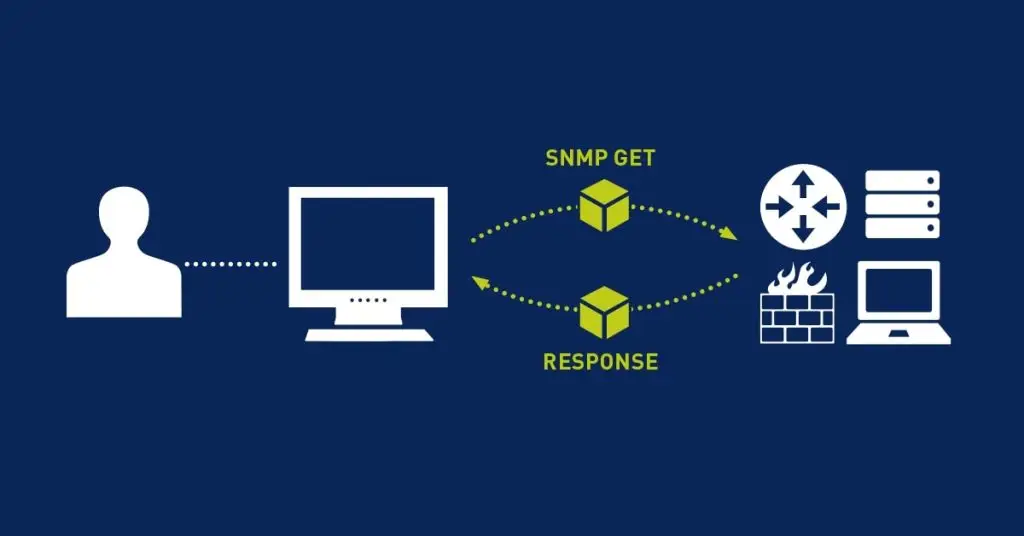
Though SNMP and SMTP may appear similar due to their acronymic resemblance, they serve distinct purposes in the realm of networking. SNMP focuses on network management, while SMTP stands for Simple Mail Transfer Protocol, primarily used for email transmission.
To draw a comparison, let’s imagine SNMP as a diligent janitor, meticulously monitoring and managing the network’s cleanliness and functionality. On the other hand, SMTP resembles a dedicated postman, ensuring the smooth delivery of electronic mail across networks.
While the Simple Network Management Protocol keeps a watchful eye on the network’s health, SMTP ensures that your emails traverse the vast digital landscape, reaching their intended recipients promptly.
Both SNMP and SMTP play vital roles in their respective domains, contributing to efficient management and seamless communication within networks.
Understanding their differences allows network administrators to leverage the right protocol for the task at hand, ensuring smooth operations and reliable information exchange.
In the vast world of networking, protocols dictate the rules of engagement between devices. When it comes to SNMP, it chooses to dance to the tune of UDP (User Datagram Protocol) rather than TCP (Transmission Control Protocol).
UDP, known for its speed and simplicity, can be likened to a quick messenger that delivers messages or “datagrams” between devices without the need to establish a persistent connection.
The Simple Network Management Protocol leverages the connectionless nature of UDP to efficiently transmit information from managed devices to the network management system.
However, this choice comes with trade-offs. UDP lacks built-in error checking and reliability mechanisms present in TCP. But fear not! SNMP compensates for this by incorporating error detection and recovery mechanisms within its protocol design.
It allows to provision of a reliable and efficient method of data exchange while benefiting from the speed and simplicity offered by UDP.
In the vast landscape of network management, Simple Network Management Protocol (SNMP) stands tall as a reliable and versatile protocol.
Its ability to monitor and control network devices empowers administrators to maintain optimal network performance and troubleshoot issues efficiently.
So embrace it, unravel its power, and orchestrate your network’s success.
IP Blacklist TL;DR Takeaways
Discover what an IP blacklist is, how your IP can get blacklisted, how to remove your IP from a blacklist, and learn the steps to blacklist an IP address. Stay informed and protect your network from malicious activities.
IP blacklist refers to the practice of filtering out illegitimate or malicious IP addresses from accessing your networks. It involves creating lists, commonly referred to as blacklists, that contain ranges or individual IP addresses you want to block.
These blacklists are implemented in conjunction with firewalls, intrusion prevention systems (IPS), and other traffic filtering tools. By utilizing blacklists, you can effectively filter out malicious traffic based on policies or by manually adding IP addresses.
Network security tools equipped with blacklisting capabilities can also automatically update and block newly identified malicious IP addresses.
IP blacklisting acts as a robust defense mechanism to protect your network from potential threats.
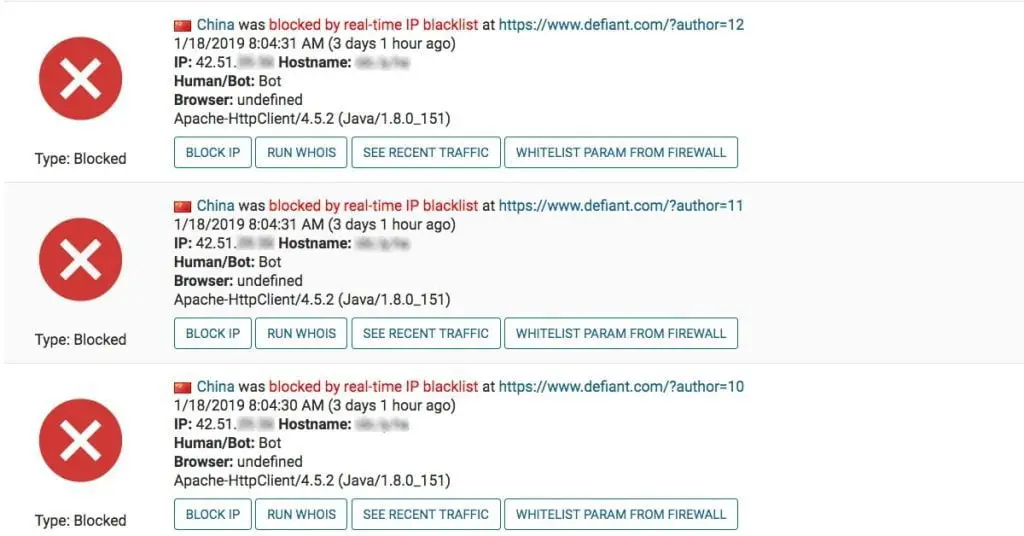
Understanding how your IP can end up on a blacklist is crucial to maintaining network security.
Attackers have devised various methods to circumvent blacklisting measures, making it important to stay vigilant. Here are some common ways your IP address can get blacklisted:
Finding your IP address on a blacklist can be a concerning discovery, but there are steps you can take to rectify the situation.
Here’s a guide to help you remove your IP from a blacklist:
By following these steps and maintaining a strong security posture, you can successfully remove your IP address from a blacklist and protect your network’s reputation.
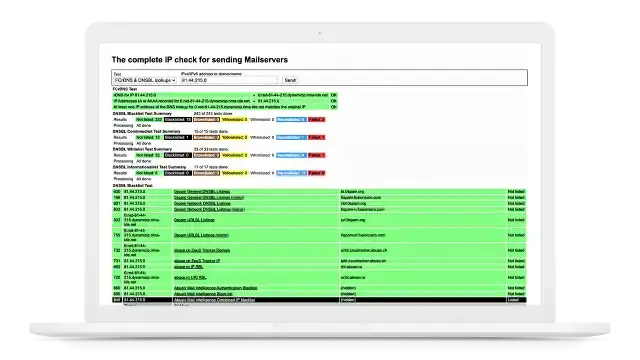
Knowing how to blacklist an IP address can empower you to proactively defend your network against potential threats. Here’s a simple guide to help you blacklist an IP address:
By following these steps, you can leverage IP blacklisting as a potent defense mechanism and fortify your network’s security.
As cyber threats continue to evolve, implementing robust security measures is essential to safeguarding your network. IP blacklisting serves as a proactive defense mechanism against illegitimate or malicious IP addresses.
By understanding the concept of IP blacklisting, how IPs end up on blacklists, and the steps to remove or blacklist an IP address, you can effectively protect your network from potential threats.
RDoS TL;DR Takeaways
Ransom DDoS (RDoS) attacks have emerged as a growing threat in 2023. Discover how these attacks work, the differences between Ransomware and DDoS, and effective measures to prevent and avoid Ransom DDoS attacks.
Ransom DDoS attacks, also known as RDoS, involve a malicious actor threatening to overwhelm an organization’s website or network with an enormous volume of traffic unless a ransom is paid.
The attackers typically demand payment in cryptocurrencies, such as Bitcoin, to remain anonymous and untraceable.
By exploiting vulnerabilities and leveraging botnets composed of compromised Internet of Things (IoT) devices, cybercriminals can execute devastating attacks.
Imagine your favorite website being bombarded with a massive surge of traffic, rendering it inaccessible to its users.
Now, the picture receiving a demand for payment to restore its normal functioning. This is the essence of a Ransom DDoS attack—a cyber siege aimed at crippling businesses and organizations.
While both Ransomware and DDoS attacks aim to disrupt and extort organizations, they differ in their methods and objectives.
Ransomware infiltrates a victim’s systems, encrypts valuable data, and demands a ransom to restore access.
On the other hand, DDoS attacks overwhelm a target’s network or website with a flood of traffic, rendering it inaccessible to legitimate users.
To better understand the distinction, let’s imagine a physical scenario: Ransomware is akin to a thief breaking into your office, locking away your files, and demanding a ransom to release them.
In contrast, DDoS attacks are like a crowd of protestors blocking the entrance to your office, preventing anyone from entering or leaving. While both scenarios cause disruption and demand payment, the methods employed differ significantly.
The rise of Ransom DDoS attacks necessitates proactive measures to safeguard your organization from potential devastation.
Here are some strategies to help you prevent or minimize the impact of RDoS attacks:
A: Ransom DDoS attacks have become increasingly common in recent years, with cybercriminals leveraging the ease of DDoS-as-a-Service platforms to execute these malicious campaigns.
A: While it can be challenging to trace RDoS attackers due to the anonymity provided by cryptocurrencies and the use of botnets, law enforcement agencies have made progress in attributing attacks to specific individuals or groups.
A: Any industry with an online presence can become a target of RDoS attacks.
However, sectors such as finance, healthcare, e-commerce, and gaming are particularly attractive to attackers due to their reliance on uninterrupted online services.
Ransom DDoS (RDoS) attacks have emerged as a significant menace in 2023, combining the disruptive power of DDoS with the extortion tactics of ransomware.
Understanding the workings of RDoS attacks, differentiating them from Ransomware, and implementing preventive measures are crucial for organizations aiming to protect their online presence.
By fortifying IT infrastructure, educating employees, implementing network monitoring, and developing comprehensive incident response plans, organizations can strengthen their defense against Ransom DDoS attacks.
Remember, prevention and preparedness are key in combating this evolving cyber threat.
One of the most popular scams making the rounds lately is the Copyright scam or DMCA scam, also known as the DMCA takedown notice scam.
But what is it, and how can you protect your website from these scammers?
In this article, we’ll explore the trendy DMCA scam, how it works, and provide some tips to keep your website safe.
TL;DR:
1) The DMCA takedown notice is a legitimate tool used by copyright holders to protect their intellectual property online.
2) However, scammers have been using fake DMCA takedown notices to extort money from website owners and users.
3) It is important to be aware of the signs of a fake DMCA takedown notice and how to respond to it.
4) DMCA takedown notices have a significant impact on free speech and the future of online content sharing.
The DMCA takedown notice scam is a cunning way for scammers to get websites shut down without having to go through the legal system.
The scammers send fraudulent DMCA takedown notices to web hosting companies, claiming that the targeted website is violating their copyright. The web hosting company, upon receiving the notice, takes the website down immediately to avoid any legal trouble.
Recently, a variation of this scam involved a fake law firm called Nationwide Legal in Austin, Texas. The scammer sent out emails to unsuspecting victims, claiming to be a trademark attorney with the law firm.
The emails had all the tell-tale signs of being fraudulent, including not addressing the recipient by name and asking for a link to a shady website.
There are several signs you should look out for to identify a DMCA takedown notice scam.
Firstly, if you receive an email from someone claiming to be an attorney but doesn’t address you by name, it’s probably a scam.
Secondly, if the email only asks for a link to a website and doesn’t provide any specific information about the alleged copyright infringement, it’s likely a scam.
Another sign of the DMCA scam is the use of fake law firm websites. These websites are designed to look legitimate, but on closer inspection, they often contain fake names and details. In some cases, scammers use stock photos of people to create fake attorneys.
Protecting yourself from the DMCA scam requires some vigilance and caution. Here are some tips to keep in mind:
You wouldn’t believe the DMCA takedown notice scams out there. Scammers can send takedown notices to YouTube, claiming videos contain copyrighted material, when in fact they are the works of independent artists. In one case, scammers did just that on behalf of the RIAA.
YouTube, however, confirmed that the RIAA never authorized any takedown requests, and the videos were restored.
Another scam artist, a photographer, sent takedown notices to a website selling prints of his photos without permission. But, the photographer was caught with his pants down – it turned out he had stolen the photos from other sources and had no right to claim copyright.

DMCA takedown notices have a significant impact on free speech and can limit your ability to express yourself online. Legitimate content can be taken down even if it falls under fair use, parody, or criticism.
The DMCA process can be abused to censor content without any due process or judicial oversight. This can lead to self-censorship by creators who fear legal repercussions.
In other words, the DMCA takedown notice process can make you feel like you’re walking on eggshells when you’re trying to create content.
The DMCA takedown notice system has been around since 1998, but it’s like a dinosaur – old and outdated. Some experts say the process is too slow and cumbersome, leading to significant delays and costs for both copyright holders and alleged infringers.
Others think the system is biased towards copyright holders and doesn’t adequately protect user rights. There have been calls for reform or replacement of the DMCA system.
One proposal is to create a mandatory notice-and-stay-down system that would require online platforms to prevent the re-upload of copyrighted content.
Another option is to shift the burden of proof to the copyright holder to prove infringement in court.
Either way, it looks like there are some changes coming to the DMCA takedown notice system – hopefully for the better.
This is a Cybersecurity Guide for SMBs. After all, small and mid-sized businesses are the backbone of the economy, and they contribute to the majority of job creation in most countries… So we all can benefit.
Because they are also the primary target of cyber attackers.
So this comprehensive guide provides essential information for SMBs to help secure their business against cyber threats.
Cybersecurity is the practice of protecting computer systems, networks, and sensitive information from theft, damage, or unauthorized access.
Cybersecurity is an essential aspect of every business in the digital age, irrespective of its size. SMBs often overlook cybersecurity, assuming that only larger corporations are at risk of cyber attacks.
SMBs are particularly vulnerable to cyber attacks, as they often have fewer resources and less sophisticated security infrastructure than larger organizations.
Cyber attacks can lead to the loss of business data, financial loss, legal liability, and damage to the company’s reputation.
The aftermath of a cyber attack can be catastrophic for SMBs, with some going out of business entirely.
Cybersecurity threats can come from anywhere, and SMBs face unique challenges in protecting their networks and data. Phishing attacks, malware infections, ransomware attacks, and data breaches are some of the most common threats faced by SMBs.
According to a recent survey, 60% of SMBs have suffered a cyber attack in the last 12 months.
SMBs face several cybersecurity challenges that make them vulnerable to cyber-attacks. Some of these challenges include a limited budget, a lack of in-house expertise, and complex regulatory requirements.
In many cases, SMBs are not aware of the cyber threats they face, which makes them easy targets for cybercriminals.
SMBs need to adopt best practices to secure their networks and data.
Some of the essential cybersecurity practices for SMBs are:
SMBs can use various cybersecurity tools to secure their networks and data.
Some of the essential cybersecurity tools for SMBs are:
SMBs are increasingly vulnerable to cyber attacks, and the consequences of a cyber attack can be devastating for small and mid-sized businesses.
By adopting cybersecurity best practices and using cybersecurity tools, SMBs can secure their networks and data against cyber threats.
Welcome to the enchanting realm of cloud migration, where the digital world meets the wonders of a new city.
It’s a process that involves moving your data and applications from on-premises environments to the captivating realm of cloud-based infrastructure.
In this article, we’ll embark on an exciting journey to explore the significance of cloud migration and uncover the secrets behind its success.
Have you ever felt the pressure to be more agile, innovative, and cost-effective?
Businesses today face these challenges constantly. Cloud migration holds the key to unlocking new possibilities.
It allows businesses to adapt swiftly to changing needs, whether it’s scaling up or down, meeting market demands, or navigating seasonal fluctuations.
The cloud becomes the bridge between ambition and achievement.
Imagine a world where you only pay for what you use. With cloud computing, businesses can bid farewell to upfront investments in expensive hardware and software.
Embrace the era of cost savings, where you pay for resources on demand. Say goodbye to the hassles of maintaining data centers. The cloud takes care of your storage needs, upgrades, and security management, leaving you free to focus on what truly matters.
Cloud computing also offers robust disaster recovery and business continuity capabilities.
In the face of unforeseen events like power outages, natural disasters, or cyber-attacks, cloud-based backup and recovery solutions swoop in to save the day.
Your data and applications remain safe and can be quickly restored, empowering you to overcome adversity.
Security is a paramount concern for businesses today. Fortunately, the cloud takes this responsibility seriously.
Cloud providers invest heavily in state-of-the-art security measures, constantly updating protocols to stay ahead of evolving threats. Firewalls, encryption, and intrusion detection systems work together harmoniously to shield your precious data and applications.
In the realm of cloud migration, there are three paths to choose from, each with its unique charms.
Every adventure comes with its share of challenges. Cloud migration is no exception.
Security and compliance take center stage as businesses navigate the migration process. While cloud providers ensure robust security, businesses must encrypt sensitive data and implement access controls to fortify their defenses.
Integrating cloud-based applications with existing legacy systems poses another hurdle. Compatibility issues and data format differences can test even the most skilled adventurers. Thorough planning and testing are essential to ensure a seamless transition.
Performance and latency can cast a shadow on cloud migration. Applications designed for on-premises infrastructure may require optimization to harness the cloud’s capabilities fully.
This optimization minimizes latency issues and ensures a stellar performance.
The final challenge lies in fostering a culture shift and managing change within the organization.
Employees need training to navigate cloud-based applications and infrastructure, while businesses must adopt new processes and procedures to manage this new realm effectively.
Embark on a successful cloud migration journey with these tried-and-true best practices:
By adhering to these best practices, businesses can conquer the challenges of cloud migration and unlock the full potential of the cloud.
Cloud migration is a captivating journey into a world of agility, innovation, and cost-effectiveness.
By embracing cloud computing and following best practices, businesses can overcome challenges, unlock the benefits of the cloud, and thrive in the digital era. So pack your bags and embark on this adventure to a realm where dreams become reality.
Cloud migration awaits you.
Are you a GSuite user thinking about making the switch to Microsoft 365? You’re not alone!
Many individuals and businesses are making the transition for a variety of reasons. In this article, we’ll explore 10 reasons why you should consider migrating from GSuite to Microsoft 365.
Microsoft Teams is one of the most popular collaboration tools in Office 365/Microsoft 365, which streamlines workplace communication. Teams serve as a central hub for messaging and meetings, significantly reducing internal email flow.
In contrast, the Google Workspace solution comprises two separate platforms, Meet and Chat, while Teams offers a single interface. Slack-to-Teams migrations are also growing in popularity as organizations look to centralize data and maximize cloud investments.
OneDrive for Business is a cloud-based storage solution that enables several people to co-author documents simultaneously, updating a single file rather than emailing new versions each time changes are made. Secure links can also be shared with external contributors, allowing everyone to be on the same page without losing track.
In addition to the traditional Office suite apps, Microsoft 365 offers an array of new tools such as Planner, Editor, Forms, and Power BI. These integrated products offer new ways of working, boosting productivity while reducing the specter of shadow IT; you can keep more content within Microsoft rather than multiple third parties.
One of the significant benefits of Microsoft 365 is its cloud connectivity, empowering users to access applications remotely from any device, allowing them to work anywhere and instantly switch between desktop and mobile apps. This feature is particularly helpful for attending Teams meetings while on the move.
Additionally, users can work offline, and files will automatically sync across devices when they reconnect. Cloud access to all email, files, and applications makes business continuity easier should physical devices fail.
a) Robust security features: One of the key advantages of Microsoft 365 is its robust security features. Microsoft takes security seriously, and it shows in the suite’s features. The platform offers multifactor authentication, data encryption, threat protection, and compliance features that help organizations protect their data.
b) Compliance with industry standards: Microsoft 365 complies with various industry standards, including ISO 27001, HIPAA, GDPR, and FERPA, to ensure data protection.
c) Advanced threat protection: Advanced threat protection is a set of security features provided by Microsoft 365 to protect users from advanced cyber threats. Some of the advanced threat protection features offered include Microsoft Defender for Endpoint, Microsoft Defender for Office 365, Microsoft Defender for Identity, Azure Active Directory (AD) Identity Protection, and Azure Advanced Threat Protection (ATP).
Migrating from GSuite to Microsoft 365 is a straightforward process thanks to Microsoft’s migration tools and support. This means that organizations can quickly and easily switch to Microsoft 365 without losing any data or productivity.
Microsoft 365 offers 24/7 customer support, ensuring that organizations receive assistance whenever they need it. Additionally, Microsoft guarantees a 99.9% uptime for its services, which ensures maximum availability and reliability.
Microsoft 365 offers seamless integration with other Microsoft services, such as OneDrive,
SharePoint, Teams, Power BI, and more. This enables organizations to create a unified digital workplace and collaborate more efficiently.
With Microsoft 365, organizations can also have greater control over their data.
Administrators can set up policies and rules for data access, sharing, and storage. Additionally, Microsoft offers advanced security features that protect data from unauthorized access and data breaches.
Microsoft 365 offers a wide range of customization options, including custom domains, branding, and templates. This enables organizations to create a personalized experience for their employees and customers.
Microsoft is continually updating and improving its services to ensure that organizations have access to the latest features and technology. This ensures that organizations can stay ahead of the competition and remain productive and efficient.