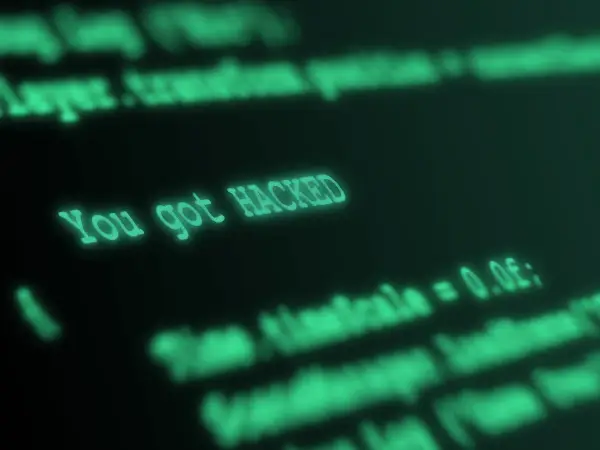Establishing effective governance policies for Office 365 is crucial to ensure the platform is used securely and competently. The first step in creating these policies is to identify the key stakeholders responsible for overseeing the use of Office 365 within the organization. These stakeholders should establish clear guidelines for accessing and sharing data and define roles and responsibilities for managing security and compliance risks.
It is essential to establish policies that are specific to your organization’s needs. For example, you should restrict certain users from accessing sensitive data or limit file-sharing permissions. Additionally, regular audits should be conducted to ensure compliance with established policies. Training employees on these policies should also be a priority. This will help ensure that all users understand their responsibilities when using Office 365 and can contribute to maintaining a secure environment.
Mitigating Risks Through Robust Risk Management Practices
Effective governance and risk management practices are essential for organizations using Office 365. Mitigating risks through robust risk management practices is crucial to ensure data security and regulation compliance. The first step in mitigating risks is identifying threats and vulnerabilities, including internal and external factors. This can be achieved through conducting regular risk assessments. Once identified, appropriate controls should be implemented to minimize the likelihood of an incident.
These controls can include policies, procedures, and technical solutions such as encryption or multi-factor authentication.
Regularly monitoring these controls is also essential to ensure they are practical and up-to-date. Additionally, staff training on security protocols and best practices can help reduce the risk of human error leading to a security breach.
By implementing robust risk management practices, organizations can minimize the potential impact of security incidents on their operations, reputation, and finances while ensuring compliance with regulatory requirements.
Ensuring Comprehensive Security Measures For Office 365
Ensuring comprehensive security measures for Office 365 is crucial for any organization to safeguard its data and information. With the increasing amount of cyber threats, it is essential to have a multi-layered approach to security. This involves implementing security controls at different levels, such as network security, identity and access management, data encryption, and threat protection. It is essential to clearly understand the security features provided by Office 365 and customize them according to the organization’s needs.
This includes setting up strong passwords, enabling multi-factor authentication, monitoring user activity logs, and defining access policies. Regular vulnerability assessments and penetration testing can help identify potential weaknesses in the system that can be addressed proactively. Educating employees about safe browsing practices and phishing attacks can also reduce the risk of data breaches caused by human error. Organizations can ensure comprehensive security for their Office 365 environment by implementing these measures.
Best Practices For Maintaining Strong Governance, Risk Management, And Security In Office 365
Maintaining strong governance, risk management, and security in Office 365 requires a holistic approach that involves people, processes, and technology. One of the best practices is establishing clear policies and procedures that define the roles and responsibilities of different stakeholders, such as administrators, users, and auditors. These policies should cover data classification, access control, retention, and incident response.
Another best practice is monitoring the environment for potential risks and vulnerabilities using tools such as threat intelligence feeds and security analytics. It’s also essential to stay up-to-date with the latest security patches and updates from Microsoft. Additionally, user education and awareness training can help reduce the risk of human error or malicious activity. Finally, it’s critical to have a robust backup and recovery strategy to ensure business continuity in case of a disaster or cyber attack.