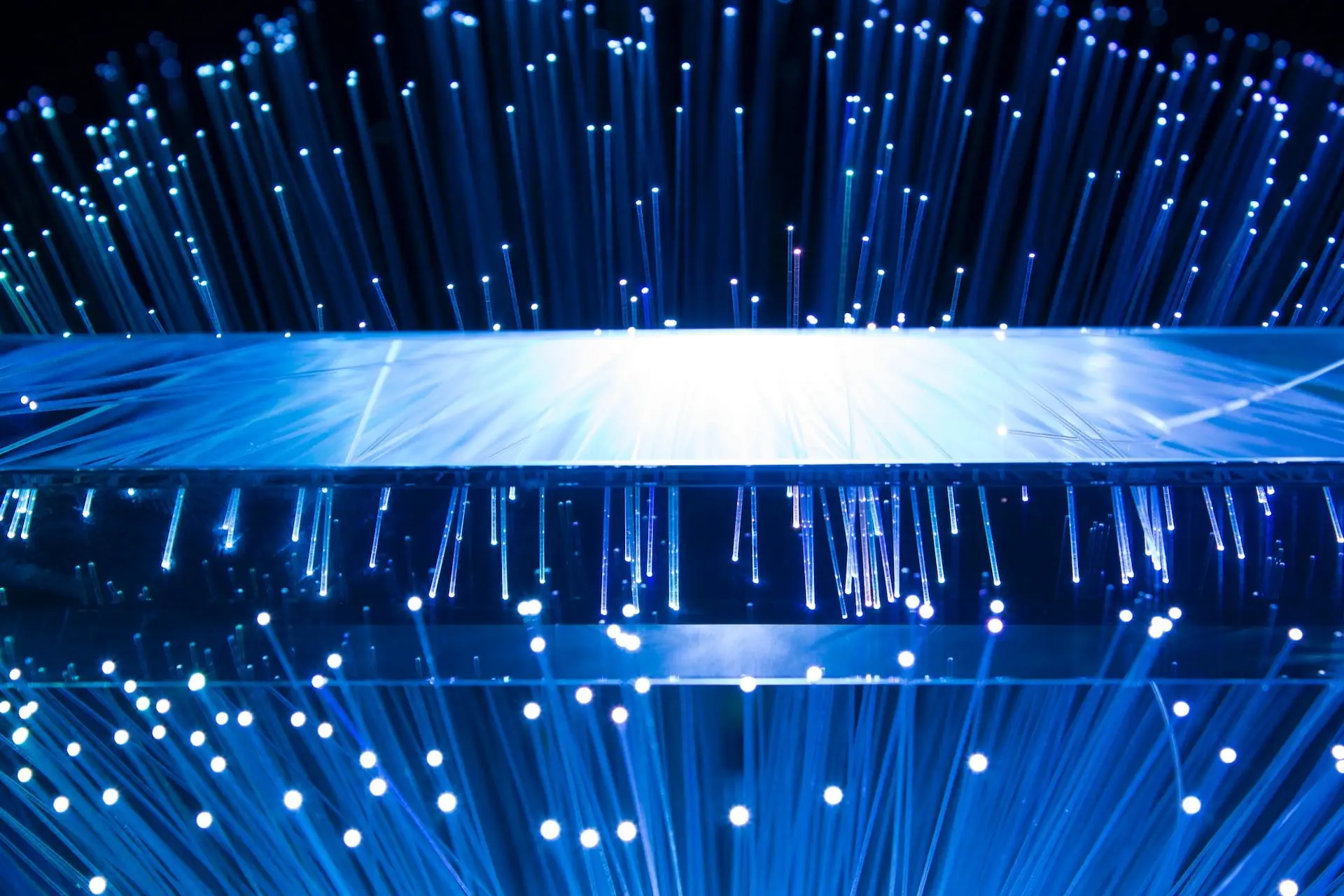Is this your first time getting optic fiber installed in your home or company building?
Then, you’re swimming in questions about network cabling, connectivity speed, and stability, among many other elements surrounding this topic.
That’s why we want to help you determine if you need (or don’t) an optic fiber network.
Is Fiber Optic Even Necessary?
The short answer: Yes, Fiber Optics are necessary for everyone in 2023.
The long answer: Nowadays, it does not matter what vertical in business you are in, you rely on internet-dependent operations to keep it running and growing.
Yes, you could live with a network that averages 10 Mbp/s, but the truth is, you’re staying behind in probably everything you do. On the other hand, you can save plenty of hours every week on both uploads and downloads and can gain an advantage in your daily life if either some important documents or movies and series are ready in a matter of seconds.
The most important thing to choosing the best Internet speed for your home is to determine, approximately, the speed that your activities demand, whether leisure or work when you connect to the Internet.
You should also consider the number of devices that will connect to Wi-Fi at the same time and, therefore, can affect the speed of uploading and downloading some tasks.
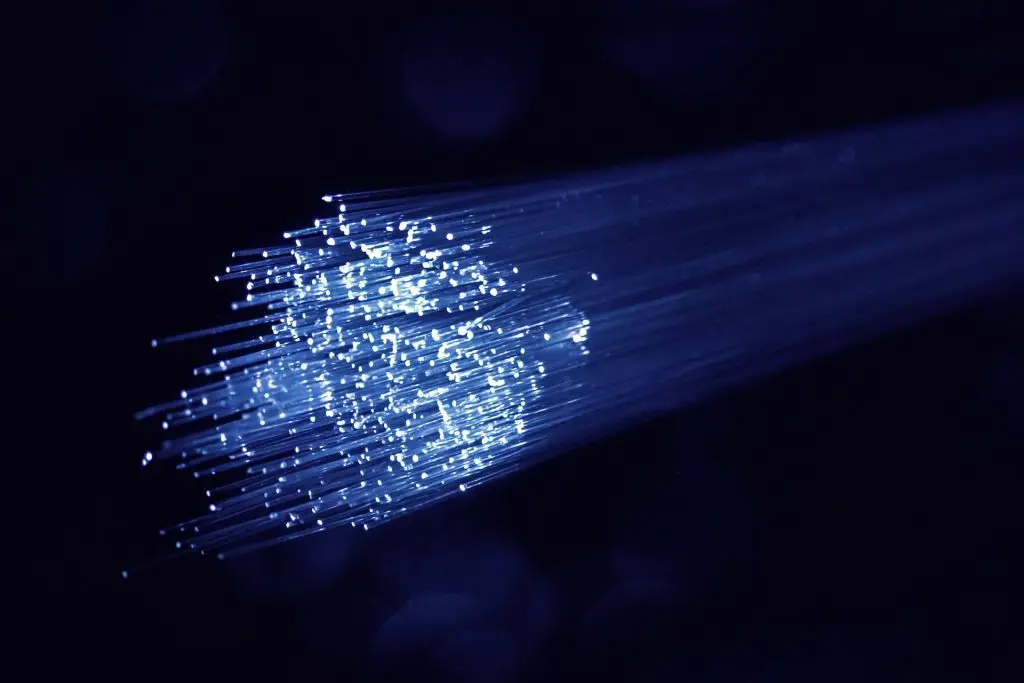
What Do You Need to Install Fiber-Optic Internet?
Next, we are going to show you the different aspects that you must take into account to know what is needed to install fiber optics in your home:
- Wiring installation – The first thing you should know is that buildings must have enough space to install all the necessary wiring to add fiber optic coverage.
Old homes make this task difficult since they do not usually have specific space for this type of installation. Fortunately, at the end of the eighties, the buildings were already being built with the idea of leaving spaces for new wiring.
Therefore, depending on the age of your building, you can have two ways to install the wiring.
If it is an old house without space, the wiring must go on the façade, and if your building is from the 80s onwards, you can have a vertical installation, much more comfortable.
- Necessary devices – Another thing that is needed to install fiber optics are different technological devices that allow the connection of this type of data transmission at high speed.
The main device that the technician will install for the optical fiber to be able to reach our home in its entirety will be an optical rosette.
Through the optical rosette, you will have fiber optics available in your home, the place of installation will be decided by the technician, since in this way he will find the ideal place where to carry out the installation.
On the other hand, you can always tell the technician about the different needs you have at home so that it adapts to what you most need in terms of placement.
- Router installation – The next step is to install the router, through which we can connect to the Internet both via cable and Wi-Fi.
As we have previously mentioned, the technician who will install it for you will be the one who can best advise you on the placement of the router, but you must comment on your preferences, since placing it in one area or another may cause you to have a better connection in some rooms than others or interference is generated.
For example, if you have your own office in your home, where you are going to work, the most appropriate thing is that you have the best connection in that area.
Therefore, you must convey to the technician your doubts and questions regarding the subject, in addition to your interests and needs regarding the connection of your home.
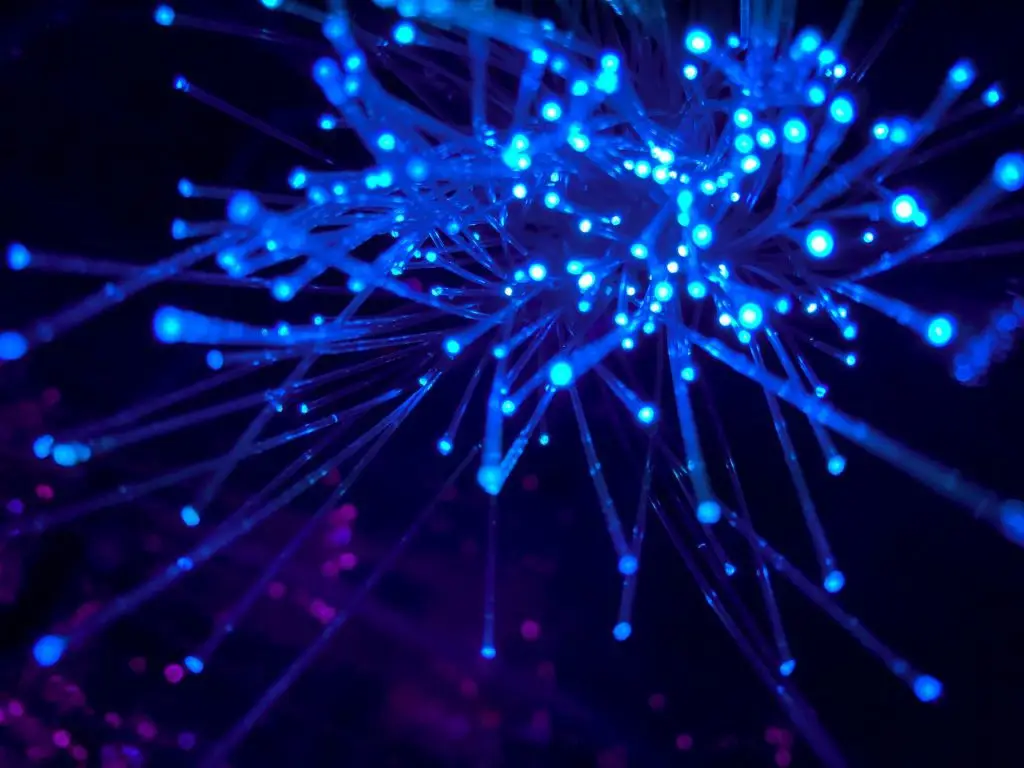
How Much Does Optic-Fiber Internet Cost? Is It Expensive?
Fiber internet provides charges between $30/month to $300/month for their plans, with a minimum averaging 100 Mbp/s and going up to 3 Gbp/s of download speeds.
And it depends on the company or the rate you choose, you will have to pay for the installation of fiber optics.
Most of the rates where you have to pay for the router and/or installation do so as “security” so that you don’t unsubscribe later and they end up losing the money invested in the installation.
Some companies give you a double option: install fiber optic internet at no cost to you without signing a one-year contract or charge you an amount if you do not want to be tied to the company for a certain time.

What Best Optic-Fiber Network Speed Fits Your Needs Best?
When choosing between the different offers available on the market, we must take two factors into account above all: what we are going to use the connection for and how many devices will be connected to it simultaneously.
This will help you pay just enough and not more than you need.
And here’s a secret that many operators don’t tell you: In most cases, the speed of the internet plan you purchase is higher than what you needed.
So whether you download a thousand files a day, or just do two Google searches a week, there’s an internet connection that’s just right for you.
- 100 Mbp/s – Whether you intend to watch series/videos regardless of their quality, or if you work from home (as long as you don’t have to urgently download extremely large files), 100 megabytes is enough.
In order not to notice any type of drop in speed, it is not recommended to use more than 3 devices at the same time, unless they are all using the Internet to download, in which case it is likely that small fluctuations will occur with only two.
- 300 Mbp/s – With these numbers, you won’t have any kind of problem if you need to download large files, while you can also watch movies or series in high resolution (including 4K) without any problem, and play online video games without any “lag”.
While do not put 6-7 devices to use the internet with processes that require a lot of bandwidth, a 300 MB connection offers a stable service for regular use.
- 600 Mbp/s – If we continue to increase the speed, we find ourselves with rates more focused on a business environment than on home use.
The benefits are all those mentioned in the 300 MB connection, but with even more certainty that no matter how many devices are using the Internet at the same time, even for downloads, we will not notice any type of drop in Internet speed. It would be necessary to connect 10 or more devices, “pulling” the connection, so that some type of interference in a normal workflow could be noticed.
- 1 Gbp/s or more – Last but not least, we have the connections already designed for professional environments, exclusively, unless we want to give our WiFi to all the residents of the building.
Similar download speeds are used in all types of companies today, since a single connection is used by many workers, even requiring two access points on numerous occasions, depending on the size of the office.

How Long Does Optic Fiber Network Installation Take?
Fiber installation time varies greatly because it depends on many factors. It is noteworthy to say that fiber optics is more difficult to install than ADSL. The waiting period between the contracting and the installation of the fiber is increasingly shorter.
This may be because users are increasingly demanding. So companies need to hurry before they change their minds.
If you wonder how the fiber optic installation is step by step, stay tuned:
- They introduce the fiber cable, normally through the same conduit that the landline telephone goes through, until they reach your home.
- The worker installs the fiber optic input for you.
- Finally, he sets up the router and gives you the network name and password.
Once all this is done, it’s your turn to connect to the network with all the devices you want. Of course, as long as they are adapted for it. The start-up from the moment the technician enters the door until he gives you the freedom to connect the devices you want is usually two hours.
That being said… What are your thoughts after reading this checklist?
Do you need optic fiber internet installed at your home or office?
Get in touch with our LayerLogix team in case you have more questions and want further support on this decision!