As our world becomes increasingly interconnected, the tools we use to link ourselves from one place to another have become more critical than ever.
In today’s technologically advanced world, using mediocre equipment simply won’t cut it.
Fiber optic jumpers are one such piece of equipment that has become an essential part of any modern data center. With the consumer electronics industry projected to grow at nearly 5% CAGR over the next few years, upgrading to modern equipment is essential.
In this article, we’ll explore how fiber optic jumpers work, the various types they come in, and the different ways you can use them.
And by the end of this article, you’ll have a deeper understanding of the importance of fiber optic jumpers in modern networking, and be better equipped to make informed decisions for your business’s networking needs.
Fiber jumpers (also known as fiber optic connectors) refer to both ends of the cable equipped with connector plugs, used to achieve active connection via optics; one end with a plug called a pigtail.
It is to connect the two ends of the fiber to the output of the optical fiber to the maximum amount of optical power that can be coupled to the receiving fiber due to its involvement in the optical link in the system caused by the impact of the minor.
Fiber jumpers are used to jump from the device to the fiber cabling connection. There is a thick protective layer, generally used in the optical terminal and the terminal box between the connection, used in fiber optic communication systems, fiber access networks, fiber optic data transmission, LAN, and other areas.
Fiber optic jumper products are widely used in communication rooms, fiber to the home, local area networks, fiber optic sensors, fiber optic communication systems, fiber optic connection transmission equipment, preparation for national defense combat, etc.
It is suitable for a cable TV network, telecommunication network, fiber optic computer network, and optical test equipment. The subdivision is mainly used in various aspects.
The following engineering network of various commonly used fiber optic connectors for a detailed description:
Fiber optic jumpers are divided into the following three types based on the type of termination: ST-ST, SC-SC, and ST-SC. According to the type of fiber, there are two types single-mode fiber and multimode fiber.
The jumper length specifications are 0.5m, 1m, 2m, 3m, 5m, 10m, etc. According to the material of the outer sheath of the cable, it can be divided into ordinary type, ordinary flame retardant type, low smoke halogen-free type (LZSH), low smoke halogen-free flame retardant, etc.
According to the fire classification of the building and the fire resistance requirements of the materials, the integrated wiring system must take corresponding measures.
When laying cables or optical cables in flammable areas and building shafts, flame retardant cables, and optical cables should be used; in large public places, flame retardant, low smoke, and low toxic cables or optical cables should be used; Adjacent equipment rooms or handover rooms Flame retardant wiring equipment should be used.
ADSL connections through the copper line are being left behind, giving way to fiber optic connections.
While electrical signals travel through the copper network, light signals travel through fiber optic cables.
As a result, much higher speeds can be offered at much further distances with minimal loss.
However, do you know what fiber-optic cables are made of in 2023?
The benefits that these installations create further drive deployment in areas that still do not have coverage since it far exceeds the capacity of its predecessor, copper.
So, no. Fiber optic cables are not the same as copper cables.
One or more fiberglass strands reinforce this cable, each fiberglass consists of:
Each of them is surrounded by a coating and reinforced to protect the fiber.
But not all of its entirety is made of glass…
Yes. There are Plastic Fiber Optic cables. Plastic optical fiber, POF, is a new, cheaper type of optical fiber that guarantees a speed of up to 1 Gbps with a coverage of 50 meters.
This type of fiber is immune to noise, so we can use it together with electrical cables, and instead of using glass, it has a plastic core, so it is cheaper and more difficult to break.
This type of fiber, although not yet widespread, is a superior solution to glass core fiber types, but only for very short distances, for example in offices and homes.
Optical fiber is a dielectric waveguide that operates at optical frequencies.
Each filament consists of a central core of plastic or glass (zinc silicon oxide) with a high refractive index, surrounded by a layer of similar material with a slightly lower refractive index (plastic).
When light reaches a surface that borders with a lower refractive index, it is reflected to a large extent, the greater the difference in indexes and the greater the angle of incidence, we speak of total internal reflection.
Inside an optical fiber, light is reflected against the walls at very wide angles, in such a way that it practically advances through its center. In this way, light signals can be guided without loss over long distances.
Also, a fiber cable consists mainly of two parts: the cable and the connector. And each of these parts has its subparts, or components, that give it shape.
Currently, there are 4 types of optical connectors that we can find in FTTH cables.
SC – Acronym for the square connector (in English, Square Connector). It is the most popular connector type. It offers a quick adjustment, is very easy to integrate into all types of network devices, and offers losses of about 0.25 dB.
LC – Follow the small connector (Little Connector). It is smaller than SC and offers a fit similar to RJ-45 cables. It is also more secure since it prevents unwanted disconnections by having a top tab. It offers losses of 0.10 dB.
FC – This connector was one of the first to appear on the market, although it is now almost out of use. In English, Ferrule Connector is a threaded fixing connector that is highly resistant to vibrations. It offers losses of up to 0.3 dB.
ST – This straight-tip connector (Straight Tip) is similar to coaxial cable BNC connectors. It is usually used, above all, in business environments where you want to fix the cables in the best possible way. It offers losses of 0.25 dB.
In addition, each type of connector consists of different parts. For example, the parts that make up an SC-type connector (the most common) are:
Is this your first time getting optic fiber installed in your home or company building?
Then, you’re swimming in questions about network cabling, connectivity speed, and stability, among many other elements surrounding this topic.
That’s why we want to help you determine if you need (or don’t) an optic fiber network.
The short answer: Yes, Fiber Optics are necessary for everyone in 2023.
The long answer: Nowadays, it does not matter what vertical in business you are in, you rely on internet-dependent operations to keep it running and growing.
Yes, you could live with a network that averages 10 Mbp/s, but the truth is, you’re staying behind in probably everything you do. On the other hand, you can save plenty of hours every week on both uploads and downloads and can gain an advantage in your daily life if either some important documents or movies and series are ready in a matter of seconds.
The most important thing to choosing the best Internet speed for your home is to determine, approximately, the speed that your activities demand, whether leisure or work when you connect to the Internet.
You should also consider the number of devices that will connect to Wi-Fi at the same time and, therefore, can affect the speed of uploading and downloading some tasks.
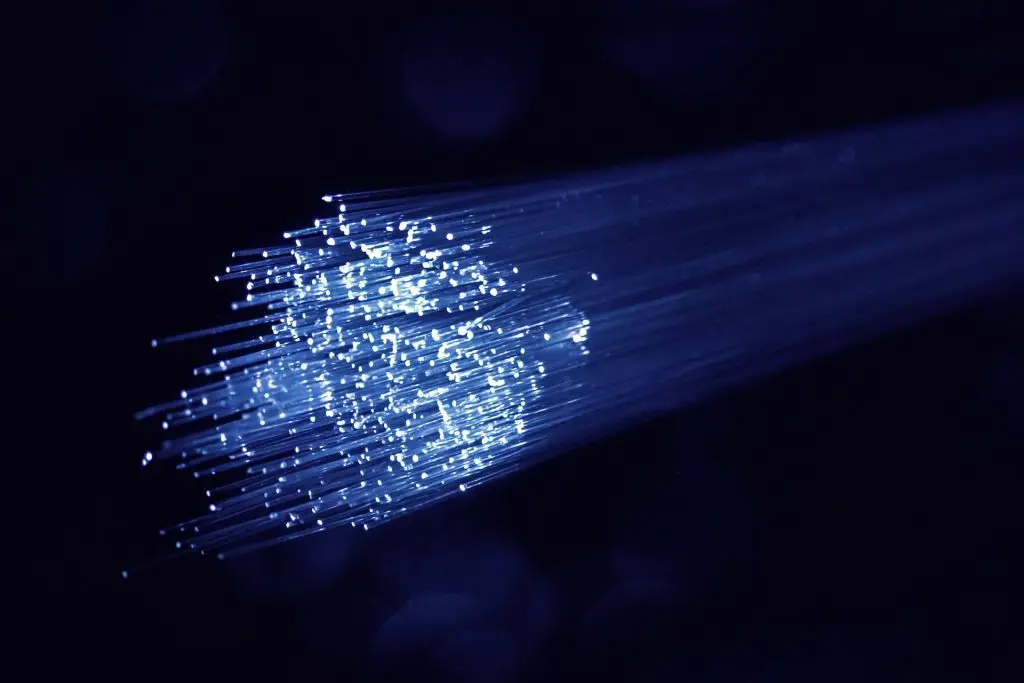
Next, we are going to show you the different aspects that you must take into account to know what is needed to install fiber optics in your home:
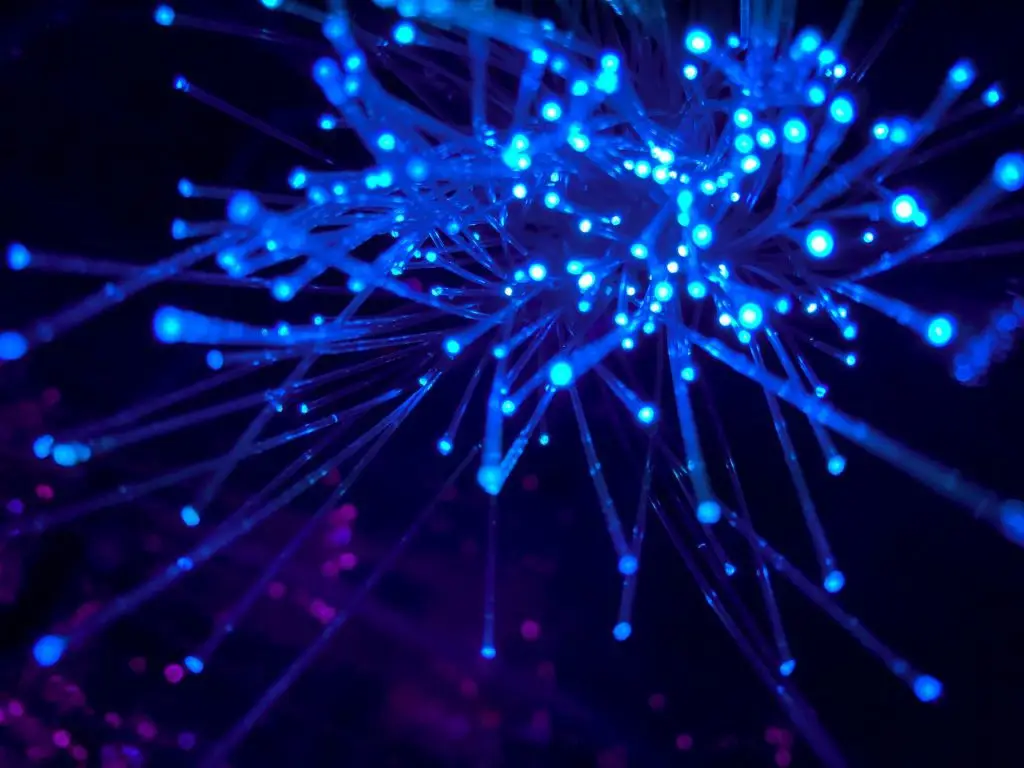
Fiber internet provides charges between $30/month to $300/month for their plans, with a minimum averaging 100 Mbp/s and going up to 3 Gbp/s of download speeds.
And it depends on the company or the rate you choose, you will have to pay for the installation of fiber optics.
Most of the rates where you have to pay for the router and/or installation do so as “security” so that you don’t unsubscribe later and they end up losing the money invested in the installation.
Some companies give you a double option: install fiber optic internet at no cost to you without signing a one-year contract or charge you an amount if you do not want to be tied to the company for a certain time.

When choosing between the different offers available on the market, we must take two factors into account above all: what we are going to use the connection for and how many devices will be connected to it simultaneously.
This will help you pay just enough and not more than you need.
And here’s a secret that many operators don’t tell you: In most cases, the speed of the internet plan you purchase is higher than what you needed.
So whether you download a thousand files a day, or just do two Google searches a week, there’s an internet connection that’s just right for you.

Fiber installation time varies greatly because it depends on many factors. It is noteworthy to say that fiber optics is more difficult to install than ADSL. The waiting period between the contracting and the installation of the fiber is increasingly shorter.
This may be because users are increasingly demanding. So companies need to hurry before they change their minds.
If you wonder how the fiber optic installation is step by step, stay tuned:
Once all this is done, it’s your turn to connect to the network with all the devices you want. Of course, as long as they are adapted for it. The start-up from the moment the technician enters the door until he gives you the freedom to connect the devices you want is usually two hours.
That being said… What are your thoughts after reading this checklist?
Do you need optic fiber internet installed at your home or office?
Get in touch with our LayerLogix team in case you have more questions and want further support on this decision!