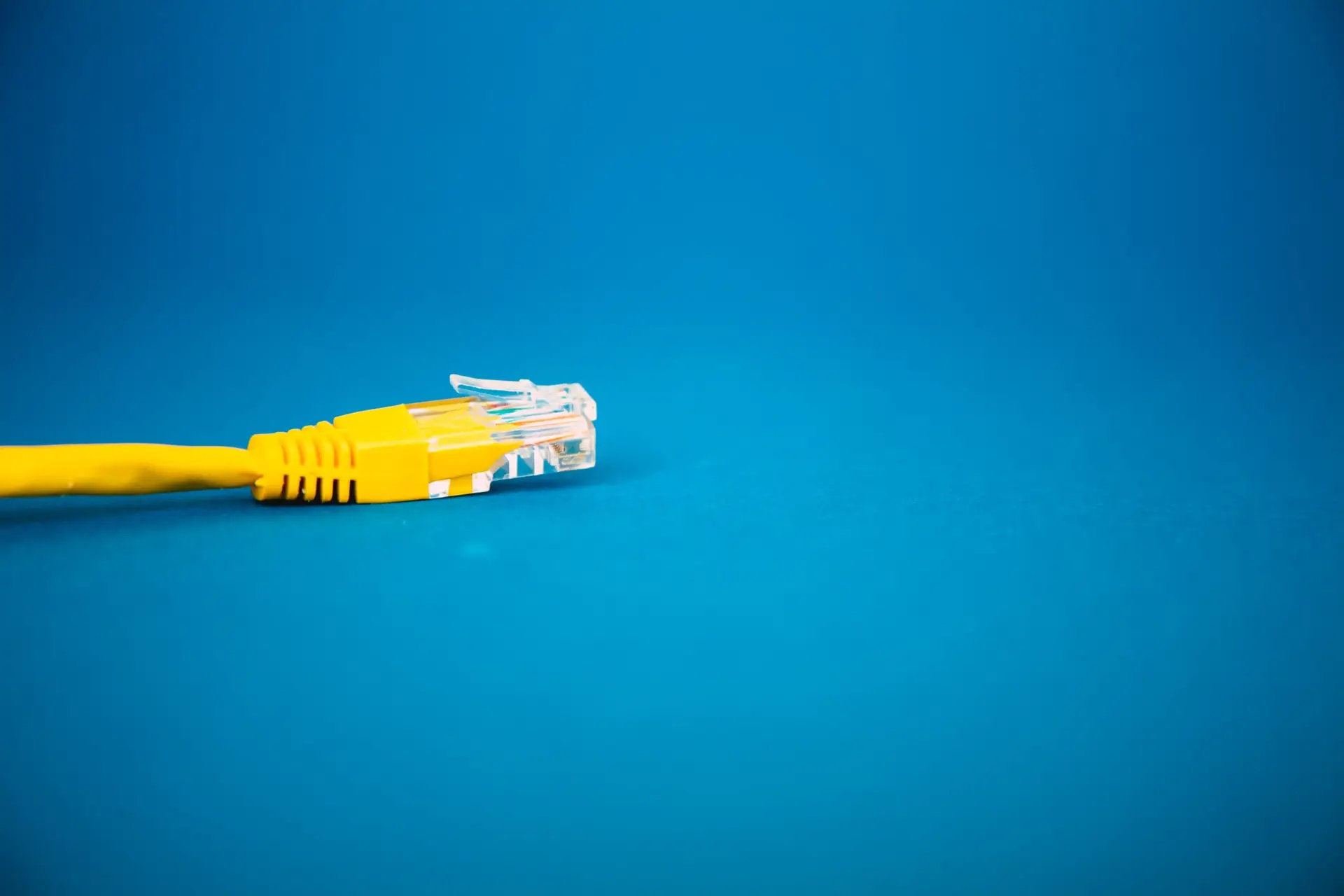The wireless lan terms BSS, SSID, BSSID, ESS, and ESSID are often misunderstood… But not anymore.
As a wireless user, you are only interested in broadcast SSIDs that allow you to connect to a wireless network. And as an administrator, you must also keep track of the BSSID and, to a lesser extent, the ESSID.
Does this all seem very complicated by now?
Don’t worry… In a few minutes, you will understand the difference.
Differences between WAP, BSS, SSID, BSSID, ESS, and ESSID
What is WAP in WLAN?
A Wireless access point or simply called “access point” is a device that accepts a wireless signal from multiple other devices and retransmits them to the rest of the network.
APs may also be known as base stations. And at-home settings, a WAP may be capable of routing therefore may also be called a wireless router or wireless gateway. In a more corporate setting, AP and routers are devices separate from each other.
AP is a layer-2 device because it acts like a bridge connecting two types of networks: wired and wireless, belonging to one broadcast domain… In other words, one local network.
What is BSS in WLAN?
Basic Service Set or BSS is a group of wireless devices, that are working with the same AP.
As a user, you are generally not aware of which Basic Service Set (BSS) you currently belong to.
When you physically move the laptop from one room to another, the BSS it uses may change because it moved from an area covered by one access point to an area covered by another access point, but this does not affect the connectivity of the computer.
As an administrator, you are interested in the activity of each BSS. This tells you which areas of the network may be overloaded and helps you find a particular customer.
What is BSSID in WLAN?
Basic Service Set Identifier or BSSID in short is the AP’s physical or MAC address, which is 48-bit long hexadecimal numbers. Just like your computer’s MAC address.
As a wireless user, you don’t see BSSID but it’s included in wireless packages/frames.
Most of the time, there are different BSSIDs on an access point for each WLAN configured on a radio.
By convention, an access point’s Mac address is used as a BSS identifier (BSSID). So if you know the MAC address, you know what the BSSID is—and, since all packets contain the originator’s BSSID, you can trace a packet. This works fine for an access point that has a radio and WLAN configured.
If you have an access point with 2 radios and 32 WLANs configured on each, you would have 64 BSSIDs plus the base BSSID of the access point. Individual access points are assigned to unique 64 MAC address blocks to accommodate multiple BSSIDs.
What is SSID in WLAN?
Since multiple WLANs can coexist in single airspace, each WLAN needs a unique name. This is the so-called Service Set Identifier (SSID) of your network, which is also referred to as “Network Name.”
As a user, you only care about the SSID. APs broadcast their SSID by default in their service area. They use a unique character string used to identify an AP. You can name it by any natural language like English, Spanish, or Chinese.
Your device can see the SSIDs for all available networks; so when you click on a wireless icon, it will bring up the SSIDs that the device recognizes, so you can then connect.
The SSID keeps packets within the correct WLAN, even when overlapping WLANs are present. However, there are typically multiple access points on each WLAN, so there must be a way to identify those access points and their associated clients.
For a secure wireless network, you may be required to provide a username and password.
What is ESS in WLAN?
One Service Set can be extended by adding more APs. This is called the Extended Service Set or ESS. Every AP broadcasts the same SSID to its users.
When you, as a user, walk with your device from one service set to another, you’re still connected to the same network, without knowing you changed to a different service set, as well as to a different access point.
What is ESSID in WLAN?
Last but not least, is the ESSID or Extended Service Set Identifier. There’s formally no such thing as an “ESSID” in 802.11 standards. Thus, you can just use the same SSID for ESSID-shared networks.