Wireless vs. wired Network: an usual dilemma SMBs still face in 2024.
Choosing the right network infrastructure is crucial for everything from productivity and collaboration to security and, of course, that all-important bottom line.
But with technology constantly evolving, what’s the best path forward for your business?
This article dives into the heart of the wireless vs. wired debate, arming you with the knowledge you need to make a smart, strategic decision.
In the simplest terms, wireless networks use radio waves to connect devices to the internet, while wired networks use physical cables like ethernet cords.
Think of it like this: wireless is like having a conversation on your cell phone – convenient and flexible, but sometimes prone to interference.
Wired, on the other hand, is like having a chat over a landline – reliable and secure, but you’re tethered to a specific location.
But why should you care about the difference?
Because the type of network you choose can significantly impact your business’s performance, security, and bottom line.
Whether you’re a small start-up or a large corporation, understanding the pros and cons of each option is crucial for making informed decisions about your IT infrastructure.
In today’s mobile-first world, convenience is king. And that’s where wireless networks truly shine. Wi-Fi offers businesses a level of flexibility and scalability that traditional wired networks simply can’t match.
According to a recent survey, a whopping 72% of respondents preferred wireless networks over wired networks due to their flexibility and mobility. However, that same survey revealed that 55% of respondents expressed concerns over the security vulnerabilities associated with wireless networks But we’ll talk about that later on.
In the meantime, just take some time to imagine this: you’re hosting a big meeting, and everyone needs to connect their laptops, tablets, and even smartphones to the network. With wireless, it’s as easy as pie! No need for messy cables or hunting down ethernet ports – employees and guests can connect from anywhere in the office, boosting productivity and collaboration.
Plus, wireless networks are incredibly scalable. Need to accommodate more users or devices? No problem!
Adding new access points is a breeze, allowing your network to grow right alongside your business.
This flexibility makes Wi-Fi a particularly attractive option for businesses with dynamic workspaces or frequent changes in their IT needs.
While wireless networks offer undeniable convenience, wired networks still hold their own – and in some cases, they’re the clear winner.
One of the biggest advantages of wired networks is their raw speed and performance. With fiber optic cables, in particular, you can achieve lightning-fast data transfer rates that leave Wi-Fi in the dust.
This is crucial for businesses that rely on bandwidth-intensive applications like video conferencing, cloud computing, or large file transfers.
But speed isn’t everything. Security is another area where wired networks have a significant edge.
Because wired connections are physically isolated, they’re much more difficult for hackers to infiltrate.
This is especially important for businesses that handle sensitive data, such as financial institutions, healthcare providers, and government agencies.
Let’s be honest, nobody wants to be that business – you know, the one that makes headlines for a data breach. And in today’s digital world, choosing between a wireless and wired network can feel like choosing between locking your front door or leaving it wide open. Which one sounds riskier?
Of course, we know it’s not quite that simple.
But the truth is, wired networks have a built-in security advantage simply because they’re, well, wired.
Wireless networks, on the other hand, rely on radio waves, which can travel… well, everywhere.
That means a savvy cybercriminal sitting in a parking lot could potentially intercept your data if your network isn’t properly secured. Suddenly, investing in a robust cybersecurity strategy from a company like LayerLogix seems like a pretty smart move, right?
Now, before you rip out all the Wi-Fi routers in your office, it’s important to remember that even wireless networks can be incredibly secure when configured correctly.
Strong passwords, network segmentation, and regular security audits can significantly reduce your risk.
When it comes to choosing between wireless and wired networks, cost is often a major deciding factor for businesses. And while it might seem like Wi-Fi is the obvious winner (who doesn’t love free Wi-Fi?!), the reality is a bit more nuanced.
On the surface, setting up a wireless network can appear more cost-effective.
After all, you don’t need to run expensive ethernet cables throughout your building. But don’t let that fool you!
The costs of wireless can quickly add up when you factor in:
| Wireless Networks Costs | Wired Networks Costs |
| Access Points: Depending on the size and layout of your office, you’ll likely need multiple access points for optimal coverage, which can get pricey. | Lower Maintenance: Once those cables are in place, they tend to work like a charm – no need for constant fiddling or troubleshooting! |
| Maintenance: Wireless networks often require more frequent maintenance and troubleshooting than wired networks. And let’s be honest, nobody wants to spend their day rebooting routers! | Reduced Downtime: Remember those annoying Wi-Fi outages that seem to happen at the worst possible moment? Wired networks are far less susceptible to interference, which means fewer disruptions to your workflow. |
Ultimately, the most cost-effective network solution for your business will depend on your specific needs, budget, and long-term goals.
Just like a good suit, the right network solution should be tailored to fit your business’s unique needs.
And those needs can vary drastically depending on your industry, size, and long-term goals.
Let’s take a look at how different industries can benefit from a customized approach to wireless and wired networking:
No matter your industry, LayerLogix has the expertise and experience to help you design, implement, and manage a network solution that aligns perfectly with your business objectives.
Ready to take your network to the next level?
Contact LayerLogix today for a free consultation!
6G TL;DR Takeaways:
Get ready for the next leap in wireless communication as we delve into the world of 6G. Discover who is leading the race, the safety considerations, and what lies ahead for this revolutionary technology.
As of 2023, the 6G network is still under development and has not been commercially deployed. However, extensive research and progress are underway to bring this revolutionary technology to life.
Building on the foundation laid by 5G, 6G aims to be significantly faster, offering speeds of around 95Gb/s.
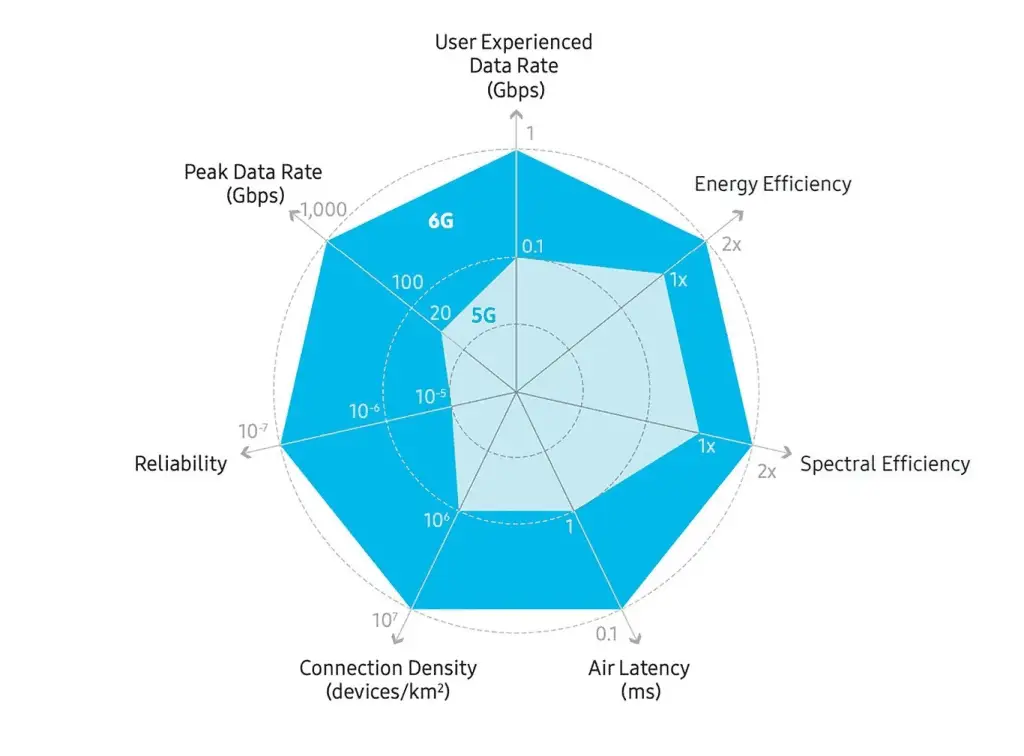
The industry is eagerly anticipating the advent of the 6G, with companies like Nokia, Samsung, Huawei, and LG, as well as governments such as those of South Korea and Japan, showing great interest.
Although not yet available, 6G is projected to hit the market around 2030.
The race for 6G supremacy is a global endeavor, with various players vying for leadership positions. Let’s take a closer look at some of the key participants:
These players, along with many others, are actively contributing to the advancement of 6G, each bringing their unique expertise and innovative solutions to the table.
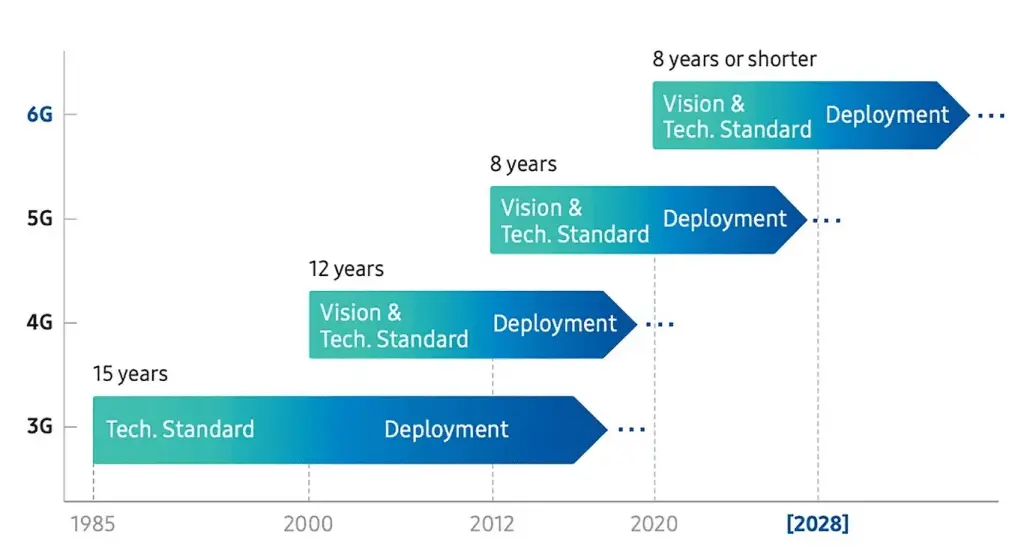

As we embrace the boundless potential of 6G, ensuring safety in this interconnected landscape is paramount.
While specific technical details are yet to be determined, wireless experts anticipate that it will enable a range of applications such as virtual or augmented reality and high-quality telehealth services.
However, these advancements will require a substantial amount of spectrum to operate effectively.
To address this need, the US Federal Communications Commission (FCC) is already taking proactive steps.
FCC Chairwoman Jessica Rosenworcel has emphasized the importance of identifying suitable frequencies for 6G and has initiated an inquiry into making the 12.7-13.25GHz band available for new commercial mobile use.
Additionally, the FCC is exploring a unified satellite/terrestrial standards framework, recognizing that next-generation communications may integrate both ground-based airwaves and satellite signals.
Moreover, the FCC’s focus on the mid-band spectrum for 6G indicates a valuable lesson learned from the challenges faced during the 5G rollout.
By aligning spectrum allocation with other countries and prioritizing capacity and coverage, the FCC aims to ensure a smoother transition and wider availability this modern services.
In terms of safety, as with any new technology, regulatory bodies and industry leaders need to establish stringent protocols and standards.
By proactively addressing safety concerns, we can confidently embrace its transformative power while safeguarding user privacy and security.
The 6G network is the future of wireless communication, promising unprecedented speed and groundbreaking innovations.
While the network is still under development, various companies and governments are actively participating in the race to bring it to fruition.
With a focus on safety and proactive spectrum planning, the industry is preparing for a new era of connectivity.
As we look ahead, it is crucial to strike a balance between technological advancements and ensuring the security and privacy of users.
So, get ready to embrace the possibilities as 6G transforms the way we connect, communicate, and experience the world around us.
Having difficulties choosing wireless networking equipment providers? Enterprise hardware companies provide essential network equipment and solutions, and as installations expand, network professionals are demanding smarter, more automated networks.
The global Wi-Fi market is expected to grow by 65% to reach $25.2 billion by 2026, with growth being driven by the introduction of faster and more reliable technology like 802.11ax.
This article evaluates hardware vendors based on their Wi-Fi systems’ intelligence, cloud-based management, IoT device integration, and roadmap for future Wi-Fi technology.
Let’s take a look at the top wireless networking equipment providers in 2023.
Mordor Intelligence predicts the network hardware market will have a CAGR during 2023-2028. It’s important to carefully evaluate partners for enterprise needs.
Five selection criteria include market entrenchment, ability to scale, next-gen innovations, customer support services, and a partner network for customized solutions.
And IDC Research reports that in 2022, over 50% of enterprises increased their investments in network connectivity.
Disclaimer: It is important to note that this list is based on publicly available information and may include vendor websites that cater to mid-to-large enterprises. Therefore, readers are advised to conduct their research to ensure the best fit for their specific organizational needs.
Cisco is a dominant player in the WLAN market and among leading wireless networking equipment providers, with a 40% market share between its Catalyst and Meraki product lines.
Cisco DNA Center uses AI/ML to improve network efficiency and performance while simplifying network management through automation and analytics.
Cisco’s extensive portfolio of products supports Wi-Fi 5, Wi-Fi 6, and 6E standards, as well as Bluetooth Low Energy (BLE) for IoT deployments.
The company employs over 50,000 people globally and has an established presence in key geographic locations, is known for its robust customer support, and has its own Cisco Networking Academy.
It has also made significant advancements in AI and ML to optimize network connectivity and monitoring.
Cisco’s recent acquisitions introduce customer experience and collaboration capabilities, combining networking capabilities with unified communications. However, the initial setup may be challenging due to the lack of templates, and the initial investment may be expensive.
The company offers a wide range of Wi-Fi access points, including Wi-Fi 5, Wi-Fi 6, and 6E, and uses AI/ML to identify network issues and implement corrective actions in real-time through its cloud-based ESP product. It also offers readiness for scale, advanced infrastructure, edge, cloud, and AiOps solutions for network management.
HPE finds itself in a favorable position due to the rise of data at the network edge, cloud demand, and the need to generate valuable insights from data. HPE’s edge-to-cloud strategy enables the company to take advantage of these trends and expand its share of these markets.
HPE is designed to power edge-to-cloud connectivity, with robust support for IoT, AI, containerization, hyper-converged infrastructure, and hybrid workplaces.
Pricing for HPE Aruba starts at $79.99 for a basic access point. While HPE has made strides in AI and ML-based infrastructure management, command-line controls are limited to only top-tier products, and solutions are not always intuitive.
Founded in 1996, Extreme Networks is traded on NASDAQ and has offices in the U.S. and the U.K. is a leading provider of wired and wireless network infrastructure, with a strong presence in the market. Their 4000 Series wireless access points support Wi-Fi 5, Wi-Fi 6, and emerging Wi-Fi 6e standards.
The company is known for its ability to deliver scalable infrastructure components and network applications. It offers sophisticated cloud and analytics solutions to optimize network deployments and helps companies transform into an “infinite enterprise.”
Extreme’s observability and orchestration products are compatible with any network hardware, reducing the risk of vendor lock-in.
Customers can benefit from the Extreme Academy, a feature-rich support portal, and a repository of learning resources.
Extreme’s routers start at $2,995. However, customers have reported occasional downtime, making it unsuitable for mission-critical traffic pathways.
Arista Networks is a leading provider of data-driven networking solutions for large data centers and campus environments, earning a visionary rating from Gartner.
In 2021, Arista expanded its Cognitive Campus with Wi-Fi 6E technology, catering to enterprise IoT and collaborative application needs. Arista also integrated its Awake Security acquisition to boost its campus security portfolio.
Arista’s solutions include cloud-based enterprise Wi-Fi, Wi-Fi 5, and Wi-Fi 6 access points that act as wireless intrusion prevention sensors. The company’s hardware solutions are built on cloud networking principles, providing telemetry, analytics, and automation.
Arista’s open architecture approach provides scalable solutions for mid-sized enterprises, large deployments, and CSPs. It partners with Microsoft, Splunk, VMware, and other technology majors to deliver purpose-built solutions for complex data center environments.
The company offers country-specific services and premium support under the A-Care plan, with its extensible operating system (EOS) pricing starting at $495/month. While Arista’s solutions are future-proof, companies may find the post-deployment support limited and the features overwhelming.
Overall, Arista Networks is an excellent choice for companies looking to build a data-driven cloud ecosystem.
Juniper Networks, a veteran networking vendor, has been focused on integrating technology from its acquisition of Mist Systems. The company is incorporating cloud-based, AI-driven WLAN management into its wired switching and WLAN portfolio.
Juniper’s Mist AIOps offers network visibility, application performance, end-user experience metrics, and SLA compliance metrics in real time.
Network administrators can troubleshoot common network issues by using natural language queries through Marvis, a virtual network assistant that is part of the Juniper Mist Cloud.
The company’s cloud-based Mist WxLAN product portfolio offers Wi-Fi 6 and Wi-Fi 5 access points for indoor and outdoor deployments, with most supporting Bluetooth Low Energy.
In November 2021, Juniper added AI-driven Wi-Fi 6E access points and IoT Assurance to its portfolio of wireless devices.
Founded in 1996, Juniper Networks provides networking hardware equipment such as routers, switches, and security appliances, has an impressive software offerings portfolio, and is equipped to simplify your full stack of IT networking requirements, suitable for companies of every size, including very large or mid-sized businesses.
Pricing for hardware components starts at around $2,300.
While Juniper’s reliable network infrastructure and cloud solution make it ideal for digital and e-commerce services companies, customers have noted significant issues with firmware and documentation quality.
Ubiquiti is a major player in enterprise Wi-Fi with an 8% market share. The company provides a wide range of access points and switches for indoor and outdoor deployments, including its UniFi line for home, consumer, business wired and wireless networking, as well as its AirMax product line for point-to-point and point-to-multi-point links between networks.
Ubiquiti offers a unified IT operating system to simplify network management, including hardware solutions and multisite network governance tools. The company’s network equipment, phone systems, and on-site security solutions can be deployed and managed across multiple locations through cloud-based controls.
Ubiquiti specializes in sophisticated network management apps that work with routers, switches, and modems, and provides a simple online support portal, a help center, and a global community of customers. The company has a network of partners and resellers around the world.
Ubiquiti’s network solutions have a simple, minimalist yet feature-rich user interface, making it easy to manage network deployments of any size. Access point pricing starts at $99.
WISP stands for Wireless Internet Service Provider, while ISP means Internet Service Provider.
So, WISPs are Internet providers that offer wireless connections. This provides a series of important advantages, in addition to being the only option for many users who need to connect to the network.
It should be noted that currently, it is normal to contract a fiber optic Internet service for the home.
This is very interesting for isolated areas, hard-to-reach, and remote places. They are based on antennas or stations. In addition, another smaller antenna is installed in the user’s home that is connected to the station.
In this way, you can have a wireless Internet connection, without carrying out a complex installation.
Do you know what network patch panels look like?
In the world of computing and the use of servers, it is common to find this type of highly essential element for the operation of networks.
So if you want to know more about this particular device, continue reading this article.
A connection panel (patch panel), also called a routing bay, is the element in charge of receiving all the cables of the structured cabling.
It can also be defined as panels where the ports of a network or ends (analog or digital) of a network are located, normally located in a rack or telecommunications rack.
Note: The patch panel described is for use on computer networks. There are also connection panels for use in the interconnection of audio equipment (usually in recording studios or radio stations).
The patch panel is one of the few components used in both copper and fiber cabling networks. Almost all enterprise network setups use patch panels for cabling installations.
So what is a patch panel used for? In the following sections, you will find the answers.
They are electronic panels used at some point in a computer network or communications system (analog or digital) where all the network cables end.
In short, it serves as an organizer of the network connections so that the related elements of the local area network (LAN) and connectivity equipment can be easily incorporated into the system, as well as the connection ports of the active network equipment (switch, router, etc.) are not damaged by the constant work of removing and inserting the connectors into their ports.
Firstly, it can give you more flexibility and avoid the need to reroute cables or move equipment if you need to change something or if something breaks.
For example, punching down the cable to patch panels will allow a mechanical relief for switch ports, which are comparatively more expensive.
If the cable from the wall or ceiling were connected directly to a port on the switch, that port would be exposed to pulling, jostling, or other accidents that could affect the connectivity of the RJ-45 plug with the interior of a switch or with the switch itself.
Some companies use structured cabling for telephones, on the other hand, there are also shared spaces between several companies. In these circumstances, a patch panel would allow several different pieces of equipment to be easily connected to any one outlet.
The cables on the back of the patch panels correspond to the permanent jack locations in the user space, so even network novices can easily and accurately install panel cabling.
In addition, the panel offers the ability to label individual cable runs so you can identify a signal flow in a more organized way and troubleshooting becomes easier.
In general, there are two types of patch panels in typical data center infrastructure: fiber optic patch panels and Ethernet patch panels.
Both are available in different designs, configurations, or port counts, and can be customized to accommodate various network cabling requirements.
a) Fiber Optic Panel Panel –
Connection panels are also commonly classified by the number of ports they have, which adapt to the capacity and needs that a company may have according to what it is looking for, which is why there are panels of various capacities, the most common are from:
As we add more equipment this gets more complicated because more cables will be required to achieve that communication and the physical management of that structured cabling becomes more and more complex.
So we require additional equipment that allows all the equipment to communicate with each other and this would be a Switch.
On many occasions, the person who manages the network has to connect and disconnect these cables repeatedly, either for testing, maintenance, etc., and network cables due to their internal braiding characteristics do not support much movement and bending and they can quickly start to fail if handled too much.
This is where the reason for the Patch Panel comes in since it is intended to be a Consolidation Point for the Structured Cabling of the voice network, CCTV data, or Wi-Fi.
Instead of connecting all the cables to the switch, we concentrate all the cables in the Patch Panel, and instead of reaching them directly to the user we leave them in a “mini patch panel that we call “output”, “node”, and “access point”.
By using a patch panel you can easily access all your cables and terminations. In the business environment, patch panels are often located in areas that house telecommunications equipment and play a critical role in network functionality.
These panels centralize cabling in one place, making it easier for administrators to move, add, or change complex network architectures. In a business environment, patch panels are the smartest way to quickly transfer communication lines from one office to another.
In this wireless networking glossary, you’ll learn acronyms, definitions, and terms used in WiFi networks.
And if by the end you’re still confused about this topic, then be aware that LayerLogix’s team will guide you with everything related to “Wireless Networking”. Just ask!
It refers to MIMO (multiple inputs, multiple outputs), a device that contains two antennas for 2 information flows will be 2×2 MIMO, one with 3 antennas will be 3×3 MIMO and one with 4 antennas will be 4×4 MIMO.
Different generations of technologies that we use daily on our mobile mainly. The International Telecommunication Union (ITU) created a committee to define the specifications. This committee is in charge of deciding the minimum characteristics that devices and networks must have when they want to be part of one generation or another.
Devices establish a wireless connection between computers and can form a wireless network with which to interconnect mobile devices or wireless network cards.
Every time a device communicates with another device or an access point wirelessly it uses up airtime. Airtime utilization is a per-channel statistic that defines what percentage of the channel is currently in use and therefore what percentage is free.
Amount of data that can be transferred between two points on a network in a specific time.
Wave size through which data is sent/received. Determines the data rate of that signal.
A device designed to emit and/or receive electromagnetic waves into free space. A sector antenna is used in access points to transmit/receive the wireless signal from client devices.
The operational frequency range of the equipment, in WiFi the most common bands is 2.4 GHz and 5 GHz.
A feature that encourages dual-band capable wireless clients to connect to a specific network.
Technology that allows the signal to be focused toward a receiver if the wireless router or AP has enough information, it can provide said coverage in a specific direction for the client to get better coverage and better bandwidth.
List of devices that have access or some functions blocked on the network.
A wireless channel is a specific division of frequencies in a specific wireless band.
Services or management capabilities remotely from the Internet, in the aspect of WiFi equipment, can refer to the control and administration of wireless networks from the Internet utilizing a controller.
Regarding the subject of WiFi, the connectors refer to the contacts to connect an external antenna to a radio with connectors through jumpers/pigtails.
Platform or service that makes it easy to operate, manage and monitor wireless networks in a unified and simple way, without having to repeat the same operations in each one of the APs in the local network.
Unit of measure of relation or ratio of power expressed in decibels (dB) relative to a milliwatt (mW).
The IP address that a device has by default in factory settings.
A client/server network protocol by which a DHCP server dynamically assigns an IP address and other network configuration parameters to each device on a network.
Set of numbers that identify, logically and hierarchically, a network interface of a device.
The decentralized hierarchical naming system for devices connected to IP networks. Translates human-intelligible names into binary identifiers associated with network-connected equipment.
IEEE 802.11r standard that enables seamless connectivity for wireless devices on the move, with fast and secure transfers from AP to AP.
A system that allows protecting a computer or a network of computers from intrusions that come from a third network/internet. Most newer routers come with a built-in firewall.
Address of the device that serves as a link between two computer networks (or to the Internet).
Custom wireless login page that guest users must go through before they can connect to the Wi-Fi network.
It is the communication protocol that allows information transfers on the World Wide Web.
It is an application protocol based on the HTTP protocol, intended for the secure transfer of hypertext data.
The time it takes for a packet to be transmitted within the network.
A clear, unobstructed path between transmitting antennas and receiving devices.
A network made up of routers/access points that communicate with each other to form a single Wi-Fi network with the same SSID and password has the advantage that only one AP must be connected with a cable and the others must not.
It is a device that converts digital signals into analog (modulation) and vice versa (demodulation) and thus allows communication between computers through the telephone line or cable modem.
Internet protocol for synchronizing the clocks of computer systems through the routing of packets in networks.
It is used to ensure that a set of users of a telecommunications system can share the spectrum of a certain channel for different applications.
Computer network diagnostic utility that checks the communication status of the local host with one or more remote computers on a network running IP.
Technology that allows electrical power to be supplied to a network device using the same cable that is used for the network connection.
Specifies the signal strength that the wireless router/access point produces during transmission times.
Network protocol for PPP encapsulation over an Ethernet layer. It is used mainly to provide a broadband connection through a cable modem and DSL services.
System of rules that regulate communication between two or more systems that transmit information through various physical media.
A slot that carries a personal computer. This slot can insert a network cable with which the device will connect to the router signal.
The mechanism is used to ensure the prioritization of traffic and the guarantee of minimum bandwidth. QoS measures bandwidth and prioritizes packets based on priority queues.
A protocol that stands out above all for offering a security mechanism, flexibility, expansion capacity, and simplified administration of access credentials to a network resource.
Equipment that can connect to a wireless network and repeat the signal.
It is a reference scale to measure the power level of the signals received by a device in wireless networks.
It is an application layer protocol that facilitates the exchange of management information between network devices, typically for monitoring equipment.
A measure of how much relevant wireless signal there is compared to any other signal that might get in the way.
Authentication in a captive portal to access a WiFi network through a social network.
It is known as the “network name”; is a sequence of 0-32 octets included in all packets on a wireless network to identify them as part of that network.
Similar transfer protocol FTP. TFTP is used to transfer small files between computers on a network.
It is a method of creating independent logical networks within the same physical network.
List of devices that are authorized to access the network or some network functions, usually identified by the MAC address.
It allows a wireless network to be expanded using multiple access points without the need for a wired backbone to connect them.
Technology that allows the wireless interconnection of electronic devices. Wi-Fi-enabled devices can connect to the Internet through a wireless network access point.
A device that can take the signal of the main WiFi and extend it to areas where it did not reach the coverage.
It is a local network that does not require cables to connect your devices.
It is a system to protect wireless networks (Wi-Fi).
Wi-Fi Protected Setup is a standard that makes it easy to connect devices securely on a network.
We recommend you bookmark this page for later, in case you need to fact-check or fastly check any of the concepts from this Wireless Networking Glossary
There are many users who, despite having full knowledge and operation of computer networks, still ignore the differences between a hub, a switch, or a router.
All of these are hardware devices that make it possible to connect computers to networks, which means that you will surely have to turn to a technician for any problem.
If that is your case, then we advise you that the LayerLogix professional team is ready to support you with any questions and related problems.
That is why in this post we will explain what the true function of a hub, a switch, or a router is, and which one to use in each scenario, hoping to save you headaches.
The hub is a device that has the function of interconnecting the computers of a local network. Its operation is simpler than the switch and the router since the hub receives data from one computer and transmits it to the others.
The Hub links computers within the same local network, therefore if any of the computers sends a message, the hub will take care of replicating this message in all the computers within this local network.
At the time this occurs, no other switch can send a signal. Its release comes after the previous signal has been completely distributed.
In a hub, it is possible to have several ports (entrances to connect the network cables of each computer).
Generally, there are hubs with 8, 16, 24, and 32 ports, but the number varies depending on the model and manufacturer of the device.
If the cable of a machine is disconnected or has a defect, the network does not stop working.
Currently, hubs are being replaced by switches, due to the small cost difference between the two.
Now, the switch is a very similar device to the hub, but with the difference that the data coming from the source, the computer is only sent to the destination computer.
This is because switches create a kind of exclusive communication channel between source and destination. In this way, the network is not “limited” to a single computer in sending information.
This increases network performance since communication is always available, except when two or more computers try to send data simultaneously to the same machine.
This feature also reduces errors (data packet collisions, for example). Just like the hub, a switch has several ports and the number varies in the same way.
Last, but not least… The router is a device used in larger networks.
It is more “intelligent” than the switch, since, in addition to fulfilling the same function, it also has the best route that a given data packet must follow to reach its destination.
It is as if the network were a big city and the router chooses the shortest and least congested path. Hence the name router.
The Router is responsible for sending data packets between different networks, they can be LAN or WAN networks, fulfilling the same functions as a Switch or a Hub, only not limited to a local network.
These Routers incorporate firewalls that protect the local network against possible attacks or dangers.
In short, these are the basic functions that Switch, Hubs, and Routers have.
They are devices that can sometimes be confused but have different functionalities and capabilities. And it could be said that the most important is the router since it is key in our day to day to connect.