Explore the world of Hyperconverged Infrastructure (HCI) and discover how this cutting-edge technology revolutionizes data centers.
This innovative approach combines computing, storage, and networking resources into a single, cohesive “building block.” With its software-defined nature, it brings unparalleled flexibility, cost-effectiveness, and scalability to modern IT infrastructures.
Learn about the differences between converged and hyper-converged systems, as well as the relationship between HCI and virtualization.
Hyperconverged Infrastructure (HCI) represents a revolutionary shift in the design and management of data center infrastructure.
It is an all-in-one solution that seamlessly integrates computing, storage, and networking resources, eliminating the need for separate hardware components.
By adopting a Software-Defined Everything approach, it harnesses the power of virtualization and intelligent software to deliver unified management, improved resiliency, and simplified scalability.
HCI leverages Software-Defined Storage (SDS) to control storage at the operating system or hypervisor layer.
This eliminates the reliance on proprietary storage hardware, reducing costs and enhancing flexibility.
The virtual storage controllers running on each node within the cluster ensure unified storage management, resiliency, and failover capabilities.
Similarly, Software-Defined Networking (SDN) provides a centralized interface for administrators to manage network traffic and distribute resources efficiently.
The beauty of itI lies in its ability to automate the provisioning and configuration of the entire networking stack. Abstracting the underlying hardware, it enables IT teams to allocate resources quickly, scale as needed, and respond to changing demands with ease.
This level of automation improves IT infrastructure efficiency, freeing up valuable time and resources for businesses to focus on innovation and service delivery.

In 2023, HCI continues to evolve, shaping the future of data center architecture.
The core concept behind it is the unification of the data center stack elements into an abstracted layer of available IT resources.
By converging server hardware with direct-attached storage media, it leverages virtualization to create a single resource pool that can be distributed as needed.
Gone are the days of dealing with the complexities and limitations of traditional infrastructure.
Embraces commodity hardware, allowing organizations to build their infrastructure using readily available resources.
This approach offers unparalleled scalability, performance, and resilience. Every ounce of hardware potential is utilized without leaks, overhead, or bottlenecks, enabling businesses to optimize their IT investments.
The virtualized resources within the HCI environment become a unified pool, easily managed and allocated through the relevant software.
Administrators can dynamically provision and scale resources to match the changing workload demands, optimizing performance and enhancing user experience.
The integration of Software-Defined Storage (SDS) in HCI eliminates the need for proprietary storage hardware.
The virtual storage controllers distribute and manage data across the HCI cluster, ensuring data redundancy, fault tolerance, and efficient utilization of available storage.
In the event of a hardware failure, the data is automatically shifted to alternative nodes, maintaining data integrity and availability.
With SDN, organizations can adapt to changing network demands, prioritize critical workloads, and ensure seamless connectivity across the HCI infrastructure.
While converged infrastructure (CI) also combines compute, storage, and networking resources, it falls short in comparison to hyper-converged infrastructure (HCI) in terms of simplicity, scalability, and management.
However, the components in a converged infrastructure are managed separately, often requiring dedicated applications and administrative teams for each aspect.
This fragmented management approach adds complexity and increases maintenance costs.
In contrast, HCI eliminates the need for separate management interfaces and dedicated teams. With HCI, all resources are managed through a unified interface, streamlining operations and reducing administrative overhead.
The consolidation of hardware and software in HCI results in a smaller footprint, providing greater flexibility for scaling and optimizing resources.
Additionally, converged infrastructure tends to involve a significant hardware footprint, occupying unnecessary space and limiting scalability options.
HCI, on the other hand, leverages software-defined technologies to abstract the hardware layer, enabling organizations to utilize commodity hardware and scale their infrastructure seamlessly.
HCI and virtualization share a close relationship, but they are not synonymous.
Virtualization is the foundation on which HCI is built. It abstracts the underlying hardware and enables the pooling and allocation of resources, providing the basis for HCI’s unified infrastructure.
Virtualization allows multiple virtual machines (VMs) to run on a single physical server, optimizing resource utilization and increasing flexibility.
It separates the software from the hardware, enabling the creation of virtualized environments that can be easily managed and scaled.
HCI, on the other hand, eliminates the need for separate storage and networking hardware, allowing organizations to build their infrastructure using commodity hardware and achieve greater efficiency and scalability.
While virtualization focuses on abstracting the hardware layer, HCI encompasses a broader scope by converging the entire data center stack.
By leveraging software-defined storage and networking, HCI simplifies infrastructure management, automates provisioning, and enhances resiliency.
Hyperconverged Infrastructure (HCI) continues to redefine how organizations design, deploy, and manage their IT infrastructures.
By eliminating the complexities of traditional infrastructure, HCI empowers businesses to achieve greater efficiency, scalability, and agility.
As the data center landscape evolves, HCI stands as a beacon of innovation, enabling organizations to unlock the true potential of their IT investments.
In today’s article, we delve into the world of DaaS (Desktop-as-a-Service, Device-as-a-Service, and Data-as-a-Service).
Discover their definitions, advantages, providers, and differences between these cloud-based solutions.
Desktop-as-a-Service (DaaS) introduces a subscription-style IT service where third-party providers host an organization’s desktop and applications in the cloud.
This cloud-hosted desktop is accessible from any device and location, ensuring mobility, agility, and productivity.
Imagine having your complete desktop environment at your fingertips, regardless of your physical location.
DaaS offers several advantages that organizations find compelling:
Despite its numerous advantages, there are a few potential disadvantages worth considering.
DaaS heavily relies on internet connectivity, making it dependent on reliable network access.
Additionally, organizations with specific security and compliance requirements may face challenges in transitioning to a cloud-based desktop solution.
Several renowned providers offer Desktop-as-a-Service solutions tailored to diverse organizational needs. Prominent players in the market include Citrix, VMware, and Microsoft.
These providers offer a range of plans, allowing organizations to choose the one that best aligns with their requirements and budget.
The cost of DaaS varies depending on factors such as the number of users, desired features, and additional services. Typically, it’s priced on a per-user per-month basis, ensuring cost-effectiveness by only paying for utilized services.
While some online solutions claim to offer “free” DaaS, it is advisable to opt for legitimate providers to ensure quality and comprehensive support.
TechTarget took the time to compare DaaS vendors based on several criteria:

Device-as-a-Service (DaaS), sometimes referred to as PC-as-a-Service (PCaaS), has gained popularity as an alternative meaning. In this context, it involves a service provider offering clients a single contract inclusive of end-user hardware devices.
This encompasses PCs, laptops, tablets, smartphones, thin clients, and even augmented reality/mixed reality headsets. Additionally, providers may include key software platforms like productivity suites and end-user security solutions.
DaaS extends beyond the provision of devices. It encompasses comprehensive services such as deployment, breaks/fix support, help desk assistance, and end-of-life (EOL) services.
By incorporating these offerings into a single contract, organizations can streamline device management, reduce upfront capital expenditures, and ensure predictable operational costs.
Data-as-a-Service (DaaS), on the other hand, introduces a model where organizations access data through a cloud-based platform provided by a third party.
It allows businesses to offload the burdens associated with managing their data. It facilitates easy data delivery to users irrespective of their location or organizational barriers.
Common DaaS applications include Customer Relationship Management (CRM) systems and Enterprise Resource Planning (ERP) solutions.
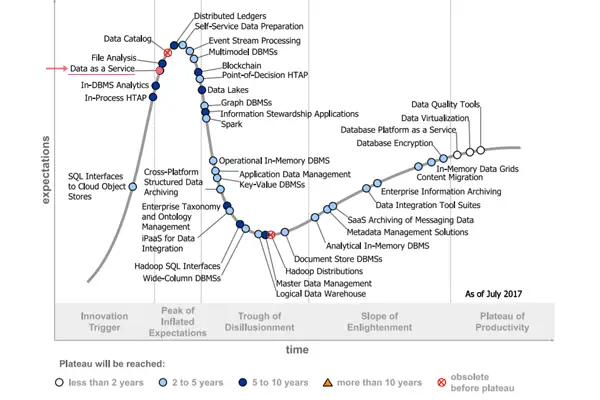
DaaS encompasses various types of data that can be accessed through cloud-based platforms. Some common types include:
While the initial confusion between the meanings of DaaS may persist, it is crucial to distinguish their differences:
By understanding these distinctions, organizations can align their needs with the most suitable DaaS solution and capitalize on the benefits each model offers.
Green Data Centers TL;DR Takeaways
Discover the concept of green data centers and their contributions to environmental conservation.
Explore the benefits of adopting sustainable practices, learn about some of the world’s most sustainable data centers, and stay updated on the latest sustainability trends in 2023.
Green data centers are facilities designed to minimize their environmental impact through various critical elements in their design. These elements include considerations such as electricity and water usage, CO2 production, and the materials employed in the equipment.
To be truly sustainable, these centers must be optimized throughout their lifecycle, ensuring accurate measurements, transparency, and a genuine commitment to reducing CO2 emissions and resource consumption.
One crucial parameter for assessing data center sustainability is Power Usage Effectiveness (PUE), which measures the energy used to power various active devices and auxiliary services.
Green data centers are taking significant steps toward achieving sustainability by striving for efficiency and implementing innovative cooling techniques.
Green data centers offer numerous advantages that extend beyond environmental conservation. By adopting sustainable practices, these centers can achieve significant cost savings, optimize energy usage, and improve overall operational efficiency.
The benefits include:
Several data centers around the world have set impressive benchmarks for sustainability. Here are a few notable examples:
These examples highlight the commitment of leading technology companies to sustainable data center practices, driving positive change within the industry.
As we move further into 2023, certain trends are shaping the landscape of data center sustainability:
Green data centers represent a promising solution to the challenges posed by increasing data consumption and environmental concerns.
By prioritizing sustainability, these centers provide benefits ranging from energy and cost savings to improved operational efficiency and data security.
As the industry continues to innovate, embracing renewable energy, edge computing, and water conservation, the future of data centers looks greener and more sustainable.
Adopting green data center practices not only supports the environment but also contributes to the growth and success of businesses worldwide.
Disaster Recovery as a Service (DRaaS) has become increasingly popular, as it allows businesses to replicate and host their physical or virtual servers in a third-party cloud computing environment, ensuring business continuity in the event of a natural disaster, power outage, or other disruptions.
In this article, we’ll explore the different types of DRaaS models available, as well as the difference between DRaaS and Backup as a Service (BaaS).
We’ll also discuss the best disaster recovery software options available in 2023.
Are you ready?
Disaster Recovery as a Service (DRaaS) is a service offered by a third-party vendor, enabling an organization to replicate and host their physical or virtual servers in the event of a natural disaster, power outage, or any other type of business disruption.
A service-level agreement (SLA) usually outlines the vendor’s expectations and requirements.
If a disaster occurs, the vendor offers failover to a cloud computing environment, either through a contract or pay-per-use basis. DRaaS provides an off-site disaster recovery capability, eliminating the need for maintaining secondary data centers.
This approach has made DR accessible to organizations that previously couldn’t afford it.
The DRaaS provider offers its infrastructure to serve as the customer’s DR site when a disaster is declared, including a software application or hardware appliance for replication to a private or public cloud platform.
Managed DRaaS involves the provider taking responsibility for the failover process and overseeing the failback task.
Other forms of DRaaS may require customers to manage some or all of the tasks. Small and medium-sized businesses (SMBs) can benefit significantly from DRaaS, which eliminates the need for in-house experts to devise and execute a DR plan.
Additionally, outsourcing infrastructure is an advantage for smaller organizations, who may find the costs of running a DR site prohibitive.
Overall, DRaaS allows an organization to back up its data and IT infrastructure in a third-party cloud computing environment, with all DR orchestration provided by the service provider through a SaaS solution, helping them regain access and functionality to their IT infrastructure after a disaster.
Speaking of service models…
There’s no doubt the Disaster Recovery as a Service (DRaaS) model has become a popular solution for organizations that want to outsource their disaster recovery planning. There are three primary models offered by DRaaS providers, as outlined by several sources.
Regardless of the model chosen, it is essential to work closely with the DRaaS provider to ensure the best possible disaster recovery plan is in place.
Are you wondering if BaaS is the same software model as DRaaS or at least if they’re somehow similar?
Well, Backup as a Service (BaaS) and Disaster Recovery as a Service (DRaaS) are both cloud-based solutions for data protection, but they have some fundamental differences.
DRaaS is designed to ensure business continuity in the event of a disaster by replicating an organization’s entire IT infrastructure in the cloud. This allows the business to continue operating even if the on-premises environment is down.
In contrast, BaaS only backs up data to a third-party provider’s storage systems, leaving the responsibility for infrastructure restoration to the organization.
The recovery time objective (RTO) and recovery point objective (RPO) for BaaS are typically measured in hours or days because it may take some time to transfer large datasets back to the organization’s data center.
In contrast, DRaaS can provide RTO and RPO in minutes or even seconds because a secondary version of the organization’s servers is ready to run on a remote site.
The costs of BaaS are significantly lower than DRaaS because it only requires storage resources for backups, while DRaaS requires additional resources, including replication software, computing, and networking infrastructure.
BaaS is often used for archiving data or records for legal purposes, but most organizations that use BaaS combine it with other disaster recovery tools to ensure business continuity.
Disaster recovery is an essential aspect of any organization’s IT strategy, and there are a variety of DRaaS providers in the market today. These providers range from companies that specialize in data protection and storage to large IT and cloud vendors.
In 2023, the best disaster recovery software options are:
Other DRaaS providers in the market include Acronis, AWS, Bios Middle East, C&W Business, Carbonite, Databarracks, Expedient, Flexential, IBM, island, Infrascale, InterVision, Net3 Technology, RapidScale, Recovery Point, Sungard Availability Services (AS), and TierPoint.
When selecting a disaster recovery solution, organizations should carefully consider their specific needs, budget, and goals to choose the option that is the best fit for them.
In telecommunications, we can find multiple terms and characteristics that allow communication to be carried out normally. In this article, we are going to talk about Duplex.
More specifically, we are going to see the differences between Half Duplex and Full Duplex.
We can say that it allows communications to use simultaneous sending and receiving channels.
First of all, we are going to explain what the term Duplex means. It refers, by itself, to the ability to send and receive data. Duplex is often used when talking about conversations over the phone or computer equipment.
This, therefore, is the system that allows two-way communications to be maintained, something that is essential today, since it is possible to receive and send messages simultaneously.
However, the ability to be able to transmit in Duplex mode is conditioned by different levels.
One of these levels is the physical medium to be able to transmit in both directions, also the transmission system to be able to send and receive at the same time, and finally the protocol or communication standard that it uses.
We can find different possibilities. Let’s see how Full Duplex and Half Duplex differ.
These are two terms that can appear when configuring a network, especially on systems like Windows, and it is good to know exactly what each one means and which one we could choose to get the most out of the available resources.
Knowing the difference between Full Duplex and Half duplex is something very important for networks, although currently from the 1000BASE-T standard we always have Full Duplex connectivity.
This term describes the simultaneous transmission and reception of data over a channel. A device that is Full Duplex is capable of bi-directional network data transmissions at the same time. You’re not going to have to wait and see if it’s being broadcast one way.
Full Duplex has a better performance by doubling the use of bandwidth. An example of the use of a Full Duplex is in a telephone. Here the communication is simultaneous and bidirectional. It is also present in network switches.
We can take as an example a two-way highway. Cars can pass through there in both directions. The same happens with the communication in the Full Duplex.
That is why this transmission mode offers better performance.
What this means is that, in this mode, the sender can both send and receive data at the same time and also always makes use of two channels during the transmission of said data because the channels are always split for the simultaneous sending and receiving of data.
Regarding Internet connections, there is a point to take into account and that is that the wired connections, those that connect Ethernet cables, are Full Duplex. This makes it possible to obtain better speeds.
It means that we can send and receive simultaneously, without waiting.
A clear and at the same time quite a simple example could be found in video calls or instant chat rooms, where information, as we have already explained, is sent and received at the same time.
On the other hand, we have the option of a Half Duplex.
We can say that it offers lower performance compared to Full Duplex for what we mentioned.
An example of a mode of use would be a walkie-talkie. The two can talk, but not at the same time. One has to wait for the other to finish.
They could not establish communication at the same time, in both directions, as we could with a mobile phone.
Imagine again a highway with two lanes. Vehicles can go in one direction and also in another, but not both at the same time. In other words, the cars going in one direction would have to wait for all those going in the opposite direction to pass and then continue driving.
These Half Duplex networks will require a mechanism to avoid data collisions. You need to check if anything is streaming before trying to send anything to avoid problems. A device that uses this option is a hub.
It could not serve us in certain cases in which we are going to require that it be a Full Duplex.
Half Duplex or semi-duplex mode is the one present in Wi-Fi networks.
We already know that wireless networks are increasingly present in our daily lives and have improved significantly in recent years, but they still have certain problems in terms of stability.
They are also a requirement in Internet hubs. In this case, we can find the risk of collision.
This can lead to problems, outages, waiting, and certain errors.
This forces the implementation of a system to avoid these collisions and for communication to flow correctly.
Thanks to this system to detect collisions, the devices will detect that there has been a collision and the transmissions will stop for the necessary time and then transmit again.
This will allow both devices to emit at the same time and generate problems as we have mentioned.
Therefore, in a system that allows this problem to be foreseen, it will analyze it before sending the transmission. In case the channel is free, it will continue; if, on the other hand, it is busy, it will wait until it is free and thus does not produce that collision.
Half-Duplex implies less use of the single bandwidth at the time of transmission, so it is more appropriate to use it when we need to carry out data transmission in both directions, but in which it is not necessary for said data to be sent to the same time.
We can also highlight that for example in this mode, each transmitted character is displayed immediately on a monitor while in full-duplex the transmitted data does not appear on the screen until it is received and returned, so you end up saving more time compared to already which also alleviates collisions and frame retransmissions.
Investing in video/audio systems and technology can get you an insanely positive return in 2023 if you know what you need. That’s why we created this audio/video solution glossary to help you out.
Because even if you don’t know, we invite you to ask for free help from LayerLogix’s team of experts.
In the meantime, you can learn more about these solutions, before acquiring any services.
They are used to reduce background noise (traffic, air conditioners, wind) or to compensate for a noisy environment, for example.
It is used to select, control and mix audio sources. It can include filter circuits, reverb control, and other features. It is generally operated by the audio mixer (a job title, as well as the name of the board) or A-1 (sound supervisor).
Hardware that converts an analog audio or video signal into a digital signal that can be processed by a computer.
Connector on a computer’s motherboard for use with a GPU card.
The ratio between the width of an image and its height. For example, a standard video screen has an aspect ratio of 4:3. Most motion pictures use the 16:9 aspect ratio, which is more stretched.
Indicates the number of colors an image can display. A high-contrast black and white (no gray tones) image is 1-bit, which means it can be on or off, black or white. As the bit depth increases, more colors are available. 24-bit color allows millions of colors to be displayed.
A graphic image is composed of individual pixels, each of which has values that define its brightness and color.
It is a system that works based on a network of interconnected computers that distribute enormous amounts of digital data to thousands of users simultaneously. Thanks to the use of these interconnected servers, a CDN system prevents the loss of information and allows a more stable transmission of streaming, among other things.
This charge-coupled device is an image sensor used in most video cameras.
It is a software layer to encode and decodes video files during recording and playback. Popular recording formats include XF-AVC and HEVC/H.265, MJPEG, MPEG-4 AVC/H.264, and AVCHD.
A wheeled platform is used to smoothly move the camera during a shot towards or away from the talent.
It is used in streaming services to protect the content to be broadcast on different platforms from possible copies or to restrict access by unauthorized persons.
Alternate the colors of adjacent pixels to approximate the colors in between. (For example, displaying adjacent blue and yellow pixels to approximate green.) Dithering allows monitors to approximate colors that they cannot display.
Frames that were lost during the scanning or video capture process. Frames may be dropped if your hard drive has a low data transfer rate.
Due to the very high data needs, video sometimes benefits from the use of an external video recorder, a stand-alone device that allows video to be viewed and recorded.
It regulates the amount of light that passes through the camera lens by varying the size of the hole through which the light passes.
This is a visual aid in the viewfinder or on the screen that shows which parts of the image are in sharp focus. In theory, the areas in focus will match the highest contrast, so the image is judged by contrast, and these areas are highlighted on the screen in bright color.
An unfocused focus. It is lightweight and less expensive than an ellipsoidal, and it has an adjustable beam.
Series of visual tones ranging from true black to true white. In video applications, grayscale is typically expressed in 10 stops.
Hard drives can be used to record digital video images and can be built into the camera or attached to the exterior of the camera.
It is the most common type of connection for transmitting HD video and digital audio between devices, such as from a camera to a recorder.
The technique used to eliminate shake caused by camera shake. Also called an electronic image stabilizer.
More powerful still cameras take the image from a larger sensor at full resolution and create 8-megapixel moving images, rather than just reading an 8-megapixel portion of the sensor.
This technique is known as upsampling because it takes the maximum resolution of the camera and reduces it to 4K or the desired recording resolution.
Specifically, OTTs are those platforms that transmit information, generally streaming video, to multiple devices that have Internet access.
It is used in streaming to refer to cloud-based video content delivery and transmission solutions. In other words, an OVP is a tool that allows you to easily manage and distribute content on different devices.
Production is the stage also known as filming. It is where everything that the script indicates is recorded. Actors, camera movements, lighting, audio capture, etc. were directed.
Once the material is recorded, the final stage begins. First, you start with the editing or presentation of the skeleton. Later it goes on to the finer details, such as color retouching, audio mixing, animations, and visual effects.
Connection slot for expansion cards built into most computers. Most video capture cards require a PCI slot.
The smallest element is visible on a computer monitor: a dot with a specific level of intensity and color. Graphics programs use square pixels.
However, NTSC and PAL video pixels are rectangular, so computer graphics displayed on a TV screen will appear distorted unless the aspect ratio of the graphics is adjusted for the video.
Grid of pixels that make up the image on a computer or television screen.
Intensity or purity of a color. Saturation represents the amount of gray in proportion to hue measured as a percentage from 0% (gray) to 100% (fully saturated).
Stereo sound uses two audio tracks to create the illusion of space and dimension.
Allows the real-time distribution of audio, video, and multimedia content over the Internet, whenever the user wishes. This technology simultaneously transfers digital data, so that the final consumer receives everything as a continuous stream and in real-time (hence its name: stream means current or flow).
Translation of a file from one format to another; that is, recording of the data.
Method for establishing new data points between known data points.
Currently, “video on demand” services are based on the philosophy that “I see what I want to see when I want to see it”.
We recommend you bookmark this page for later, in case you need to fact-check or fastly check any of the concepts from this Audio/Video Solution Glossary
Will you hire Security Camera experts but don’t know where to start? Read further into this Security Camera Glossary.
After all, security cameras exist to protect you, your family, and your business.
And this list of terms is a great place to get started.
The internal electronic circuit of the camera automatically adjusts the video signal level depending on the lighting conditions of the installation.
This protocol is used to associate an IP (logical) address with a hardware MAC address (physical). A request is broadcast on the local network to discover the MAC address for an IP address.
Adjustments (Peak and Average) in the DC optics allow the lens to react mainly to light peaks (peak) or too-dark images (Average). If it is well regulated, it helps to adjust the Backlight or Backlight.
The lens guarantees the sharpest image possible thanks to continuous automatic focus adjustment.
A patented technology that integrates motion detection in the dome camera allows the footprint of a person in general and their tracking.
These cameras have less capacity than IP because the viewing possibilities have more limitations.
In some systems, partial pixelation correction by mixing or interpolating a pixel with its neighbor, to make the image more pleasing to the human eye. It implies a reduction of the contrast of the image and its fidelity.
The function of some security cameras with which the device digitally analyzes the scene and automatically adjusts the brightness and contrast of the image so that dark areas are seen more clearly.
They can be used for the interior and exterior. Bullet cameras are usually very resistant to the outdoors and have a wider range of features since they are prepared for the elements, so they are recommended for viewing large spaces such as patios, exteriors, or parking lots outdoors.
Defines the ability to distinguish between the lightest and darkest details in an image.
Surveillance System Used to view images/videos in private and not for public use.
In fiber optics, the outer part of the fiber optic cable is less dense than the central part, which acts as an optical barrier to reduce the loss of light energy.
Commonly used to describe the type of signal used for the synchronization of data transmission.
Solid State Switching Device, Type of Cameras Video Image Sensor.
Mounting type for CCTV cameras. A C-mount lens can be used on a CS-mount camera with a 5mm adapter ring, but a CS-mount lens cannot be used on a C-mount format camera.
In multiplexer terminology, it indicates that a video recording has a mark on the frame that prevents its manipulation.
The mainboard contains the programming of the systems. Microprocessors are also called that.
Part of the video signal contains all the color information.
Mounting type or standard for lens thread in CCTV cameras.
Support is used to store a large amount of digital information in a small space.
Autoiris lens model that does not contain electronics to control the diaphragm. It must be used with a camera equipped with iris motor control.
The ability of a camera, monitor, or video recorder, to faithfully reproduce the captured images.
Specialized microprocessor with architecture established for the operational needs of fast digital signal processing.
The transmission systems are used by some manufacturers to handle telemetry.
In the terminology of CCTV Equipment, it indicates that they can perform two functions simultaneously, for example, a Duplex DVR can show live videos on the monitor and record at the same time.
Equipment that can compress video images into fractions for transmission over communications networks or for digital recording.
This device transforms analog video signals from security cameras into digital format, suitable for storage on a hard drive. It also helps the user in managing the stored video files, as well as provides the settings for motion detection and PTZ security camera control.
It is measured in millimeters, it is a direct relationship between the angle of vision that is obtained. A short focal length means a wide angle of view, and a long focal length means a small angle of view.
American method for measuring light, 10fc=1 lux.
Field or Angle of View. The image area is produced by a camera and lens combination.
1 frame is made up of 2 fields in analog video, and in digital it is like a static photo. In the analog CCTV or television standard, video has 30 frames per second.
Refers to the number of frames per second at which the video is displayed or recorded.
Ability to digitally record or keep video information in memory.
A portion of the composite video signal is located at the start of the horizontal pulse and the start of the corresponding sync pulse.
A form of signaling implemented in some coaxial telemetry devices. It is based on manipulating the frequency of a signal.
A generic term indicating the synchronization of the camera (externally or internally).
The IP camera captures analog images and then digitizes them, encodes them, and sends them to the NVR or computer.
They are cameras that communicate through a wireless network, avoiding the use of video cables to the DVR or NVR, they have advanced security to allow access only to authorized personnel.
Electronic elements are used to recognize and sense the levels of intensity or presence of light. It is generally used to detect low light levels to activate or not activate Infrared illuminators.
From “Pan, Zoom, and Tilt”, they are capable of panning, tilting, and magnifying, up to 360° movement of the space in which they are installed. In addition, they can vary their angles to record objects that are above and below the camera, to enlarge and view in detail.
This technology scans the entire image, line by line, at 16-second intervals. In this way, the images obtained are not divided into different fields as occurs with interlacing.
Measurement of the smallest detail that can be displayed in an image. In analog systems, the measurement is made in TVL (TV lines).
Methods that allow the initial size of a digitized image to be reduced by applying algorithms that eliminate “supposedly” redundant information at the expense of the quality of the final image.
They are cameras that communicate through a wireless network, avoiding the use of video cables to the DVR or NVR, they have advanced security to allow access only to authorized personnel. It is worth mentioning that WIFI cameras continue to use a power voltage to be turned on, the video quality depends on the wireless network coverage capacity and bandwidth that we have on our site.
The function of some cameras is intended to provide sharp images also in backlight cases where the illumination intensity can vary excessively when there are both very light and very dark areas at the same time in the camera’s field of vision.
We recommend you bookmark this page for later, in case you need to fact-check or fastly check any of the concepts from this Security Camera Glossary