A robust network infrastructure is crucial for mid-sized businesses to thrive.
A well-designed network can be the backbone of your operations, enabling efficient communication, seamless data flow, and secure access to critical information.
But with the rapid evolution of network technology, choosing the right solution for your specific needs can be a daunting task.
Consider these key factors: Wired networks offer high speeds and reliability, with a 2024 IDC survey finding that 92% of IT professionals consider them more reliable than wireless networks.
However, wireless networks are becoming increasingly popular, with 95% of mid-sized businesses citing the need for wireless connectivity to support remote work and employee mobility.
Additionally, while wireless technology has advanced significantly, a 2023 study by MIT found that wired Ethernet networks have lower latency, crucial for real-time applications.
This article explores the latest trends and technologies in network technology, guiding you in choosing the right solution for your specific needs.
We’ll examine the benefits of a strong network, discuss key considerations for selecting the right technology, and provide practical tips for implementation and optimization.
Imagine Jennifer, the owner of a growing industrial company.
She’s facing challenges like managing a remote workforce, keeping pace with technology advancements, and protecting sensitive data from cyber threats.
A robust network infrastructure can be her secret weapon, addressing these challenges head-on.
Here’s how a strong network can transform your business:
Remember, a strong network is not just about speed; it’s about reliability, security, and flexibility. It’s about empowering your business to thrive in the digital age.
The world of network technology is constantly evolving, with innovations emerging at a rapid pace.
Staying ahead of these trends is essential for mid-sized businesses to maintain a competitive edge and adapt to the changing demands of the digital age.
Let’s explore some of the key technologies shaping the network landscape:
Network virtualization allows you to create virtual networks on top of your physical infrastructure. This technology enables greater flexibility, scalability, and cost efficiency by sharing physical resources among multiple virtual networks.
Think of it as creating multiple virtual “lanes” on a single physical highway, allowing for more efficient traffic flow and resource utilization.
SDN separates the control plane (which manages network traffic) from the data plane (which carries the actual data).
This separation allows for greater automation, programmability, and flexibility in network management.
With SDN, you can configure and manage your network through software, making it easier to adapt to changing business needs and implement new security measures.
Cloud networking leverages cloud computing services to provide network connectivity and resources.
This approach offers scalability, flexibility, and cost savings by allowing you to access network services on demand, without the need for significant upfront investment in hardware.
Cloud networking is particularly beneficial for businesses with remote workforces or those needing to scale their operations quickly.
The IoT is connecting billions of devices to the internet, creating a vast network of interconnected sensors, actuators, and other smart devices.
This technology is transforming various industries, from manufacturing and healthcare to transportation and agriculture.
As IoT adoption continues to grow, businesses need to ensure that their network infrastructure can support the increased connectivity and data demands of these interconnected devices.
Network automation leverages software tools to automate repetitive tasks, such as configuration, monitoring, and troubleshooting.
This can significantly reduce the time and effort required to manage your network, freeing up IT professionals to focus on more strategic initiatives.
AI is revolutionizing network management by analyzing data patterns, identifying anomalies, and predicting potential issues.
AI-powered tools can help optimize network performance, improve security, and automate tasks, leading to a more efficient and proactive approach to network management.
In today’s digital environment, network security is paramount. Businesses need to implement robust security measures to protect their data from cyber threats.
This includes firewalls, intrusion detection systems, data encryption, and other security technologies.
These emerging technologies are transforming the way businesses connect and communicate.
Selecting the right network technology for your mid-sized business is a crucial decision that can significantly impact your efficiency, security, and bottom line.
It’s not about picking the latest trend; it’s about finding the solution that perfectly aligns with your unique needs, budget, and long-term goals.
Here’s a roadmap to guide you through the decision-making process:
| Factor | Explanation |
| Scalability | Your network needs to be able to grow with your business. Consider your future plans for expansion, the potential for adding new users, devices, and applications, and the need for increased bandwidth. A scalable network will ensure that your infrastructure can handle the increased demands of your growing business without compromising performance. |
| Security | In today’s digital world, data security is paramount. Choose a network technology that offers robust security features, such as firewalls, intrusion detection systems, and data encryption. Consider the level of security required for your industry and the types of sensitive data you handle. |
| Ease of Management | Network management can be a complex task, especially for businesses with limited IT resources. Select a technology that is easy to manage, configure, and monitor. Look for solutions that offer intuitive interfaces, automated tools, and robust reporting capabilities. |
| Cost-Effectiveness | Network technology can represent a significant investment. Consider the total cost of ownership (TCO), including hardware, software, installation, maintenance, and ongoing support. Choose a solution that provides a balance between cost and performance, ensuring that you get the best value for your investment. |
| Flexibility | Your network should be flexible enough to adapt to changing business needs. Consider the need for remote access, mobile connectivity, and support for new technologies. A flexible network will allow you to easily adjust your infrastructure to meet evolving requirements. |
| Compatibility | Ensure that the chosen network technology is compatible with your existing IT infrastructure, including your hardware, software, and security systems. This will minimize compatibility issues and ensure a smooth transition to the new network. |
| Support | Choose a network technology that comes with reliable support and maintenance services. Look for providers who offer 24/7 support, proactive monitoring, and prompt resolution of any issues. |
By considering these factors, you can make an informed decision about the network technology that best meets your business needs and sets you up for success.
You’ve carefully considered your options and chosen the network technology that best aligns with your business goals. Now, it’s time to put that plan into action. Implementing a new network infrastructure can be a complex process, but with careful planning and execution, you can transition smoothly and efficiently.
Here’s a practical guide to help you navigate the implementation process:
By following these practical steps, you can implement and optimize your chosen network technology, creating a robust and secure infrastructure that supports your business goals.
Remember, a well-designed and managed network is an investment in your future success.
You’ve implemented your new network technology, and it’s running smoothly.
But the journey doesn’t end there. Just like a car needs regular maintenance and tune-ups, your network infrastructure requires ongoing support to ensure optimal performance, security, and reliability.
This is where partnering with a Managed Service Provider (MSP) like LayerLogix can make all the difference. We provide the continuous monitoring, updates, and proactive management your network needs to stay ahead of the curve.
Think of it this way: You wouldn’t try to fix your car’s engine yourself, would you? You’d trust a professional mechanic.
Similarly, relying on an MSP for your network management can alleviate the pressure and ensure that your IT infrastructure is in good hands.
We’ll handle the technical stuff, so you can focus on what matters: growing your business.
We’ll keep your network safe from cyberattacks, make sure everything works together seamlessly, and help you save money in the long run.
Client-Server Network TL;DR Takeaway
Have you ever wondered how web browsers can access web pages from different websites? Or how email clients send and receive messages from different email servers? That’s all thanks to Client-server networks.
The Client-server network is one of the most popular and widely used network models in the world.
It enables many users to share and access resources and applications on the network.
It also provides security, scalability, and reliability for the network.
Want to know more about it? Then keep reading, because we’ll answer further questions.
A Client-server network is a network model that partitions the tasks or workloads between the providers of a resource or service, called servers, and the requesters of a resource or service, called clients.
Clients and servers can be separate hardware devices or software programs.
Clients and servers do also communicate over a network using a common protocol.
A protocol is a set of rules and formats that define how data is exchanged between devices or programs.
For example, HTTP is a protocol that defines how web browsers and web servers communicate.
Clients initiate communication sessions with servers, which wait for incoming requests.
Clients send requests to servers, and servers send responses back to clients.
This exchange of messages is an example of a request-response communication pattern.
For example, when you type a web address in your browser, your browser sends a request to the web server that hosts the website, and the web server sends back the web page as a response.
Clients and servers can perform different functions depending on the type of service they provide or request. Some of the common types of client-server services are:

Client-server network has many advantages and disadvantages compared to other network models.
For example, it provides better Security, Scalability, and Reliability than other network models because servers can actually access resources and applications on the network, as well as handle multiple requests from multiple clients, and backup data to recover from failures. But it also has disadvantages, such as:
DHCP TL;DR Takeaways
Are you curious about the inner workings of networks and how devices communicate with each other seamlessly? Look no further than DHCP (Dynamic Host Configuration Protocol), a fundamental protocol that plays a crucial role in network configuration and management.
In this article, we’ll explore the protocol, delve into its components, unravel the steps involved, and uncover the benefits it brings to network administrators.
So, let’s embark on a journey to demystify the world of Dynamic Host Configuration Protocol and understand its significance in 2023.
DHCP, which stands for Dynamic Host Configuration Protocol, is a model that enables the dynamic configuration of network interfaces, especially in large networks or environments with numerous mobile users.
By automatically assigning IP addresses, both private and public, it simplifies the process of network setup and minimizes the risk of IP address conflicts.
Think of it as a helpful mediator that coordinates and assigns IP addresses to devices in a network, allowing them to communicate effectively.
Imagine a bustling city with its streets and buildings representing the network.
DHCP acts as the city planner, meticulously allocating unique addresses (IP addresses) to every building (device) within the city limits. This dynamic allocation ensures efficient utilization of resources and eliminates the need for manual configuration.
It also allows for centralized and automated management of TCP/IP settings, streamlining the network administration process.
Whether it’s a laptop moving between different wireless networks or a local network requiring seamless connectivity, it adapts to changing environments, ensuring smooth network operations.

To grasp the functioning of DHCP, it’s essential to understand its three key components: the server, the client, and the relay agent.
DHCP operates through a series of four essential steps: discovery, offer, request, and acknowledgment. Let’s explore each step in detail.

DHCP (Dynamic Host Configuration Protocol) plays a crucial role in managing network configurations, simplifying the process of assigning IP addresses, and ensuring smooth communication between devices.
With its dynamic allocation, centralized administration, and adaptability to changing network environments, DHCP empowers network administrators to efficiently manage large networks and facilitate the connectivity needs of mobile users.
By understanding the components and steps involved in DHCP, you’ve gained insights into the inner workings of this essential protocol.
Welcome to the ABC of USB, where we embark on an exciting exploration of the integral role USB devices play in our hyper-computerized world.
Join us as we unravel the mystery behind USB, delve into its diverse standards and connectors, and discover the fascinating universe that lies within this universal connection method.
Ever wondered what those three letters, USB, really stand for?
USB is the acronym for Universal Serial Bus, a name bestowed upon the port that enables us to connect peripherals to our computers.
Unlike other ports, USB possesses a remarkable plug-and-play capability, eliminating the need for system reboots when connecting devices.
USB goes the extra mile by automatically detecting and installing the required software for seamless device operation.
It has revolutionized the way we interact with our computers, making it a breeze to connect peripherals such as keyboards, mice, digital cameras, scanners, printers, and even mobile phones. USB’s versatility knows no bounds.
Back in 1996, visionaries from Intel, Microsoft, IBM, Compaq, DEC, NEC, and Nortel recognized the need for standardization in connection ports.
USB emerged as their collaborative brainchild, ending the incompatibilities plaguing earlier connectors like serial ports, parallel ports, and game ports.
Beyond compatibility, USB offers a myriad of advantages, including instantaneous device recognition, combined data, and power transmission, and impressive transfer speeds of up to 1250 Mbps in the current standard.
Ah, the USB jungle! If you’ve ever felt bewildered by the alphabet soup of USB types, fear not.
We’re here to guide you through this maze of connectors, ensuring you emerge with a clear understanding of the various USB standards.
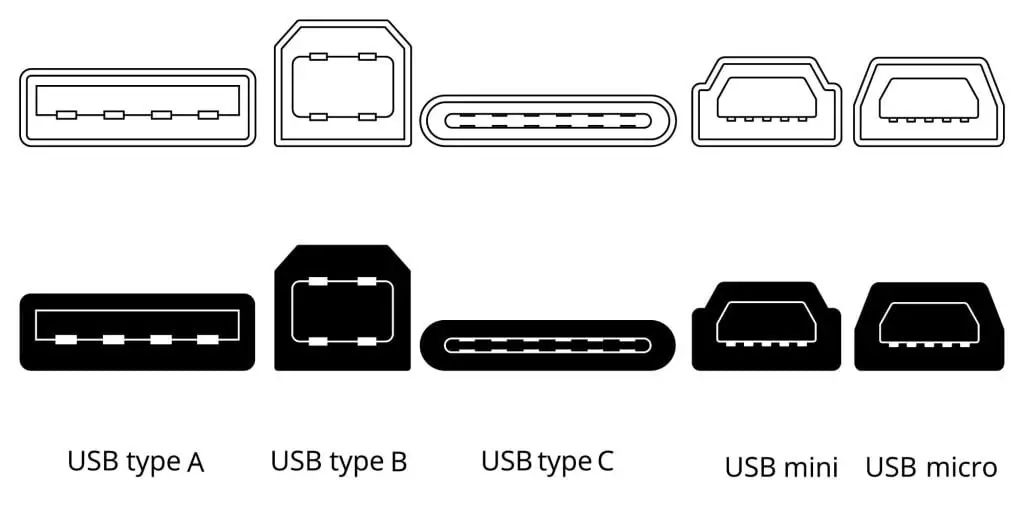
Let’s start by demystifying the different USB standards, categorized based on their data transfer speeds:
Now that we’ve deciphered the USB standards, let’s shift our focus to the connectors themselves. Prepare for an enchanting journey through the realm of USB connectors, each with its distinctive characteristics and typical standards.
ABC of USB Conclusion
USB, the Universal Serial Bus, has transformed the way we connect and interact with our devices.
From its humble beginnings as a collaborative effort to standardize connectors, USB has evolved into a powerful and versatile interface.
Whether you’re plugging in a keyboard, transferring data from a camera, or charging your smartphone, USB has your back. So, embrace the world of USB, explore its diverse types, and revel in the seamless connectivity it offers.
Remember, USB is your trusty companion in the digital realm, providing seamless connections and powering countless devices.
Embrace the USB revolution, and let it enhance your technological experiences like never before.
Finding challenges in how to label wire and cabling? These are integral parts of electronic setups. With the increasing number of electronic devices we use daily, cable clutter has become a real issue.
Nobody wants to deal with a tangled mess of cables, not only because it’s unsightly but also because it can be hazardous.
On the other hand, well-labeled cables can bring a sense of professionalism and competence to any workspace.
Labeling your cables is an essential step in keeping them organized and easy to manage.
It removes the guesswork out of setting up and troubleshooting equipment, saves time and money during network maintenance, and minimizes the risk of errors that can cause damage.
This article will discuss why it is important to label cables and provide solutions and tips for labeling them correctly in 2023.
Properly labeling wire and cabling is a crucial aspect of any organization’s IT infrastructure.
Not only does it facilitate the identification of specific cables in a fiber network or cabling system, but it also prevents unauthorized access to particular cables, reducing the risk of downtime.
Furthermore, cable labeling eliminates guesswork, saving time and energy required to identify and fix a problem. In situations where wires need to be added or removed from a group of cables, properly labeled cables simplify the process compared to an unlabeled mass of cables. This is particularly vital in time-sensitive situations.
Mislabelling or failure to label cables can lead to costly mistakes, such as connecting the wrong devices, which can cause expensive damage.
Therefore, it is essential to organize your space by labeling cables correctly. This results in a more aesthetically pleasing and organized space and helps you find things more easily.
Cable labeling is also crucial for new employees to understand the cable/fiber network long after the cables have been installed.
In cases where a network administrator quits or personnel changes occur, new technicians can quickly familiarize themselves with the cable network or the network system using the labeled cables.
This simplifies troubleshooting and maintenance procedures, saving time and costs of repairs and expansions.
Correctly labeling cables ensure audit compliance and quality assurance. Cables must be labeled according to specific standards to ensure safety and interoperability, with each industry having its labeling requirements.
Finally, labeling infrastructure components reduces the cost of ownership by allowing for comprehensive identification in dynamic management and administration systems.
Properly labeled cables enable easy identification of components, making it easier to manage and maintain the system.
When it comes to labeling cables and wires, choosing the right label is crucial. Here are some important factors to consider:
By considering these factors, you can effectively label your cables and wires for easy identification and management.
Proper labeling and identification of wires and cables is an often overlooked but essential aspect of cable and wire management. Accurate and clear labeling helps to ensure that the cabling network performs its intended purpose and reduces the risk of confusion. Here are some best practices to consider when labeling wires and cables:
Choose high-quality labels that are durable and resistant to water and smudging to avoid the label from wearing off.
Ensure the label is legible by using clear and concise text, avoiding abbreviations as much as possible, and placing it in a clear and visible location.
Label both ends of each cable to easily identify which end goes where, and avoid writing information on labels by hand, instead print them using laser printers.
Use a standardized labeling system like TIA-606 voluntary standard, which establishes guidelines for labeling cables in different facilities, to ensure uniformity and organized labeling.
Use standard symbols and abbreviations to make sure everyone understands the meaning of the label, and carry out periodic checks on the labeling system to ensure labels are in excellent shape and visible.
Update the labeling system periodically to reflect future upgrades, and maintain a permanent record of the original cable label installation as well as subsequent changes.
Colors may be used on cable labels and tags for aesthetic purposes or to differentiate different types of cables and wires.
Include pertinent information on each label, such as cable type, length, destination, etc.
Finally, apply the label to the cable in a way that won’t damage the cable or impede its function. By following these practices, your cable labeling will be effective, making it easier for anyone who needs to work with the cables in the future.
A port replicator is a device that allows you to connect the ports on your laptop (such as USB, VGA, and Ethernet) to the corresponding ports on an external monitor.
This can be useful if you want to use your laptop in different places without having to carry extra cables or adapters.
If you came to this article to find out what is the purpose of a port replicator, then you did well.
A Port Replicator is a device that a laptop physically connects to. It serves as a single connection point for a laptop in the office, reducing the need to plug in individual peripherals such as a power adapter, monitor, keyboard, mouse, network cable, and printer.
These items are always connected to the docking station, and the laptop connects to it quickly and without wearing out the main connectors, such as the power port.
Port replicators are particularly convenient for traveling workers, as they can use a full-sized keyboard, mouse, and monitor in the office, improving ergonomics and reducing the risk of eyestrain, back pain, and other issues.
However, not all laptop ports are universal, and those that tend to be more expensive, as they are typical “enterprise-class.” Docking stations are specific to the laptop make and model, and connections may change between generations.
While USB port replicators are now available, offering a cheaper and more universal option, not all have the same quality and functionality. Some lack a VGA port for a monitor, and few have the new digital DVI monitor ports.
They also do not provide power to the laptop, so a separate power adapter is still required, which can cause wear and tear on both the power connector on the laptop and the USB connectors. Nonetheless, they are still popular for various reasons.
Docking stations and port replicators used to have distinct differences in supporting various functions in the enterprise. Docking stations have proprietary ports and power the device with one cord, connecting all peripherals.
On the other hand, port replicators connect a laptop to a port but cannot power it.
However, recent advancements in port connector technology have narrowed these differences. Choosing between these two options depends on the user’s situation.
Docking stations are suitable for professionals who travel and need a desk in the office, while port replicators are better for users focused on traveling and accessing email and communication tools.
The first thing to consider is the type of laptop you have. If it’s a desktop replacement, then you’ll need something that can house your full-size keyboard and mouse.
On the other hand, if it’s an ultraportable or notebook PC with limited space on its sides (like most laptops), then look for a compact docking station that takes up as little space as possible while still offering all the essential ports.
Be sure to compare the model numbers of a docking station to make sure it’s compatible with your laptop. The type of connection and the number of ports are also important factors to consider when shopping for a new docking station.
Take into account there are two types of port replicators. The first is a simple pass-through that allows you to connect your laptop’s USB or FireWire ports directly to the back of an external monitor, printer, etc.
This type does not provide additional power to charge batteries or power devices such as PDAs and digital cameras.
The second type provides both port expansion and battery charging capabilities through its AC adapter (the same one used by most laptops). These models can be identified by having a small LED that lights up when there is enough charge in the system to start recharging your computer’s internal battery(s).
Please note that some manufacturers use different terminology for these products; it may be called something like “Power Station” instead of “Port Replicator”. If this functionality interests you, be sure to check with the manufacturer before purchasing their product so that what you buy fits what you need.
It depends on what you want to do with it. If all you need is a place to plug in your USB devices, any docking station will do the trick.
However, if you’re looking for something more than just a docking station (like the ability to charge your laptop while you use it), or maybe even a built-in docking station where everything plugs into one unit instead of running multiple cables.
Well, those are things that require some thought when choosing the model that best suits your needs.
As our world becomes increasingly interconnected, the tools we use to link ourselves from one place to another have become more critical than ever.
In today’s technologically advanced world, using mediocre equipment simply won’t cut it.
Fiber optic jumpers are one such piece of equipment that has become an essential part of any modern data center. With the consumer electronics industry projected to grow at nearly 5% CAGR over the next few years, upgrading to modern equipment is essential.
In this article, we’ll explore how fiber optic jumpers work, the various types they come in, and the different ways you can use them.
And by the end of this article, you’ll have a deeper understanding of the importance of fiber optic jumpers in modern networking, and be better equipped to make informed decisions for your business’s networking needs.
Fiber jumpers (also known as fiber optic connectors) refer to both ends of the cable equipped with connector plugs, used to achieve active connection via optics; one end with a plug called a pigtail.
It is to connect the two ends of the fiber to the output of the optical fiber to the maximum amount of optical power that can be coupled to the receiving fiber due to its involvement in the optical link in the system caused by the impact of the minor.
Fiber jumpers are used to jump from the device to the fiber cabling connection. There is a thick protective layer, generally used in the optical terminal and the terminal box between the connection, used in fiber optic communication systems, fiber access networks, fiber optic data transmission, LAN, and other areas.
Fiber optic jumper products are widely used in communication rooms, fiber to the home, local area networks, fiber optic sensors, fiber optic communication systems, fiber optic connection transmission equipment, preparation for national defense combat, etc.
It is suitable for a cable TV network, telecommunication network, fiber optic computer network, and optical test equipment. The subdivision is mainly used in various aspects.
The following engineering network of various commonly used fiber optic connectors for a detailed description:
Fiber optic jumpers are divided into the following three types based on the type of termination: ST-ST, SC-SC, and ST-SC. According to the type of fiber, there are two types single-mode fiber and multimode fiber.
The jumper length specifications are 0.5m, 1m, 2m, 3m, 5m, 10m, etc. According to the material of the outer sheath of the cable, it can be divided into ordinary type, ordinary flame retardant type, low smoke halogen-free type (LZSH), low smoke halogen-free flame retardant, etc.
According to the fire classification of the building and the fire resistance requirements of the materials, the integrated wiring system must take corresponding measures.
When laying cables or optical cables in flammable areas and building shafts, flame retardant cables, and optical cables should be used; in large public places, flame retardant, low smoke, and low toxic cables or optical cables should be used; Adjacent equipment rooms or handover rooms Flame retardant wiring equipment should be used.
ADSL connections through the copper line are being left behind, giving way to fiber optic connections.
While electrical signals travel through the copper network, light signals travel through fiber optic cables.
As a result, much higher speeds can be offered at much further distances with minimal loss.
However, do you know what fiber-optic cables are made of in 2023?
The benefits that these installations create further drive deployment in areas that still do not have coverage since it far exceeds the capacity of its predecessor, copper.
So, no. Fiber optic cables are not the same as copper cables.
One or more fiberglass strands reinforce this cable, each fiberglass consists of:
Each of them is surrounded by a coating and reinforced to protect the fiber.
But not all of its entirety is made of glass…
Yes. There are Plastic Fiber Optic cables. Plastic optical fiber, POF, is a new, cheaper type of optical fiber that guarantees a speed of up to 1 Gbps with a coverage of 50 meters.
This type of fiber is immune to noise, so we can use it together with electrical cables, and instead of using glass, it has a plastic core, so it is cheaper and more difficult to break.
This type of fiber, although not yet widespread, is a superior solution to glass core fiber types, but only for very short distances, for example in offices and homes.
Optical fiber is a dielectric waveguide that operates at optical frequencies.
Each filament consists of a central core of plastic or glass (zinc silicon oxide) with a high refractive index, surrounded by a layer of similar material with a slightly lower refractive index (plastic).
When light reaches a surface that borders with a lower refractive index, it is reflected to a large extent, the greater the difference in indexes and the greater the angle of incidence, we speak of total internal reflection.
Inside an optical fiber, light is reflected against the walls at very wide angles, in such a way that it practically advances through its center. In this way, light signals can be guided without loss over long distances.
Also, a fiber cable consists mainly of two parts: the cable and the connector. And each of these parts has its subparts, or components, that give it shape.
Currently, there are 4 types of optical connectors that we can find in FTTH cables.
SC – Acronym for the square connector (in English, Square Connector). It is the most popular connector type. It offers a quick adjustment, is very easy to integrate into all types of network devices, and offers losses of about 0.25 dB.
LC – Follow the small connector (Little Connector). It is smaller than SC and offers a fit similar to RJ-45 cables. It is also more secure since it prevents unwanted disconnections by having a top tab. It offers losses of 0.10 dB.
FC – This connector was one of the first to appear on the market, although it is now almost out of use. In English, Ferrule Connector is a threaded fixing connector that is highly resistant to vibrations. It offers losses of up to 0.3 dB.
ST – This straight-tip connector (Straight Tip) is similar to coaxial cable BNC connectors. It is usually used, above all, in business environments where you want to fix the cables in the best possible way. It offers losses of 0.25 dB.
In addition, each type of connector consists of different parts. For example, the parts that make up an SC-type connector (the most common) are:
Do you know what network patch panels look like?
In the world of computing and the use of servers, it is common to find this type of highly essential element for the operation of networks.
So if you want to know more about this particular device, continue reading this article.
A connection panel (patch panel), also called a routing bay, is the element in charge of receiving all the cables of the structured cabling.
It can also be defined as panels where the ports of a network or ends (analog or digital) of a network are located, normally located in a rack or telecommunications rack.
Note: The patch panel described is for use on computer networks. There are also connection panels for use in the interconnection of audio equipment (usually in recording studios or radio stations).
The patch panel is one of the few components used in both copper and fiber cabling networks. Almost all enterprise network setups use patch panels for cabling installations.
So what is a patch panel used for? In the following sections, you will find the answers.
They are electronic panels used at some point in a computer network or communications system (analog or digital) where all the network cables end.
In short, it serves as an organizer of the network connections so that the related elements of the local area network (LAN) and connectivity equipment can be easily incorporated into the system, as well as the connection ports of the active network equipment (switch, router, etc.) are not damaged by the constant work of removing and inserting the connectors into their ports.
Firstly, it can give you more flexibility and avoid the need to reroute cables or move equipment if you need to change something or if something breaks.
For example, punching down the cable to patch panels will allow a mechanical relief for switch ports, which are comparatively more expensive.
If the cable from the wall or ceiling were connected directly to a port on the switch, that port would be exposed to pulling, jostling, or other accidents that could affect the connectivity of the RJ-45 plug with the interior of a switch or with the switch itself.
Some companies use structured cabling for telephones, on the other hand, there are also shared spaces between several companies. In these circumstances, a patch panel would allow several different pieces of equipment to be easily connected to any one outlet.
The cables on the back of the patch panels correspond to the permanent jack locations in the user space, so even network novices can easily and accurately install panel cabling.
In addition, the panel offers the ability to label individual cable runs so you can identify a signal flow in a more organized way and troubleshooting becomes easier.
In general, there are two types of patch panels in typical data center infrastructure: fiber optic patch panels and Ethernet patch panels.
Both are available in different designs, configurations, or port counts, and can be customized to accommodate various network cabling requirements.
a) Fiber Optic Panel Panel –
Connection panels are also commonly classified by the number of ports they have, which adapt to the capacity and needs that a company may have according to what it is looking for, which is why there are panels of various capacities, the most common are from:
As we add more equipment this gets more complicated because more cables will be required to achieve that communication and the physical management of that structured cabling becomes more and more complex.
So we require additional equipment that allows all the equipment to communicate with each other and this would be a Switch.
On many occasions, the person who manages the network has to connect and disconnect these cables repeatedly, either for testing, maintenance, etc., and network cables due to their internal braiding characteristics do not support much movement and bending and they can quickly start to fail if handled too much.
This is where the reason for the Patch Panel comes in since it is intended to be a Consolidation Point for the Structured Cabling of the voice network, CCTV data, or Wi-Fi.
Instead of connecting all the cables to the switch, we concentrate all the cables in the Patch Panel, and instead of reaching them directly to the user we leave them in a “mini patch panel that we call “output”, “node”, and “access point”.
By using a patch panel you can easily access all your cables and terminations. In the business environment, patch panels are often located in areas that house telecommunications equipment and play a critical role in network functionality.
These panels centralize cabling in one place, making it easier for administrators to move, add, or change complex network architectures. In a business environment, patch panels are the smartest way to quickly transfer communication lines from one office to another.
Read this Structured Cabling Glossary if you’ll hire structured cabling help but don’t know where to start.
You can either read our guide to LayerLogix’s “Structured Cabling Services”…
Or read further into the Structured Cabling Glossary of Terms around this topic.
Ethernet for 1000 Mb/s (1 Gb/s) using 4 pairs of Category 5 cables.
Fast 100 Mb/s Ethernet using 4-pair Category 3 cable.
Ethernet for 10 Mb/s using 2 pairs of Category 3 cables.
It is a network topology with a switch for bandwidths wide.
The effect of diminishing or losing a signal is experienced with the cumulative length of the line or the distance of the radio transmission.
A plywood panel mounted to the wall of a telecommunications room. It is used for the assembly of telecommunications equipment.
It extends from the main Telecommunications closet (Cross-Connect Principal) to the secondary telecommunications closets, it includes the connection hardware dedicated to the vertical cabling and the cables that join them.
An adapter is used to convert balanced signals to unbalanced signals to connect legacy (or vintage) equipment or video devices to structured cabling.
Commonly used connector for coaxial cable. After insertion, the plug is turned, squeezing the pins into the socket.
It consists of a common transmission path and has a series of built-in nodes. It is sometimes called linear network topology.
End-to-end transmission path that connects any two application-specific pieces of equipment. Equipment cables and work area cables are included in the raceway.
The interconnection point is located in the horizontal cabling that is generally used to support the rearrangement of furnished spaces.
It is the tool that is used to build the Patch Cord cables from the PC to the network point or from the Patch Panel to the Hub. It connects the RJ-45 Plugs with the eight wires of the UTP cable.
It allows the elements of a cable and their connections to be terminated, basically with flexible connection conductors, or jumpers.
It is the term used to describe any type of computer or equipment when connected to a data communication network.
The difference in propagation delay between the slowest and fastest pairs in a cable. Delay skew is caused by cables of different lengths within twisted pair cables.
A measure of unwanted electrical noise from a transmitter (near the end) on a neighboring wire pair measured at the far end, relative to the received signal measured on the same pair.
LAN was originally developed by DEC, Xerox, and Intel. It uses the CSMA/CD protocol.
North American Standards Organization.
Telecommunications cabling standard for commercial buildings in North America.
Telecommunication space and track cabling standard for commercial buildings in North America. Its purpose is to standardize specific construction designs and practices within and between buildings that support media and telecommunications equipment.
Management standard for telecommunications infrastructure in commercial buildings in North America. Its purpose is to offer guidelines for a uniform administration scheme for the cabling infrastructure.
Unwanted electrical noise from a transmitter (near the end) on a neighboring wire pair measured at the far end.
ANSI standard that describes the point-to-point and interpoints physical interface, transmission protocol, signaling protocol, services, and mapping command set of a high-performance serial link for use between mainframe computers and their peripherals.
It is a telecommunications structured cabling system capable of supporting a wide range of applications. Generic cabling can be installed without knowing what the required applications are.
Set of two or more different types of cable units, cables, or categories covered by a general coating. It can be covered, in turn, by a complete shield.
connects a floor distributor with one or several telecommunications connection points.
A unit or element of cable that does not have connectors and is used to make crossover connections.
The interconnection of computers and peripherals to form a network within a business or home is usually limited to one building.
When users change locations on the network. Refers to data and voice networks.
Small duplex fiber optic connector that resembles an RJ-45 connector.
Optical fiber with a small diameter core where only a single mode can propagate. The standard core size is 8.3 microns.
Optical fiber has a large central sector and allows non-axial rays or modes to propagate along the core.
Or “Multi-User Telecommunications Outlet Array”, is a grouping of telecommunications outlets that serves several individual work areas.
Performance parameters measured within a single link/channel. Measures the signal coupled from one pair to another.
Important hardware components are used to provide network connections.
A partition that provides a point of connection to power, telephone, or network services.
A short cable with a plug at each end is used to make a crossover connection.
The panel, usually rack-mountable, contains the connection hardware for joining multiple cables.
A device that provides private voice and voice switching services in the private network.
The only method for testing and measuring crosstalk in multi-pair cables that calculates the sum of crosstalk affecting one pair when all other pairs are active is to specify crosstalk performance that is appropriate for the cables made up of more than four pairs.
The time it takes for a signal to travel from one point to another through a transmission channel.
A punch block is a mechanism used to connect crossover cable assemblies through a system of metal pinouts in telecommunications closets or local area networks (LANs).
Base, metal structure, or support whose mission is to house computer systems and telecommunications networks.
Measurement of a signal reflected the transmitter as a result of impedance differences in the cabling.
Push-pull single-channel fiber optic connector.
Clamp connectors similar to coaxial connectors are usually used in hybrid Ethernet installations between paired cables and fiber optics. Requires a twist of the connector for insertion.
It uses a type of coaxial cable known as Grade 8 Radio, which conforms to the original Xerox Ethernet specification and has a diameter of approximately half an inch (1.27 cm).
It uses a thinner type of coaxial cable known as Radio Grade 58, which is similar to the Radio Grade 6 cable used for cable TV.
LAN standard for 4 or 16 Mb/s based on a pass-through protocol originally developed by IBM. Sometimes referred to as the IEEE 802.5 standard or the ISO 8802-5 standard.
Similar to coaxial, the only difference is that the center of the cable contains a twisted pair instead of a single conductor.
We recommend you bookmarking this page for later, in case you need to fact-check or fastly check any of word’s concept from this Structured Cabling Glossary
In this article, we are going to talk about everything related to the profession of fiber installer.
Read further, because we are going to explain what are the necessary studies, the job profile, and the knowledge required to become a Structured Cabling Technician, Contractor, and/or Engineer, in case you’re interested in going into this career path.
The profile of a fiber optic installer is that of a person with skill and knowledge of everything related to computing and telecommunications. You must be a meticulous person, who knows how to analyze possible problems and solve difficulties that arise in the installation.
It is also important to be a person with initiative, good observation, and decision-making.
Sometimes in this type of work, different alternatives may arise when passing cables, for example, and it is necessary to make the best decision without delay. Therefore, these factors must be present in the profile.
Regarding the necessary knowledge, we can name some such as transmission systems, fiber optic, and cabling components, security measures, telecommunications installations, preparation of pipelines, IP networks, and in general computer knowledge to be able to carry out tests.
A fiber optic installer will have different functions, as we are going to see.
Beyond the installation itself, you will also have to take care of maintenance, solve certain errors that may appear, or fine-tune the equipment connected to the network, such as the router.
As in most jobs of this type, the salary will depend on experience, knowledge, and also the functions for which it is commissioned.
However, we can take into account what the general average salary may be.
If we look at job boards like Indeed and Glassdoor, which is responsible for analyzing salaries, we can see that the payment varies between $20/hour and $35/hour, which ranges between $800 and $1,400 per week, in case of working 40 hours per week.
Being able to reach $70,000 per year. Now, you can get an idea of what the usual salary is for this type of job as a fiber optic installer.
To work as a fiber optic installer it is necessary to have knowledge related to computers, telecommunications, electronics, or electricity.
All of this will be very useful to be able to correctly install fiber both at home and in a more complex installation in a large company.
There are multiple studies related to this type of profession. There are university degrees that will allow you to acquire the necessary knowledge, such as telecommunications engineering, computer science (systems, management, software…), or any university degree related to electronics and electricity.
But there are also many training courses, both intermediate and advanced, that can help you to be installed with fiber optics. For example, a higher degree of electrical maintenance, systems, and networks.
In addition, there are more specific master’s degrees that you can also direct toward this branch.
However, to be a fiber optic installer you can take training courses. There are many since it is a profession that today is in high demand.
Fiber installation and maintenance courses, network data transmission courses, telecommunications specialist technicians, and other similar ones.
Of course, it is a job that requires constant training. Technology changes and so do the methods for installation, computer equipment, and everything necessary.
It is essential to adapt to changes and therefore it is convenient to train beyond the initial studies and be able to be prepared for any change.
Is this your first time getting optic fiber installed in your home or company building?
Then, you’re swimming in questions about network cabling, connectivity speed, and stability, among many other elements surrounding this topic.
That’s why we want to help you determine if you need (or don’t) an optic fiber network.
The short answer: Yes, Fiber Optics are necessary for everyone in 2023.
The long answer: Nowadays, it does not matter what vertical in business you are in, you rely on internet-dependent operations to keep it running and growing.
Yes, you could live with a network that averages 10 Mbp/s, but the truth is, you’re staying behind in probably everything you do. On the other hand, you can save plenty of hours every week on both uploads and downloads and can gain an advantage in your daily life if either some important documents or movies and series are ready in a matter of seconds.
The most important thing to choosing the best Internet speed for your home is to determine, approximately, the speed that your activities demand, whether leisure or work when you connect to the Internet.
You should also consider the number of devices that will connect to Wi-Fi at the same time and, therefore, can affect the speed of uploading and downloading some tasks.
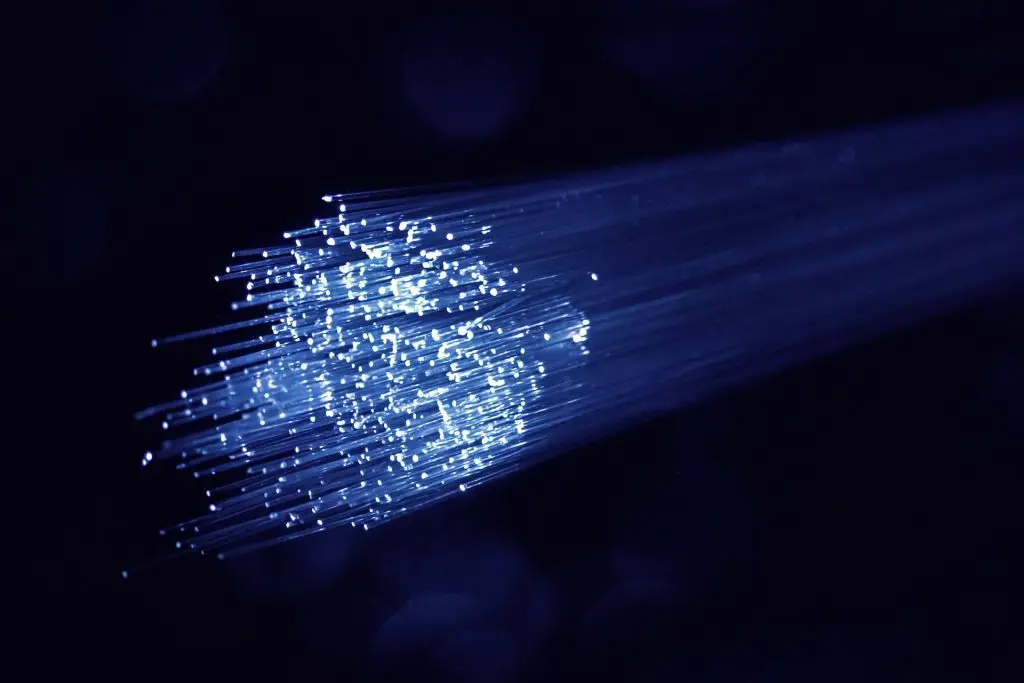
Next, we are going to show you the different aspects that you must take into account to know what is needed to install fiber optics in your home:
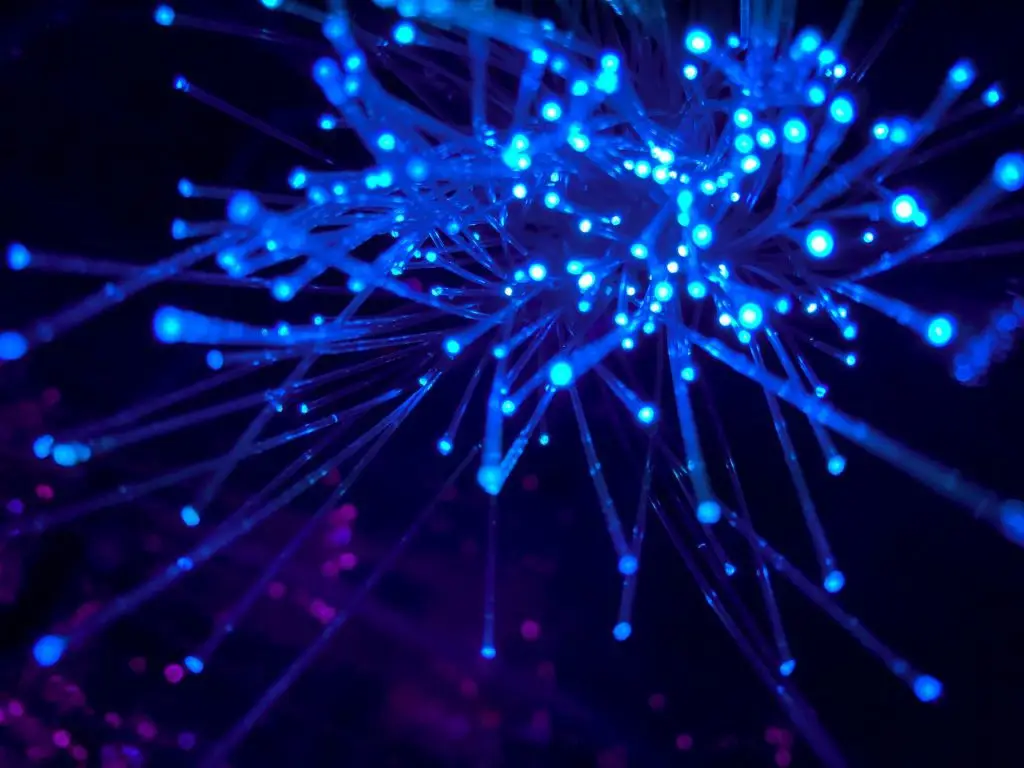
Fiber internet provides charges between $30/month to $300/month for their plans, with a minimum averaging 100 Mbp/s and going up to 3 Gbp/s of download speeds.
And it depends on the company or the rate you choose, you will have to pay for the installation of fiber optics.
Most of the rates where you have to pay for the router and/or installation do so as “security” so that you don’t unsubscribe later and they end up losing the money invested in the installation.
Some companies give you a double option: install fiber optic internet at no cost to you without signing a one-year contract or charge you an amount if you do not want to be tied to the company for a certain time.

When choosing between the different offers available on the market, we must take two factors into account above all: what we are going to use the connection for and how many devices will be connected to it simultaneously.
This will help you pay just enough and not more than you need.
And here’s a secret that many operators don’t tell you: In most cases, the speed of the internet plan you purchase is higher than what you needed.
So whether you download a thousand files a day, or just do two Google searches a week, there’s an internet connection that’s just right for you.

Fiber installation time varies greatly because it depends on many factors. It is noteworthy to say that fiber optics is more difficult to install than ADSL. The waiting period between the contracting and the installation of the fiber is increasingly shorter.
This may be because users are increasingly demanding. So companies need to hurry before they change their minds.
If you wonder how the fiber optic installation is step by step, stay tuned:
Once all this is done, it’s your turn to connect to the network with all the devices you want. Of course, as long as they are adapted for it. The start-up from the moment the technician enters the door until he gives you the freedom to connect the devices you want is usually two hours.
That being said… What are your thoughts after reading this checklist?
Do you need optic fiber internet installed at your home or office?
Get in touch with our LayerLogix team in case you have more questions and want further support on this decision!
Network cabling troubleshooting includes slow network speeds, weak Wi-Fi signals, damaged cabling, and so much more.
After all, enterprise networks are complex, and end users often complain about what appears to be poor application performance, and there can be many possible reasons for these hiccups.
Below are five common networking problems that we fix at LayerLogix.
In short, networks are complex, and problems happen… And these are just some of the most common types of network and cabling (network cabling).
When other types of network problems occur, search for help on the web or contact network service providers or professional teams such as LayerLogix.
Structured cabling seeks to create a local area network, especially suitable for cases of fiber optic installations. And it includes cables, connectors, pipes, and devices, always respecting the rules and quality standards.
But, is it beneficial to bet on this modality?
We are going to analyze what are the main advantages and disadvantages of structured cabling, assuring it is ideal for your home or company.
If you are thinking of contracting the installation of structured cabling for a building, you should know that it is very intelligent.
In addition, you will save yourself a lot of trouble if it is done by LayerLogix professionals.
Next, we present the main advantages of structured cabling:

However, this network also has different drawbacks of structured cabling that must be taken into account when going to it.
The truth is that the benefits are greater in quantity and more important and these drawbacks are easily overcome and a business can be developed based on the great advantages of structured cabling.
LayerLogix is one of the great national references in terms of network cabling, with a group of professionals that provides the best solutions on structured cabling and other alternatives for faster and more efficient information management.
What is telecommunications network trunking, and why is it necessary?
What types are there and how are they installed?
In the last decades, the development of telecommunications has had exponential growth, hence the number of channels of communication networks has had to increase to satisfy the needs of the population.
The channeling of communication networks is a civil work of linear layout that is formed with a set of pieces that are located under the surface of terrain and that house and support the cables and the rest of the components of the communication networks.
The gutters are a practical tool to avoid exposing the cables to the elements. They are manufactured in different shapes, sizes, and materials (plastic, metal, PVC, or galvanized structures).
There is also a large number of accessories to allow adequate fastening of the cable assembly inside the ducts. Among the accessories, there are the joints, elbows, corners, entrances, and exits, also the dividing walls and unions.
Having said this, and although the most common thing was to place these pipes below the surface, today there are some alternatives to consider if necessary.
To adapt to the circumstances of each client, several types of pipes will be very useful for the installation of communication networks.
Choosing the right one will depend on factors such as characteristics of the building or construction, aesthetics, and economic cost, among others.
Therefore, technicians must know everything about each type, including the advantages and disadvantages, as well as their installation methods.
In more complex networks, the plant distributor comes to occupy an entire room, called the telecommunications room.
Depending on the type of assembly required and the ground conditions, one type or another of channeling will be used.
Layout planning is the first phase of effective network installation.
Existing cable runs should be identified and it should be noted that long cable runs require long-radius conduits for bends.
The entry points for the runs must be kept accessible, to allow the installation, inspection, and maintenance of the cables.
Another issue to plan is the length of the laying (worry that the pipeline has inspection points approximately every 12 m) and the number of 90-degree bends within the pipeline, not exceeding 30m in length or more than two of these curves without there being a registration box.
In routes through areas with restricted access, other types of conduits that are more flexible in terms of handling and extension of the cable can be used, such as open trays suspended from the ceiling.
Once the plans are completely clear… The rest is a little more intuitive.
But don’t underestimate this job, for whatever reason, so many companies hire expert technicians like the ones at LayerLogix to plan and install network cabling trunking, even more so in larger and more complex networks.
When guaranteeing an infrastructure, installation, or project for a cabling system, LayerLogix is based on a series of Structured Cabling Standards, established by the body involved in their development.
This facilitates the correct operation and performance of the installation, as well as the reduction of unnecessary and potentially harmful risks for the operation of the implanted system.
| ANSI/TIA/EIA-568-B | Telecommunications Wiring in Commercial Buildings on how to install Wiring |
| ANSI/TIA/EIA-569-A | Standards for Telecommunications Routes and Spaces in Commercial Buildings on how to route cabling |
| ANSI/TIA/EIA-570-A | Residential Telecommunications Infrastructure Standards |
| ANSI/TIA/EIA-606-A | Telecommunications Infrastructure Management Standards in Commercial Buildings |
| ANSI/TIA/EIA-607 | Requirements for installations of Telecommunications grounding systems in Commercial Buildings |
| ANSI/TIA/EIA-758 | Customer-Owner Standard for External Telecommunications Plant Wiring |
| ANSI/TIA/EIA-942 | Telecommunications infrastructure standard for data centers |
| J-STD-607 | Standard for Telecommunications Grounding and Bonding Requirements in Commercial Buildings |
The standards are also driven by trends in the structured cabling industry, such as the convergence of voice, video, and data applications, as well as increased bandwidth.
In the link, you can learn more about it…
Or ask us any questions in case you have come to our website looking for answers about structured cabling overall. Want to talk?
What do you think will be the next structured cabling trends & stats for 2023?
It’s easy to look ahead five years and say that the cloud, co-located data centers, and IoT will continue to drive change in the way we do business.
While some think that cables will go away with wireless, they forget that those units still need to be connected and powered to support today’s business operations, so bandwidth requirements and layouts will continue to be an issue. increasingly important in the future of cabling.
The structured cabling market size is valued at USD 16.36 billion by 2028 and is expected to grow at a CAGR of 6.62% during the forecast period 2021 to 2028.
It is a significant improvement from the last estimate made by Research and MarketsCisco, in which they project growth from USD 10.9 billion in 2020 to USD 13.5 billion in 2025, at a CAGR of 4.3%
High demand for high-speed connectivity devices and systems is expected to influence growth, as well a rising trend of data center convergence and high investments in communication infrastructure are expected to support the growth of the market. structured cabling.
And based on the type of solution, the structured cabling market is segmented into products, services, and software.
Market share data is available separately for Global, North America, Europe, Asia-Pacific (APAC), Middle East and Africa (MEA), and South America.
Key Players Covered in the Structured Cabling Market Report are:
Now, let’s take a look at the biggest structured cabling trend of 2023.
As is well known, optical fiber is made of thin glass threads through which bursts of light are sent to transport information.
This construction allows for much higher bandwidth to transport signals and lower distance limitations compared to copper.
However, today’s devices do not directly support a fiber connection.
However, this picture will change as the cost of fiber optics continues to drop and allows more devices to have a direct fiber connection.
In this sense, the executive points out that some wireless access points and security cameras already have a native fiber connection, so it is only a matter of time until this becomes a standard.
Contrary to popular belief, to build a network cable is not complicated and advanced networking knowledge is not required.
Today, we’ll explain to you how it is done: from the tools and materials you need to tips so that they fail as little as possible.
In this case, we have chosen to make a direct cable, ideal for connecting a PC to a switch or router, although the process would be similar to making a crossover cable.
From now on, you’ll know how to build yourself Ethernet network cables with the correct types of wires and connectors.
The tools and materials needed to assemble a network cable are as follows:
Perhaps the most difficult thing to get is the crimper, which is the tool that you will fix the RJ-45 plug to the cable.
They can be found for sale online for about 15 USD, although if you are not going to make cables frequently and want to save money, it is best to ask a friend if they have one.
There are crimpers that, in addition to allowing “crimping” RJ-45, can also be used for RJ-11 (telephone cable). If you are not going to use this last type of cable, it is best to buy a simple one because they are cheaper.
Once we have gathered all the necessary materials and tools, we can move on to the actual procedure to start building our own network cables.
To achieve the goal of building our own network cables, we will reduce the instructions to only the two most common types of cables, the crossed network cable, and the straight network cable, which will make things much easier for us when understanding the instructions.
What is the first step in making network cables?
In this situation, it is best to cut and start over from the beginning.
Do you find it very laborious?
As they say, practice makes perfect… And in that case, LayerLogix experts are capable of doing this procedure with great speed, and therefore, at a very good price.