Flash drives are a convenient and portable way to store and transfer data, but like all technology, they are susceptible to corruption. If you find yourself facing a corrupted flash drive, don’t panic. This article outlines practical steps you can take to attempt recovery and when to seek professional help.
Start by determining if the issue is with the flash drive or the computer:
Several free and paid software tools can help recover data from a corrupted flash drive. Tools like Recuva, EaseUS Data Recovery Wizard, and Stellar Data Recovery are designed to retrieve deleted or inaccessible data.
If your data isn’t crucial or you’ve successfully recovered it, you might try formatting the flash drive to make it usable again:
If your data is important and the above methods fail to recover it, it’s time to turn to professionals. Professional data recovery services can deal with complex data loss situations that basic software cannot.
At Layer Logix, we specialize in recovering data from all types of corrupted storage devices, including flash drives. Our team uses advanced techniques and state-of-the-art equipment to maximize the chances of successful data recovery.
Why Choose Layer Logix:
To minimize the chances of future corruption, consider the following tips:
Dealing with a corrupted flash drive can be frustrating, but by following these steps, you can maximize the chances of recovering your important files. For professional recovery services, visit Layer Logix’s Data Recovery Services to learn how we can assist in retrieving your lost data securely and efficiently.
Experiencing a hard drive failure can be a nightmare, especially if it contains critical personal or business data. Fortunately, data recovery from a failed hard drive is possible with the right steps and precautions. This guide provides a detailed walkthrough to help you recover your valuable information safely and effectively.
Identify the Type of Failure:
Understand the Risks: Attempting to recover data on your own can lead to permanent data loss. Assess the importance of the data and consider consulting with a professional if the data is highly valuable.
To prevent further damage and data loss, immediately stop using the failed hard drive. Do not install new software, save additional files, or attempt to open existing files on the drive.
Tools You Need:
Process:
Creating a disk image is a non-destructive process that minimizes the risk of data loss during the recovery process.
Once you have the disk image, you can perform the data recovery without further stressing the failed hard drive. Use data recovery software capable of reading from disk images (e.g., Recuva, Stellar Data Recovery).
If the steps above are outside your comfort zone or if the data recovery attempt proves unsuccessful, consulting a professional data recovery service like Layer Logix is highly recommended. Layer Logix offers expert data recovery services tailored to handle even the most challenging recovery scenarios, including physically damaged drives.
At Layer Logix, we employ advanced recovery techniques and operate within secure, clean room environments to ensure the highest recovery success rates. Our team of experienced technicians is equipped to recover data from all types of storage media under various data loss circumstances.
Why Choose Layer Logix for Data Recovery:
For more information on how we can assist you or to start a recovery case, please visit our Data Recovery Services page. Don’t risk permanent data loss — let the professionals at Layer Logix help you retrieve your valuable information.
Recovering data from a failed hard drive can be challenging, but following these steps can increase your chances of getting your data back. Always consider the value of the data and seek professional help when necessary to ensure the best possible recovery outcomes.
For more insights and assistance with data recovery, visit our website or contact our support team. We’re here to help you secure and recover your valuable data efficiently and safely.
Navigating technology and cybersecurity within a law firm is no longer just an IT task.
It’s an essential skill set for legal executive assistants.
“The Legal Executive Assistant’s Guide to Technology and Cybersecurity” equips you with the knowledge to safeguard your firm’s digital assets and enhance operational efficiency through tech savvy and security best practices.
In the legal industry, where sensitive client data is the norm, executive assistants (EAs) are on the front lines of cybersecurity.
Understanding the fundamentals is key to safeguarding your firm’s digital assets.
Law firms have become high-value targets for cybercriminals due to the wealth of sensitive information they handle: 42% of law firms with 100 or more employees have experienced a data breach (American Bar Association).
This statistic highlights the urgent need for robust protective measures.
Law firms are rich repositories of valuable data, making them prime targets for cyberattacks.
Hackers seek access to client confidentiality, trade secrets, intellectual property, and personal identifying information (PII), all of which can be sold on the black market.
The legal sector is not exempt from this, with at least 21 law firms reporting breaches to their state attorneys general offices in 2024 alone.
The rising trend in data breaches necessitates a multi-faceted approach to security:
By understanding these risks and implementing preventive strategies, legal EAs can significantly bolster their firm’s cybersecurity stance.
Encryption is not just a technical term; it’s your firm’s first line of defense.
Data at rest and in transit must be encrypted to ensure that if a breach occurs, the information remains unreadable to unauthorized users.
Encryption in transit is standard with many cloud services, but encryption at rest can often be an opt-in feature that should not be overlooked. Services like Google Drive for Business, Dropbox, and Microsoft OneDrive for Business offer both types of encryption (WSBA).
Multi-factor authentication (MFA) adds another layer of security.
Microsoft reports that MFA can block up to 99% of account compromise attacks.
Implementing MFA requires users to provide more than one verification method before granting access, significantly reducing the risk of unauthorized entry, even if a password is stolen.
Legal EAs should advocate for and ensure that all sensitive client data is encrypted both when stored and during transmission… And that MFA is enabled for all firm accounts, particularly those with access to confidential information.
By understanding and enforcing these cybersecurity basics, legal executive assistants can help protect their firms from the pervasive threat of cyber intrusions.
Legal executive assistants are in a strategic position to drive the adoption of these advancements, ensuring their firms not only keep pace but also elevate their operational capabilities in a digital era.
The legal sector has seen a significant uptick in technology adoption, with AI tools at the forefront. This may or may not surprise you, but over 70% of daily work in law firms involves AI-powered solutions. AI is not just a buzzword; it’s a practical tool for:
As an EA, you can facilitate the integration of these tools, ensuring they are used to their full potential while maintaining security protocols to safeguard the information they process.
Cloud storage is a game-changer for legal practices, offering convenience and efficiency. However, security should never take a backseat.
EAs play a critical role in ensuring that the use of cloud services does not compromise client confidentiality.
Data encryption is fundamental. It should be applied both during transmission and while the data is stored.
This is known as encryption in transit and at rest.
Many cloud providers, including Google Drive for Business, offer these features, but it’s important to ensure they are activated.
Also, understanding the Service Level Agreement (SLA) is crucial.
This document outlines the responsibilities of the cloud service provider regarding data security and privacy.
Reviewing these details helps in making informed decisions about which service to use.
Despite the focus on cloud solutions, local security remains just as important.
EAs must ensure that all firm devices connecting to these services are protected with up-to-date security measures, including firewalls and regular software updates.
Data breaches can be catastrophic for law firms, impacting everything from financial stability to client trust.
Legal executive assistants are often the first line of defense in managing and preventing these incidents.
Compliance with data protection regulations is non-negotiable in the legal field.
Legal executive assistants must ensure that technology use aligns with legal and ethical standards.
Understanding where and how data is stored and processed through data mapping is the first step.
This involves creating an inventory of all client data, tracking its lifecycle within the firm, and identifying who has access to it. Such mapping not only aids in compliance but also in risk management.
Next, privacy impact assessments must be conducted whenever new tech systems are deployed or when data handling changes. This means evaluating how client data will be used, stored and shared to ensure privacy risks are addressed proactively.
Data encryption should never be overlooked.
Legal EAs are responsible for ensuring all client data is encrypted both when it’s moving across networks and when it’s at rest on servers or devices.
Cloud services usually provide encryption in transit, but at rest, encryption might need to be enabled, which is vital for GDPR compliance.
Access controls are another critical area. Only personnel who need data for their work should have access. Multi-factor authentication adds a layer of security, verifying identities through more than one method before granting access to sensitive information.
Consent management is key, especially under GDPR, which requires explicit consent for data processing. EAs must ensure systems are set up to record and manage consent, with options for clients to withdraw consent effortlessly.
When it comes to data breaches, having a robust notification protocol is essential.
GDPR requires reporting breaches within 72 hours if there’s a risk to individual rights, necessitating a clear, actionable plan within the firm.
Regular audits and updates to security practices are ongoing tasks for compliance. EAs should oversee these audits, ensuring software is up-to-date and that third-party agreements reflect current compliance standards.
Lastly, continuous training on these compliance issues is imperative. Staff should be aware of how to recognize and respond to breaches, understand the firm’s privacy policies, and appreciate the significance of their compliance role.
Through diligent attention to these technical details, legal executive assistants can uphold their firm’s commitment to data protection laws, securing both client data and the firm’s integrity.
“Optimizing Manufacturing Operations with Technology” is not just a task for the IT branch of your company.
Executive Assistants like you, are also key to navigating the complexities of digital integration, ensuring that cybersecurity and networking solutions bolster the efficiency and security of manufacturing processes.
This is exactly what we’ll explore today in this guide.
Executive Assistants (EAs) are not just administrative support; they’re key players in enhancing cybersecurity, which directly impacts operational efficiency.
Given the increasing frequency of cyber threats, with manufacturing being a prime target due to its integration of IoT and Industry 4.0 technologies, EAs are positioned to play a strategic role in safeguarding these digital processes.
Here’s how EAs can contribute to optimizing manufacturing operations through cybersecurity:
By focusing on these areas, EAs can help ensure that cybersecurity measures support rather than hinder manufacturing productivity, aligning with LayerLogix’s mission to provide robust cybersecurity and networking solutions tailored to the manufacturing sector’s needs.
The landscape of manufacturing is undergoing a significant transformation with the advent of AI and IoT, technologies that Executive Assistants (EAs) must understand to support their organizations effectively.
These technologies are not just buzzwords; they’re integral to enhancing productivity and efficiency in manufacturing.
AI’s implementation in manufacturing is pivotal and the benefits are substantial:
EAs should be ready to communicate these benefits to decision-makers, emphasizing how AI can lead to cost savings and improved operational efficiencies, thereby justifying investments in these technologies.
The Internet of Things (IoT) is the nervous system of Industry 4.0 in manufacturing, connecting machines, systems, and people:
For EAs, understanding IoT’s role means they can better assist in the deployment of these technologies, ensuring that cybersecurity is not compromised.
They can help in the strategic planning to safeguard these interconnected systems from potential cyber threats while maximizing the operational benefits.
Executive Assistants (EAs) can significantly influence how these strategies are developed and implemented, ensuring that the company’s network infrastructure remains secure against evolving cyber threats.
For manufacturing businesses, strategic planning now involves a deep understanding of technology’s role, particularly in cybersecurity.
Executive Assistants (EAs) are at the forefront of this digital transformation, acting as the bridge between technical insights and business strategy:
Strategic planning in manufacturing with technology insights means:
EAs must ensure that cybersecurity is integrated into the company’s long-term strategy.
They can help plan for the adoption of new tech solutions that require robust security measures.
By understanding the broader implications of technologies like AI and IoT, EAs can contribute to discussions on investment priorities, ensuring that cybersecurity is not an afterthought but a core component of the digital strategy.
In the context of digital transformation, EAs can facilitate workshops or meetings to review IT policies and business goals, as well as monitor industry trends, and assist in the creation of digital roadmaps with milestones that anticipate new regulations that could affect manufacturing operations.
In the pursuit of operational excellence within manufacturing, certain best practices in cybersecurity and networking can significantly elevate performance:
By advocating for and implementing these best practices, EAs ensure that manufacturing operations are not only efficient but also resilient to the cyber threats that could otherwise disrupt production.
Paving the Way for Modern Telecommunications
The telecommunications landscape is undergoing a significant transformation. AT&T is decommissioning its copper phone lines by 50%, marking a pivotal shift in the industry towards modernized networks. This move not only impacts traditional communication methods but also paves the way for advanced technologies like UCaaS and CCaaS. Moreover, initiatives like “Internet for All” are set to bridge the digital divide, especially in states like Texas and Colorado. This comprehensive article delves into the implications of these changes, particularly for call centers and the anticipated surge in VoIP services, even in rural areas.

The telecommunications industry is at a pivotal crossroads. Traditional copper phone lines, once the backbone of global communication, are rapidly becoming obsolete. AT&T’s decision to decommission 50% of its copper phone lines is a testament to this seismic shift. This move is part of a broader industry trend to modernize telecommunications networks, embracing technologies that offer faster, more reliable, and versatile communication options.
As the world accelerates towards digital transformation, services like Unified Communications as a Service (UCaaS) and Contact Center as a Service (CCaaS) are gaining significant traction. Additionally, government initiatives like “Internet for All” aim to ensure that high-speed internet is accessible to every American, with substantial developments in states like Texas and Colorado.
This article explores the multifaceted impact of AT&T’s decision, the rise of VoIP services, how businesses must adapt to new communication platforms, and how these changes affect call centers and rural communities.
Copper phone lines have been the foundation of telecommunication for over a century. They facilitated voice communication across vast distances and were instrumental in connecting the world. The Public Switched Telephone Network (PSTN), built on copper infrastructure, enabled reliable and standardized communication for both residential and business users.
With the advent of the internet and digital communication technologies, the limitations of copper lines have become increasingly apparent:
Telecommunications companies are increasingly investing in fiber-optic networks and wireless technologies, which offer superior performance and reliability. The decommissioning of copper lines is a strategic response to the need for modern infrastructure capable of supporting the digital demands of today and the future.
AT&T’s plan to decommission 50% of its copper phone lines is a strategic move to modernize its network infrastructure. By phasing out outdated copper lines, AT&T aims to improve service quality, reduce maintenance costs, and meet the growing demand for high-speed internet and advanced communication services.
AT&T is implementing a phased approach to decommissioning:
AT&T has communicated that it will assist customers throughout the transition, offering support and resources to ensure a smooth changeover.
The decommissioning of copper lines is part of a broader industry shift towards modern telecommunications networks. These networks leverage technologies like fiber optics, 5G, and satellite internet to provide faster, more reliable connectivity.
Call centers are heavily reliant on telecommunications infrastructure. The shift from copper lines to modern networks significantly impacts their operations.
Despite the challenges, the benefits of modern networks for call centers are significant. They lead to increased efficiency, better customer service, and the ability to leverage data analytics for strategic decision-making. Call centers that adapt quickly will gain a competitive advantage in customer engagement and satisfaction.
Voice over Internet Protocol (VoIP) services are set to experience substantial growth as a result of the decommissioning of copper lines. VoIP allows voice communication and multimedia sessions over internet connections, offering numerous advantages over traditional phone services.
The growth of VoIP is a natural progression in the digital age, aligning with the modernization of telecommunications networks and the increasing demand for flexible, cost-effective communication solutions.
Unified Communications as a Service (UCaaS) and Contact Center as a Service (CCaaS) are cloud-based delivery models providing a range of communication and collaboration applications and services. They represent the future of business communication, offering scalable, flexible, and integrated solutions.
UCaaS integrates various communication tools—such as voice, video, messaging, and collaboration applications—into a single, cloud-based platform accessible from anywhere.
CCaaS delivers contact center software solutions through the cloud, enabling organizations to manage customer interactions across multiple channels without the need for on-premises infrastructure.
UCaaS and CCaaS represent the evolution of communication services, offering businesses the tools they need to succeed in a connected world. They are becoming indispensable for organizations aiming to stay competitive and responsive to market demands.
Businesses of all types and sizes are recognizing the need to adopt UCaaS and CCaaS platforms to remain competitive, agile, and responsive to customer needs.
As businesses continue to navigate an increasingly digital and interconnected landscape, adopting UCaaS and CCaaS platforms is not just advantageous but essential. These platforms enable organizations to:
Businesses that proactively adopt these technologies position themselves for long-term success in a rapidly evolving marketplace.
The “Internet for All” initiatives are government programs aimed at providing high-speed internet access to every American. These programs recognize the importance of internet connectivity for economic growth, education, healthcare, and overall quality of life.
These initiatives are crucial in ensuring equitable access to modern communication technologies, supporting the transition away from copper lines and embracing the future of telecommunications.
Rural areas have historically faced challenges in accessing reliable telecommunications services. The decommissioning of copper lines and the implementation of modern networks have significant implications for these communities.
Modernizing telecommunications in rural areas is essential for closing the digital divide and fostering inclusive growth. It requires coordinated efforts between government, private sector, and communities to overcome challenges and maximize benefits.
AT&T’s decision to decommission its copper phone lines by 50% marks a significant milestone in the telecommunications industry’s evolution. This move reflects a broader shift towards modern, high-speed networks that support the advanced communication needs of today’s world.
The impact on call centers and the anticipated growth in VoIP services highlight the practical implications of this transition. Businesses across all sectors must adapt by adopting UCaaS and CCaaS platforms to stay competitive, enhance customer experiences, and support flexible work environments.
Government initiatives such as “Internet for All” play a crucial role in ensuring that the benefits of modern telecommunications reach every corner of the nation, including rural areas. By investing in infrastructure and supporting the adoption of new technologies, these programs help bridge the digital divide, promote economic development, and improve quality of life.
As we move forward, the modernization of telecommunications networks promises to enhance connectivity, drive innovation, and support economic growth. Embracing these changes is essential for businesses and consumers alike to meet the communication needs of the future.businesses and consumers alike to meet the communication needs of the future.

In the rapidly evolving landscape of cybersecurity, buffer overflows remain one of the most persistent and dangerous vulnerabilities. Often dubbed the “silent threat,” buffer overflows can quietly undermine systems, allowing attackers to execute arbitrary code, crash applications, or gain unauthorized access. This comprehensive guide delves into what buffer overflows are, how attackers exploit them, and the strategies you can employ to safeguard your systems.
In computer science, a buffer is a contiguous block of computer memory that holds multiple instances of the same data type. Buffers are essential for temporarily storing data while it’s being moved from one place to another. For example, when you type on your keyboard, the keystrokes are stored in a buffer before being processed by the application.
A buffer overflow happens when a program writes more data to a buffer than it can hold. Since buffers are allocated a fixed amount of memory, any excess data spills over into adjacent memory spaces. This overflow can overwrite valid data, corrupt memory, or even crash the system.
Causes of Buffer Overflows:
strcpy() in C.Attackers exploit buffer overflows by deliberately inputting data that exceeds the buffer’s capacity. This can overwrite critical memory regions, including the return address on the stack, allowing the attacker to redirect the program’s execution flow.
Common Exploitation Methods:
Buffer overflows are particularly dangerous because they can go unnoticed until significant damage is done. The consequences include:
strncpy() instead of strcpy().Buffer overflows may be an age-old vulnerability, but they remain a significant threat in today’s digital world. By understanding how they work and implementing robust security measures, developers and organizations can protect their systems from this silent menace. Remember, security is not a one-time setup but an ongoing process that requires vigilance and proactive measures.
Protect your systems today by implementing these best practices and stay ahead of potential threats.
Advanced technology solutions are transforming the role of executive assistants, providing the tools and resources to navigate the increasing demands of today’s business world.
This article explores how LayerLogix empowers executive assistants with a comprehensive suite of IT services, cybersecurity solutions, cloud platforms, and expert consulting, designed to streamline workflows, enhance productivity, protect sensitive data, and elevate their strategic impact within their organizations.
Executive assistants are masters of multitasking, juggling countless responsibilities, managing intricate schedules, and ensuring the smooth operation of their executives’ lives.
Even the most organized and efficient EAs can feel overwhelmed by the sheer volume of tasks and the constant influx of information.
Technology, however, can be a powerful ally in the fight against overwhelm.
It’s not about adding more tech to your already busy day; it’s about leveraging the right technologies strategically to streamline workflows, automate tasks, and reclaim your valuable time and sanity.
Managing emails, scheduling meetings, coordinating travel arrangements, preparing presentations, handling expenses, and countless other responsibilities… How much of your time is spent on repetitive tasks that could be automated? How many meetings could be avoided with more efficient communication tools? How much stress could be reduced with better organization and data management?
Technology offers solutions to these challenges.
From intelligent scheduling assistants and automated email filters to secure file-sharing platforms and collaborative workspaces, there’s a wealth of tools available to help you work smarter, not harder.
Executive assistants are more than just schedulers and gatekeepers; they’re strategic partners, project managers, and technology gurus.
They’re the engine that keeps their executives and their organizations running smoothly.
But to truly excel in this demanding role, executive assistants need the right technology and support.
That’s where LayerLogix comes in.
We offer a comprehensive suite of services designed specifically to empower executive assistants and enhance their effectiveness. Our solutions go beyond basic IT support, providing advanced technology and expert guidance tailored to the unique needs of EAs.
This suite includes:
Imagine having a dedicated IT team working tirelessly behind the scenes, ensuring your technology runs smoothly, your data is secure, and your productivity soars.
That’s the power of LayerLogix’s Managed IT services for Executive Assistants.
We handle the technical complexities, so you can focus on what you do best: supporting your executive and driving business success.
Here’s how we transform IT from a burden into a productivity booster:
More than just tech support, LayerLogix is your strategic partner in productivity.
As an Executive Assistant, you’re not just managing schedules and correspondence; you’re also entrusted with highly sensitive information, making you a prime target for cybercriminals.
After all, you have access to financial records, confidential business documents, personal data of executives, and often, the keys to the digital kingdom.
Protecting this information is paramount, not only for your organization’s security but also for your peace of mind and productivity.
LayerLogix understands these unique challenges and offers a suite of cybersecurity solutions tailored to the needs of Executive Assistants:
The cloud has revolutionized how businesses operate, offering scalability, flexibility, and cost-effectiveness.
By 2026, the cloud computing market is forecast to be worth a staggering $947.3 billion, reflecting its growing importance in the business world.
LayerLogix understands the power of the cloud and offers tailored solutions designed to empower executive assistants:
The IT Consulting industry is booming, with over 483,419 businesses in the US alone in 2023. Revenue in this market is projected to reach $27.22 billion in 2024, growing at a CAGR of 3.95% through 2029.
With so many options available, choosing the right IT partner is crucial.
And as an Executive Assistant, your role extends far beyond managing schedules and communications. You’re often the go-to person for technology troubleshooting, software support, and even strategic IT decisions. Staying ahead of the curve can feel like a full-time job in itself.
That’s where LayerLogix’s expert IT Support and Consulting services come in.
We’re not just a break-fix service; we’re your strategic partner, providing proactive support, expert guidance, and tailored solutions to empower your success.
Here’s how LayerLogix can transform your IT experience:
The role of the executive assistant is evolving.
No longer simply gatekeepers of schedules and correspondence, EAs are becoming strategic partners, project managers, and technology gurus, playing a crucial role in the success of their executives and their organizations.
This transformation is driven by the increasing integration of technology into every aspect of business operations.
Technology is empowering executive assistants to:
This evolution of the EA role requires a shift in mindset, embracing technology not just as a tool, but as a strategic partner in achieving success.
Executive assistants who are tech-savvy, adaptable, and proactive in leveraging technology will be best positioned to thrive in the modern business world.
Have you ever wondered how a simple email could imperil the very foundations of your business? In the realm of cybersecurity, one of the most surreptitious threats lurking in our inboxes is Business Email Compromise (BEC). This post will dissect the anatomy of BEC attacks, deliver actionable strategies for bolstering your defenses, and offer day-to-day practices you can implement immediately. As a professional in IT services, you’re likely seeking concrete solutions to safeguard your operations; this content is tailored to that quest. I’ll guide you through understanding the risk, recognizing the signs, and arming your organization with powerful cybersecurity services that thwart these infiltrations.
As an IT professional, I’ve seen firsthand the rise of Business Email Compromise (BEC) attacks. These sophisticated scams often begin with phishing emails that appear entirely legitimate, luring unsuspecting employees into divulging critical information. Effective cybersecurity strategies must prioritize identifying and mitigating these deceptive threats.
It’s essential for organizations to foster a culture of security awareness. Training programs should be established to help every employee recognize the signs of a BEC attempt: unexpected requests for wire transfers or sensitive data, email domain alterations, and urgent or secretive communication tones are red flags to watch for.
Implementing robust verification procedures is a powerful deterrent against BEC fraud:
To strengthen our collective defense, sharing knowledge and strategies within the IT community is crucial. Through collaboration and continuous education, we can adapt to evolving cyber threats and safeguard our assets from these potentially devastating schemes.
BEC, or Business Email Compromise, is a formidable cybersecurity threat where attackers impersonate executives to solicit fraudulent transfers, critically impacting IT security protocols and company finances.
Signs of a Business Email Compromise (BEC) attack often include unexpected invoice changes, urgent payment requests, and anomalies in email addresses, language, or writing style. Always verify through trusted channels before acting on such emails.
Effective BEC prevention strategies include employee training, implementing multi-factor authentication, using email filtering software, and regularly auditing financial transactions for unauthorized activity. These measures mitigate risks associated with business email compromise.
Employee training on recognizing phishing tactics sharpens staff vigilance, significantly curbing the threat of Business Email Compromise (BEC) by fostering a culture of cybersecurity awareness.
Recent technological strides in email authentication, artificial intelligence, and machine learning are proving effective against Business Email Compromise (BEC) threats, enhancing detection and response capabilities.
Untangling the Wires: Mastering Network Cabling Troubleshooting with Layer Logix IT
For businesses to remain profitable, a reliable network is the lifeline of any business. A stable network ensures seamless operations, from sending crucial emails to hosting virtual meetings. But what happens when the network starts acting up? Slow connections, frequent disconnects, or complete outages can cripple productivity. The culprit often lies hidden behind walls and ceilings: the network cabling.
If you’ve ever faced network issues, you know how frustrating it can be to pinpoint the problem. That’s where network cabling troubleshooting comes into play. Understanding how to diagnose and fix cabling issues can save time, money, and a lot of headaches. And when it comes to professional assistance, Layer Logix IT stands out as the go-to solution for all your network cabling needs.
Network cabling is more than just connecting devices by wires. It’s the backbone that supports data transmission across your entire infrastructure. Poorly installed or damaged cables can lead to a host of problems:
Before you blame your hardware or internet service provider, it’s crucial to consider that the issue might be lurking within your cabling system.
While professional services are indispensable, understanding the basics of network cabling troubleshooting can be beneficial. Here’s a step-by-step guide to help you identify and possibly resolve common cabling problems.
While DIY troubleshooting can fix minor issues, some problems require professional intervention. Complex network infrastructures, hidden cabling, and compliance requirements make professional services indispensable. That’s where Layer Logix IT comes into the picture.
When it comes to resolving network cabling issues, Layer Logix IT is the expert you can trust. Here’s why they are the heroes your business deserves.
With years of experience in the industry, Layer Logix IT has handled a myriad of cabling challenges across various sectors. Their team of certified professionals possesses deep knowledge of network infrastructures and the latest troubleshooting techniques.
Layer Logix IT offers a full spectrum of troubleshooting services:
Every business is unique, and so are its network challenges. Layer Logix IT provides tailored solutions that address your specific needs, whether it’s upgrading outdated cabling or redesigning your entire network infrastructure.
Using only top-quality materials and adhering to industry best practices, Layer Logix IT guarantees that your network cabling is reliable and efficient.
Choosing the right provider for network cabling troubleshooting is crucial. Here are some essential questions to ask potential providers or subcontractors to ensure you’re making the best choice.
Attempting to fix complex cabling issues without professional help can lead to:
While troubleshooting is essential, Layer Logix IT offers additional services to enhance your network’s performance and reliability.
Investing in professional troubleshooting services offers significant returns:
Ready to resolve your network cabling issues once and for all? Here’s how you can get started with Layer Logix IT.
Don’t let network cabling issues hinder your business success. Reach out to Layer Logix IT and experience unparalleled expertise in network cabling troubleshooting.
Network cabling might be out of sight, but it should never be out of mind. Proper installation, regular maintenance, and professional troubleshooting are essential for a robust and reliable network. By partnering with Layer Logix IT, you’re not just fixing today’s problems—you’re investing in the future stability and success of your business.
So, the next time you face a network hiccup, remember that the solution might be hidden within the cables themselves. Don’t settle for temporary fixes or unqualified assistance. Choose the experts who can deliver lasting results. Choose Layer Logix IT.
Before calling in the professionals, you can perform a quick check using this handy checklist:
Remember, while these steps can help identify minor issues, professional assistance from Layer Logix IT will provide a comprehensive solution.
By addressing network cabling troubleshooting proactively, you safeguard your business against unnecessary downtime and inefficiencies. With Layer Logix IT by your side, you can navigate the complexities of network maintenance with confidence and ease.
Office 365 Best Practices are essential for organizations seeking to maximize the platform’s potential while safeguarding their data, ensuring compliance, and optimizing performance.
This comprehensive guide will explore key strategies and tools for securing user access and identities, protecting sensitive information, managing mobile devices and apps, implementing proactive threat detection and response measures, and maintaining ongoing security and compliance in your Office 365 environment.
In the realm of Office 365, securing user access and identities is paramount.
Fortunately, Office 365 offers a robust set of tools and features to fortify your defenses and protect your valuable data from unauthorized access.
One of the most effective ways to enhance security is by implementing Multi-Factor Authentication (MFA). MFA adds an extra layer of protection by requiring users to provide multiple forms of verification, such as a password and a unique code sent to their phone, before granting access.
This makes it significantly harder for attackers to compromise accounts, even if they obtain a user’s password. But strong authentication is just the first step.
You also need to establish robust password policies that enforce complexity requirements, regular password changes, and prevent password reuse.
This minimizes the risk of weak or compromised passwords falling into the wrong hands.
Conditional Access policies take security a step further by providing granular control over how and when users can access Office 365 resources.
These policies assess the risk of each login attempt based on factors like location, device security status, and user behavior, dynamically adjusting access permissions to minimize potential threats.
Underlying these security measures is the principle of Zero Trust, a security framework that assumes no user or device is inherently trustworthy. Every access request is scrutinized, regardless of whether it originates from inside or outside the network.
This approach minimizes the attack surface and limits the potential damage from compromised accounts.
LayerLogix’s team of experts can help you implement and manage these security measures, ensuring your Office 365 environment is protected from unauthorized access and identity theft.
We’ll work closely with you to develop a comprehensive security strategy that aligns with your business needs and regulatory requirements, giving you peace of mind knowing your data is in safe hands.
Data is the lifeblood of modern businesses, and protecting sensitive information is paramount in today’s digital landscape.
Office 365 offers a range of powerful tools and features to safeguard your data from unauthorized access, leaks, and misuse, but implementing best practices is crucial for maximizing these protections.
Data Loss Prevention (DLP) policies act as vigilant guardians, scanning your Office 365 environment for sensitive information, such as financial data, personally identifiable information (PII), or intellectual property.
These policies can automatically detect and block the unauthorized sharing or transmission of sensitive data, preventing costly breaches and compliance violations.
Information Rights Management (IRM) provides an additional layer of control by encrypting sensitive documents and emails, restricting access to authorized individuals, and preventing actions like printing, forwarding, or copying. This ensures that even if data falls into the wrong hands, it remains protected.
Encryption is a fundamental security measure that scrambles data, making it unreadable to unauthorized individuals.
Office 365 encrypts data both at rest (when stored on Microsoft’s servers) and in transit (when being transferred between clients and servers), providing comprehensive protection against data interception and theft.
Sensitivity labels allow you to classify data based on its sensitivity level, automatically applying appropriate protection measures.
For example, a “Highly Confidential” label might trigger encryption and restricted access controls, ensuring that only authorized individuals can view or edit the data.
Compliance policies ensure that your data handling practices align with relevant industry regulations and legal requirements.
Office 365 offers pre-built templates for common regulations, such as HIPAA for healthcare data and GDPR for personal data protection, making it easier to implement and maintain compliance.
The modern workforce is increasingly mobile, with employees accessing company data and applications from smartphones, tablets, and laptops outside the traditional office walls.
While this mobility offers flexibility and productivity benefits, it also introduces new security challenges. Effectively managing mobile devices and apps in Office 365 is crucial for protecting your data and ensuring compliance.
Microsoft offers a built-in Mobile Device Management (MDM) service that allows you to remotely manage and secure company-owned or personal devices accessing Office 365.
You can enforce security policies, such as requiring device encryption and strong passwords, and even remotely wipe a device if it’s lost or stolen.
For more comprehensive control, consider adopting a Unified Endpoint Management (UEM) solution like Microsoft Intune.
UEM provides a centralized platform for managing all endpoints, including mobile devices, laptops, and desktops, simplifying administration and ensuring consistent security policies across your entire IT environment.
Regular device audits are essential for identifying all devices accessing your Office 365 environment and ensuring they comply with your security policies.
This helps you uncover any unauthorized or unmanaged devices that could pose a security risk.
In today’s Bring Your Own Device (BYOD) world, it’s crucial to establish clear policies for personal devices accessing company data. These policies might include requirements for device encryption, password protection, and the installation of security software.
The Zero Trust security framework, which assumes no device is inherently trustworthy, is particularly relevant to mobile device management. Every device attempting to access your network should be verified and authenticated, regardless of its location or ownership.
Nowadays, a reactive approach to security is no longer sufficient.
Waiting for a breach to occur before taking action can have devastating consequences.
Proactive threat detection and response are essential for identifying and mitigating potential risks before they can cause damage.
Office 365 offers a range of tools and strategies to empower you to stay ahead of the curve.
Microsoft Defender, formerly known as Office 365 Advanced Threat Protection (ATP), is a powerful suite of security features that leverages artificial intelligence and machine learning to detect and neutralize threats in real time.
It provides comprehensive protection against malware, phishing attacks, and other malicious activities, safeguarding your email, documents, and collaboration tools.
Safe Links and Safe Attachments are two key features of Microsoft Defender that provide an additional layer of protection against email-based threats.
Safe Links scans URLs in emails, blocking those that lead to known malicious websites, while Safe Attachments opens attachments in a secure sandbox environment to analyze them for potential malware before delivering them to users.
Regularly reviewing audit logs is crucial for identifying suspicious activity within your Office 365 environment.
These logs provide a detailed record of user actions, such as login attempts, file access, and administrative changes, allowing you to spot anomalies and potential security breaches.
Conducting periodic risk assessments helps you identify vulnerabilities in your Office 365 configuration and prioritize mitigation efforts. By evaluating the likelihood and potential impact of various threats, you can focus your resources on addressing the most critical risks.
Implementing regular security awareness training for your employees is paramount.
Human error is a leading cause of security breaches, and educating your team about common threats, such as phishing scams and social engineering tactics, can significantly reduce your risk.
Regular backups and restore testing are essential for mitigating the damage from data loss incidents, whether caused by cyberattacks, hardware failures, or human error.
By regularly backing up your critical data and testing your restore procedures, you can ensure business continuity and minimize downtime in the event of an unforeseen event.
Keeping up with software updates is crucial for patching known vulnerabilities and protecting against the latest threats.
Microsoft regularly releases updates for Office 365, including security patches and new features. Enabling automatic updates and staying informed about security advisories helps you maintain a secure and up-to-date environment.
Integrating with Microsoft Secure Score provides a valuable benchmark for assessing your organization’s security posture.
Secure Score analyzes your Office 365 configuration and assigns a score based on your implementation of recommended security controls and best practices.
By regularly reviewing your Secure Score and addressing any identified weaknesses, you can continuously improve your security posture.
The Office 365 Security and Compliance Center is a centralized hub for managing security and compliance settings across your entire Office 365 environment.
Familiarizing yourself with the tools and features available in this center can empower you to monitor user activity, configure security policies, investigate potential threats, and ensure compliance with relevant regulations.
LayerLogix can be your trusted partner in maintaining ongoing security and compliance in your Office 365 environment.
Need help navigating the complexities of Office 365 security and compliance? LayerLogix can help. Reach out to our team to learn exactly how our services will benefit your organization.
When setting up a network, the choice of Ethernet cable plays a crucial role in determining performance, reliability, and longevity. A common dilemma is choosing between a pure copper Ethernet cable from a reputable brand and a cheaper aluminum copper-coated cable often found on Amazon. This post explores the key differences between these two types of cables to help you make an informed decision.
When choosing between pure copper and aluminum copper-coated Ethernet cables, it’s essential to consider your specific needs and the environment in which the cables will be used. While the upfront cost of pure copper cables from a reputable brand may be higher, their superior performance, durability, and compliance with industry standards make them a worthwhile investment for any network that demands reliability. On the other hand, aluminum copper-coated cables may suffice for less critical applications, but they come with significant trade-offs that could impact your network’s overall efficiency and longevity.
For high-performance networking solutions, always consider the long-term benefits of investing in quality pure copper Ethernet cables. Your network’s reliability and performance depend on it.
Understanding the meaning and differences between IOC vs. IOA is crucial in cybersecurity.
While they may sound similar, they serve distinct purposes in identifying potential threats and fortifying cybersecurity defenses.
Let’s explore their definitions, their significance in identifying threats, and how they play different roles in strengthening cybersecurity measures.
Indicators of Compromise (IOC) form the forensic evidence that suggests a system has been breached or compromised. They act as telltale artifacts, scattered across various sources such as log files, network traffic, and system memory.
Examples of IOCs include IP addresses, domain names, file hashes, and patterns of behavior.
These nuggets of evidence allow security researchers and professionals to detect known malicious activities like malware infections, phishing attempts, and ransomware attacks.
IOCs are instrumental in uncovering common attack methods, such as brute-force attacks and SQL injections.
Through collaboration and information sharing within the cybersecurity community, security teams can detect and mitigate threats more effectively.

Indicators of Attack (IOA) reveal the intentions and techniques employed by threat actors during a cyberattack.
Unlike IOCs that focus on specific artifacts, IOAs are concerned with patterns of behavior and the tactics, techniques, and procedures (TTPs) employed by attackers to gain unauthorized access to systems.
IOAs are proactive, and capable of identifying potential threats before they inflict significant damage.
By analyzing unusual network traffic, suspicious account activities, and unauthorized system changes, organizations can detect IOAs and take immediate action to prevent attacks.
IOAs also enable the identification of emerging threats and facilitate the adjustment of security strategies to counteract them effectively.

While both IOCs and IOAs are crucial components in incident response and threat intelligence, they have fundamental differences in their nature and application:
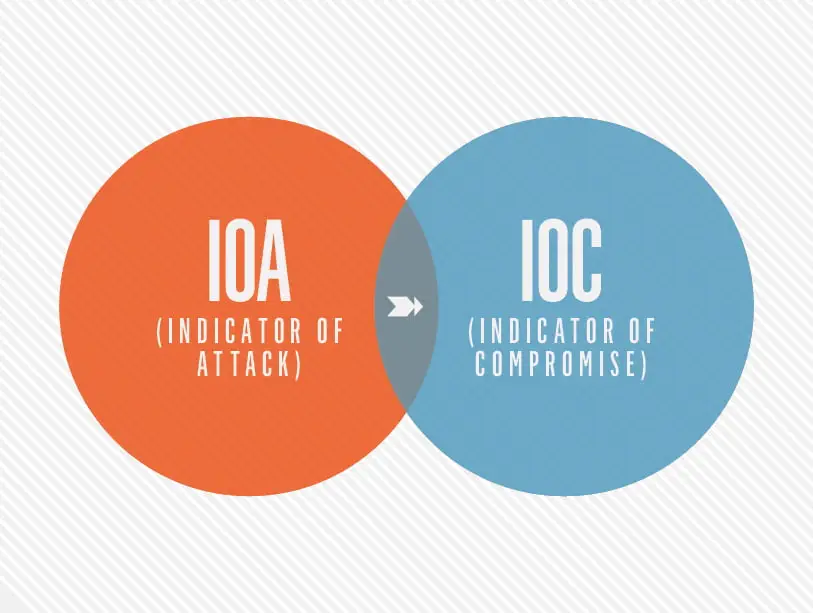
IOCs are artifacts that suggest a system has already been breached, whereas IOAs are dynamic behavioral patterns indicating an ongoing or impending attack.
IOCs are reactive, providing insights into known malicious activities. In contrast, IOAs take a proactive approach by identifying attack tactics, techniques, and procedures.
IOCs are based on known malicious activities and serve as evidence of compromise, while IOAs revolve around understanding the attacker’s motivations and strategies.
IOCs offer static signatures that can be used to defend against future attacks, while IOAs monitor evolving attacker movements and aim to detect their activity in real time.
IOCs are typically detected after a compromise has occurred, allowing security teams to respond, contain, and remediate the threat.
IOAs, on the other hand, provide early indications of an attack, enabling organizations to implement proactive measures to intercept and prevent the attack before it leads to a data breach or significant damage.
By comprehending these differences, organizations can leverage the strengths of both IOC and IOA approaches to strengthen their cybersecurity posture, detect threats on time, and minimize the impact of potential breaches.
Embracing a holistic cybersecurity strategy that leverages IOC vs. IOA ensures a proactive and dynamic response to the ever-evolving threat landscape, thereby safeguarding critical data and preserving digital trust.
IOCs provide evidence of compromise, enabling the detection and remediation of known malicious activities.
IOAs, on the other hand, offer proactive insights into attack behaviors, facilitating the interception and prevention of cyber attacks.
By harnessing the strengths of both approaches, organizations can establish a robust defense posture and mitigate the risks posed by cyber threats.
Stay informed, stay vigilant, and stay secure.
Email has become a crucial part of our communication in today’s digital world, so to send secure email becomes a top business priority. It is fast, convenient, and widely accessible. However, sending sensitive information via email can be risky if it is not protected properly.
While Gmail and Outlook are popular email providers, many users are unaware of the options available to them for sending secure emails and attachments.
The truth is that not all emails are created equal in terms of security.
If you’re sending casual emails with pictures of your latest vacation, you’re probably not too concerned about security. But if you’re a journalist, a business owner, or someone who frequently sends sensitive documents, it’s essential to know how to send secure or encrypted emails.
In this article, we will guide you through the process of sending secure emails and attached documents via Gmail and Outlook. Whether you’re a beginner or an experienced user, our step-by-step instructions will help you send your emails with confidence. Write down to send secure email as one of your pressing business goals of this year.
Gmail is a popular email service that uses Transport Layer Security (TLS) as a standard for keeping emails secure during delivery. However, TLS doesn’t provide the added security of keeping emails safe after they’ve been delivered.
Fortunately, Gmail offers a solution for this problem with its Confidential Mode, available in both free and paid Gmail accounts. Here are the step-by-step instructions for using Gmail Confidential Mode in a free account:
If you want to password-protect MS Office Suite files, such as Word, Excel, or PowerPoint, you can use the Encrypt with Password feature. This option can usually be found under the
Prepare the document for distribution function, but the way to access it depends on the version of the software you are using. Keep in mind that even though MS Suite has encryption, the decryption key is reduced to a simple user-picked password, which makes the document more vulnerable to hacking.
As for sending secure email attachments and documents through Gmail, Google Docs is an option. However, Google Docs items cannot be password-protected as your account login is considered a security clearance.
Therefore, sending a page link via email may not be the best idea. While there are third-party add-ons available to enable password protection for Google Docs, their reliability may vary.
Microsoft’s Outlook provides default encryption with TLS (Transport Layer Security), but it only works if the recipient’s service also supports it. Microsoft also has been caught working with US intelligence agencies, which raises privacy concerns.
If you want to send a more secure message in Outlook, you can enable enhanced encryption with Microsoft 365 Message Encryption (OME). However, this feature is only available with a premium account, such as Microsoft 365 Family or Microsoft 365 Personal, or an eligible enterprise account.
Once you’ve enabled OME, you can send emails and documents attached through the Outlook.com web or desktop app. The recipient can open the email using a Microsoft account, or Outlook can send them a passcode to open it.
If you have the Outlook desktop app, you can also enable S/MIME (Secure/Multipurpose Internet Mail Extensions) encryption, but it requires an eligible paid Microsoft account and technical skills to set up. S/MIME allows you to encrypt emails with user-specific keys so that only the intended recipients can decrypt them.
However, you cannot send a private message to anyone using a regular Outlook account or any other provider without S/MIME support. You also need to verify that they have S/MIME correctly set up before sending.
Sending documents securely through Outlook is also possible using password protection.
While digital document sharing is convenient, the safest way to send a document to someone is to hand it to them personally.
However, this is rarely an option, so encrypting documents with passwords or using OME or S/MIME encryption in Outlook provides a more secure option for sending sensitive information.
Thanks to the Ethernet standard, we can count on networks as they are today. It is one of the fundamental standards that allowed millions of devices to communicate with each other.
Its standardizations also contributed to its truly massive adoption.
So, in this guide, you will learn about the PoE (Power over Ethernet) standard, which makes it possible to supply electrical energy to a large number of devices connected to the network, through the same Ethernet network cable through which we pass the data.
Refers to the transmission of electrical power to compatible devices. This is possible through the same network cable that allows connection to local area networks.
This standard has been around since 2003 and was an important change.
It is designed in such a way that it does not impede optimal connectivity and does not reduce performance. This allows users to be able to safely use devices that are compatible with the PoE standard.
As we can see, the network cable has two main functions: data transmission and power supply. Thus we avoid having to use two different ones.
Not all types of PoE are the same. We are going to see which are the main standards that we can use and what general specifications each one has.
The uses, as we will see, also vary from one to another. However, the basis of operation will be the same and will allow the use of a network cable as well so that it can pass power.
Consequently, PoE++ was born, which is subdivided into two types: Type 3 and Type 4.
They are referred to as Type 3 and Type 4 since the earlier PoE and PoE+ standards are also known as Type 1 and Type 2, respectively.
One of the direct objectives of this standard is to eliminate the need to install equipment for power supply.
Consequently, there is a significant saving in the costs of implementing a network.
Likewise, people who are not exactly involved in networks can perceive the advantages of using PoE.
It will be much easier for anyone to know that through a single cable, they are already managing to provide electricity to a device (IoT equipment, for example) and, in turn, connectivity.
In the long run, you will not have to think at all about which cable to disconnect from the current, which is from the network, and which one you should not disconnect.
This is why we’ve enlisted Power over Ethernet (PoE) advantages:
But not everything is perfect. So, we’ve also enlisted Power over Ethernet (PoE) disadvantages: